Black Tone Skincare Empire CMS Website Template
Scope of application: Health information article website source code, health information article website source code, corporate website, facial mask sales, etc.
installation steps:
Step 1: First decompress the obtained file and transfer the file to the space via FTP.
Step 2: Type your domain name or IP/e/install/index.php into the browser, such as http://www.php.cn/e/install/index.php to perform normal installation of Empire CMS. (You will be prompted to delete a file "/e/install/install.off) After deletion, re-run (refresh the browser) /e/install/index.php to install. (If this step does not work, please do not panic. , first check whether the directory is placed correctly, and then check whether there are typos. If not, it means that your space does not support PHP, or there is a problem with file permissions! Please consult the space provider!)
Step 3: Click Next all the way. The database prefix is wq_, otherwise the data cannot be restored
Step 4: Click Next and fill in your username and password. You don’t need to fill in the verification code!
Step 5: After completing the above steps, type your domain name or IP/e/admin/index.php into the browser, such as http://www.php.cn/e/admin/index.php to log in to the background of Empire CMS , fill in your username and password in Part 4 above, and log in.
Step 6: Find the system in the background--Backup and restore data--Restore data
Step 7: Wait for a while. After the data is restored, log in to the backend again. The new user name is admin and the password is admin. If there is an authentication code, it is the one you filled in in the fourth part! You can log in to the backend!
Step 8: Log in to the backend for the first time and you need to perform some operations. As shown below: Set the arrow to show your information. The website address must be filled in correctly and must start with http:// and end with /. If you don't know how to fill it in or you don't have a domain name for the time being, please fill it in directly/If you fill it in wrong here, the front desk will display an error! Remember!
General maintenance:
1. The entire site adopts static HTML mode, so if you want to update the homepage and column pages, you have to go to Data Update to update them (it is recommended to update the homepage and column pages after adding several pieces of information each time).
2. Advertising management is in the background-plug-in-advertising system, and advertising management can be carried out!
3. The information about us at the bottom can be managed in the backend – columns – custom page!
All resources on this site are contributed by netizens or reprinted by major download sites. Please check the integrity of the software yourself! All resources on this site are for learning reference only. Please do not use them for commercial purposes. Otherwise, you will be responsible for all consequences! If there is any infringement, please contact us to delete it. Contact information: admin@php.cn
Related Article
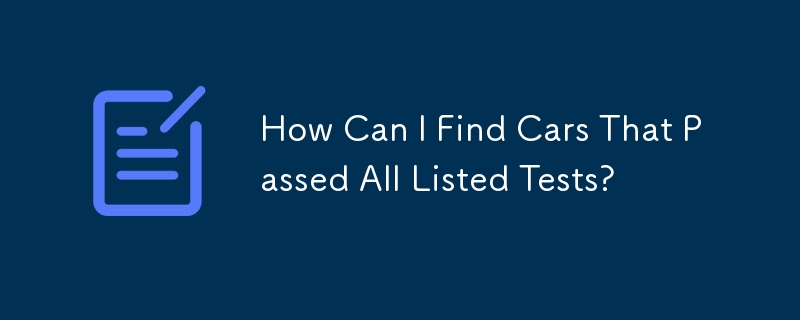 How Can I Find Cars That Passed All Listed Tests?
How Can I Find Cars That Passed All Listed Tests?
14 Jan 2025
Finding Cars That Passed All Tests in a ListThe task at hand involves identifying cars from a "cars" table that have successfully passed all tests...
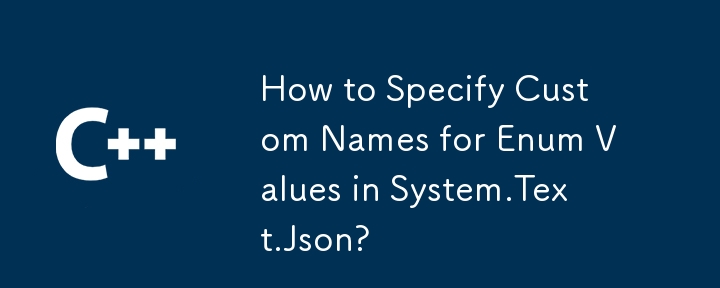 How to Specify Custom Names for Enum Values in System.Text.Json?
How to Specify Custom Names for Enum Values in System.Text.Json?
14 Jan 2025
System.Text.Json: How do I specify a custom name for an enum value?This capability is not available out of the box in .NET Core 3.0, .NET 5, .NET...
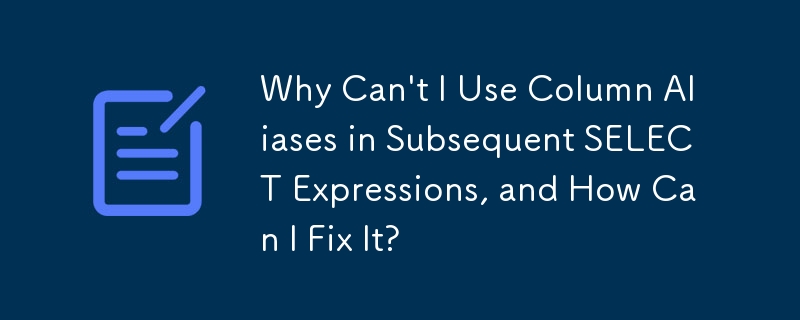 Why Can't I Use Column Aliases in Subsequent SELECT Expressions, and How Can I Fix It?
Why Can't I Use Column Aliases in Subsequent SELECT Expressions, and How Can I Fix It?
14 Jan 2025
Column Aliases and SELECT ExpressionsIn SQL, column aliases are used to provide temporary names for result columns, allowing them to be referenced...
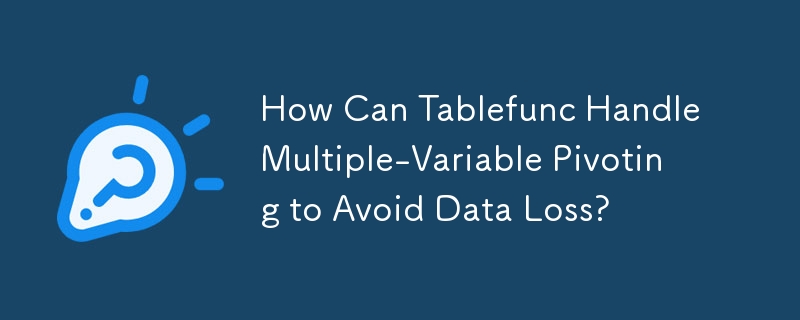 How Can Tablefunc Handle Multiple-Variable Pivoting to Avoid Data Loss?
How Can Tablefunc Handle Multiple-Variable Pivoting to Avoid Data Loss?
14 Jan 2025
Multiple Column Pivoting Using TablefuncQuestion:How can tablefunc be leveraged to pivot data on multiple variables, rather than solely using the...
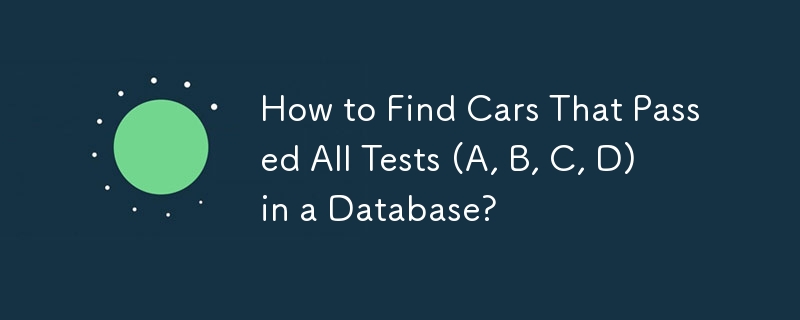 How to Find Cars That Passed All Tests (A, B, C, D) in a Database?
How to Find Cars That Passed All Tests (A, B, C, D) in a Database?
14 Jan 2025
Select Group of Rows Matching All Items in a ListConsider two tables:cars: Lists cars with their corresponding model numbers.passedtest: Records...
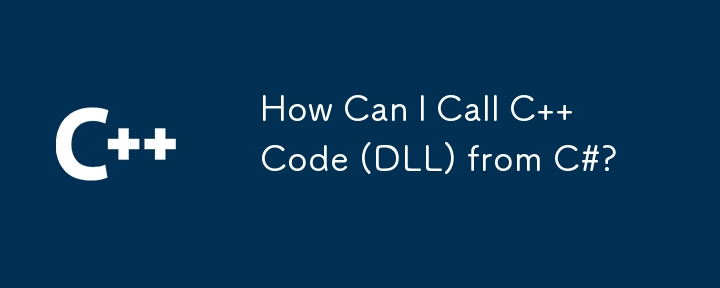 How Can I Call C Code (DLL) from C#?
How Can I Call C Code (DLL) from C#?
14 Jan 2025
Calling C Code from C#In a typical scenario, interfacing with external libraries and code written in different programming languages can pose a...
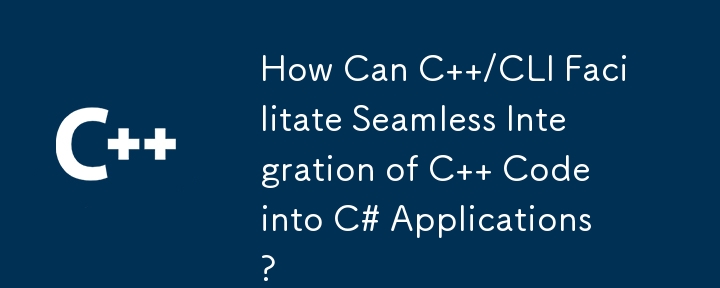 How Can C /CLI Facilitate Seamless Integration of C Code into C# Applications?
How Can C /CLI Facilitate Seamless Integration of C Code into C# Applications?
14 Jan 2025
Integrating C Code into C#: A Comprehensive Guide through C /CLIThe seamless integration of C code into C# has long been a sought-after...
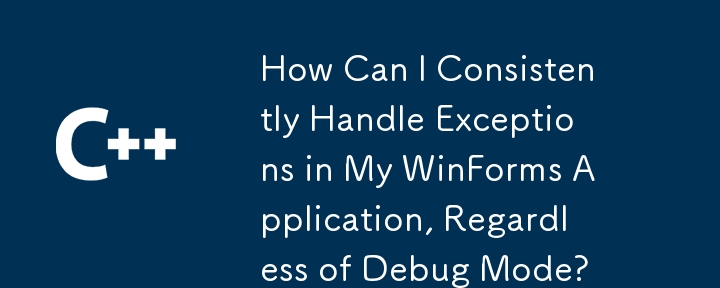 How Can I Consistently Handle Exceptions in My WinForms Application, Regardless of Debug Mode?
How Can I Consistently Handle Exceptions in My WinForms Application, Regardless of Debug Mode?
14 Jan 2025
Handling Unhandled Exceptions in WinForms ApplicationsIn WinForms applications, default exception handling in Debug mode may differ from that in...
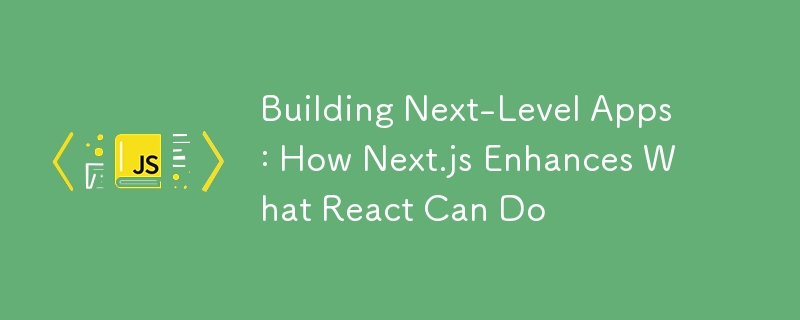 Building Next-Level Apps: How Next.js Enhances What React Can Do
Building Next-Level Apps: How Next.js Enhances What React Can Do
14 Jan 2025
While learning TypeScript, I also wanted to level up my skills in React. React had already given me a solid foundation for building interactive user interfaces, but I felt there was more to explore. That’s when my instructor introduced me to Next.js,


Hot Tools

Beautiful and elegant Empire CMS backend website template V7.2
The beautiful and elegant Imperial CMS backend website template is a backend website template developed and produced based on Imperial CMS V7.2. The interface is much prettier than the default Imperial CMS backend interface! Some of the tables are built into the empire, such as the editor, column management styles, etc.! PHP Chinese website recommends downloading!

Empire CMS template imitates Douban Reading Channel website template
The Empire CMS template imitates the Douban Reading Channel website template, with a green and refreshing theme interface. If you like it, please download it.

Empire CMS Template: Green Mobile Game Website Template
Template name: Green mobile game template Template encoding: UTF-8 (if specifically stated, my templates are generally UTF-8, please read clearly) Applicable version: Made based on Empire CMS 7.0 UTF-8 version (lower versions may not be applicable due to inconsistencies in some tags, and I have not tested it) System model: based on news and a customized game model (that is, news model and download model) Template content: home page, news list, news content, game list, game content Template price: Free (no copyright requirements, free sharing, minor repairs despised)

Green Atmosphere Empire CMS corporate website template
Green Atmosphere Empire CMS corporate website template, a universal corporate website template!

Free Classical Personal Blog Website Empire CMS Template
The free classical personal blog website Empire CMS template is a classical blog template. The background image and title background are the two colors of the entire template. This classical style template is created using picture effects combined with the flash animation effects of the navigation bar. Installation Notes: 1. The 3 downloaded folders css images js are placed in the root directory of the network. 2. In the website background, go to top-template-template group management and import the downloaded template file. 3. Enable imported templates 4. Update the corresponding background information





