wordpress single page theme OneEngine
All resources on this site are contributed by netizens or reprinted by major download sites. Please check the integrity of the software yourself! All resources on this site are for learning reference only. Please do not use them for commercial purposes. Otherwise, you will be responsible for all consequences! If there is any infringement, please contact us to delete it. Contact information: admin@php.cn
Related Article
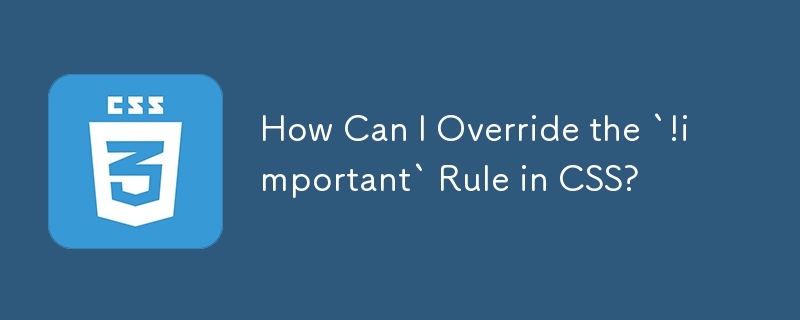 How Can I Override the `!important` Rule in CSS?
How Can I Override the `!important` Rule in CSS?
20 Dec 2024
Overriding the !important Rule in CSSWhen customizing CSS for a Wordpress template, it's encountered that the original CSS sets a property with...
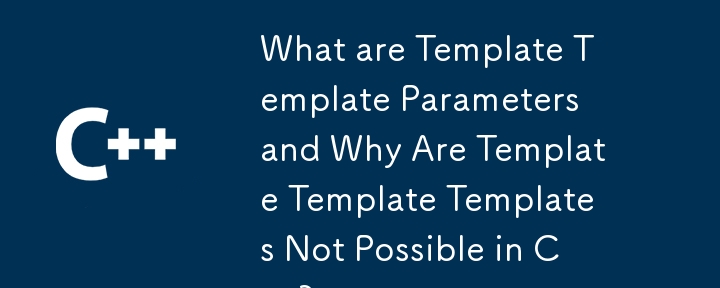 What are Template Template Parameters and Why Are Template Template Templates Not Possible in C ?
What are Template Template Parameters and Why Are Template Template Templates Not Possible in C ?
02 Nov 2024
Template Template Parameters: Unveiling the MysteriesIn the realm of template programming, the concept of template template parameters can seem...
 How Do Pipelines Work in Go's Template Engine?
How Do Pipelines Work in Go's Template Engine?
26 Dec 2024
Pipelines in Go Template Engine ExplainedGo provides two template packages: text/template and html/template. The html/template package focuses on...
 wordpress-4.4.1 Database table structure analysis, wordpress database structure_PHP tutorial
wordpress-4.4.1 Database table structure analysis, wordpress database structure_PHP tutorial
12 Jul 2016
wordpress-4.4.1 database table structure analysis, wordpress database structure. wordpress-4.4.1 database table structure analysis, wordpress database structure wordpress-4.4.1.zip installation package SQL structure: wp_commentmeta: article comment additional information table. CREATE TABLE IF NOT EXI
12 Jul 2016
Explain the method of writing PHP script to remove redundant code in WordPress header, wordpress redundancy. Explain the method of writing PHP script to remove redundant code in WordPress header. WordPress is redundant. There are many codes in WordPress header, including WordPress version, context, first article, and homepage me.
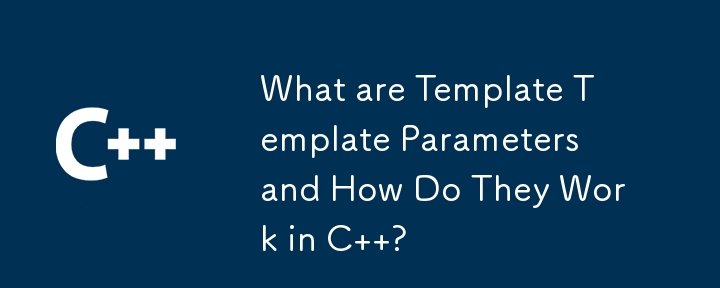 What are Template Template Parameters and How Do They Work in C ?
What are Template Template Parameters and How Do They Work in C ?
02 Nov 2024
Demystifying Template Template ParametersThe enigmatic nature of template template parameters can seem daunting, but understanding their essence...
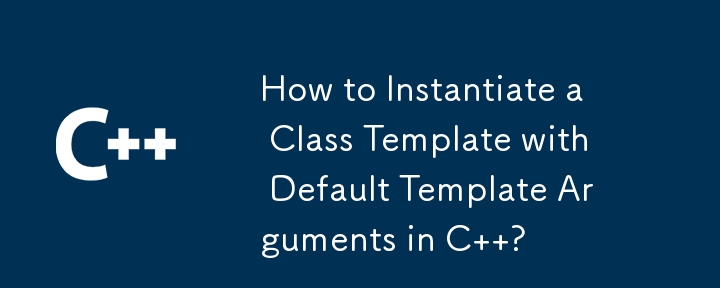 How to Instantiate a Class Template with Default Template Arguments in C ?
How to Instantiate a Class Template with Default Template Arguments in C ?
04 Nov 2024
Specifying Default Template Arguments When Instantiating Class Template with Default Template ArgumentsC 11 introduced default template arguments...
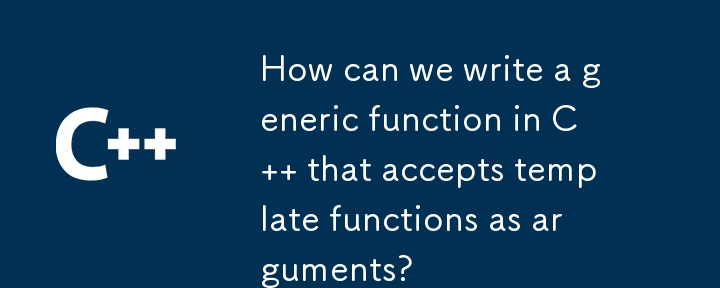 How can we write a generic function in C that accepts template functions as arguments?
How can we write a generic function in C that accepts template functions as arguments?
01 Nov 2024
Template Function as a Template Argument: Defining Generic Functions with Template Template ParametersThe challenge of defining generic functions...
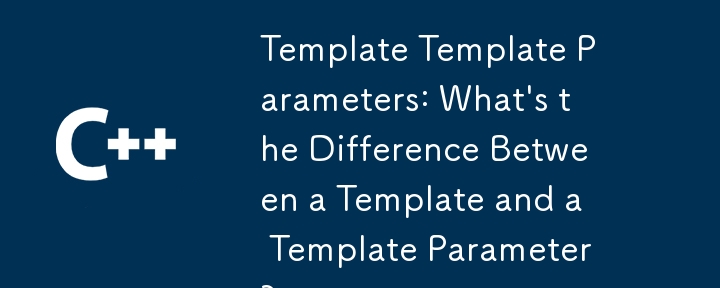 Template Template Parameters: What\'s the Difference Between a Template and a Template Parameter?
Template Template Parameters: What\'s the Difference Between a Template and a Template Parameter?
02 Nov 2024
Template Metaprogramming: Template Template ParametersTemplate template parameters are a powerful feature in C , allowing templates to refer to...


Hot Tools

WordPress blog theme, a minimalist theme designed by domestic developers – No.7 share
The WordPress theme I will introduce to you today is suitable for blogging websites. It is very personalized and expresses the personality of the blogger very clearly. Let others know at a glance that the blogger is a person who likes simple style, and uncles also like it. Such style.

WordPress blog theme: Adaptive Crazy uncle, named after the crazy uncle!
I have nothing to do, so I would like to share a WordPress blog theme that I have made for a long time. This theme is adaptive, easy to make, has a simple interface, and is easy to operate. Yes, it is a simple blog theme, in Dami’s words. , is simply a personal show-off weapon. . . Haha, I do have a bit of a stubborn streak, I will just do whatever I want, haha. . . In Uncle Wan's words, this kind of design layout is the favorite of foreign experts. Well, it's all very well said, hahaha!

Adaptive multifunctional image WordPress theme - CX-UDY free release
This theme is a free WordPress multi-functional theme. It is called multi-functional because it is quite troublesome to position this theme. It is said to be a blog theme, but the homepage and list are in the form of a picture list. It is said to be a picture theme. However, the development of the article page is mainly based on the double-column layout of the blog. Of course, if you use it as a picture site, it is still good, because the site can switch the thumbnail size of the entire site through the background, and the theme article page supports Single column layout.
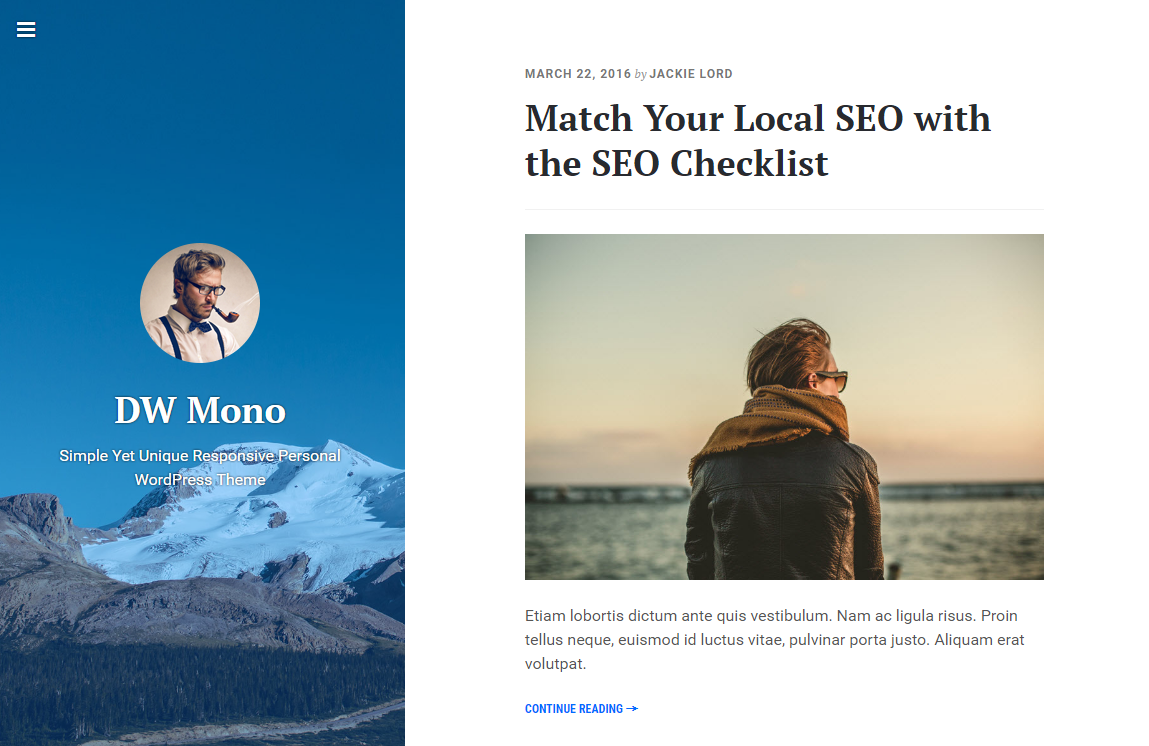
WordPress adaptive blog theme: DW Mono WordPress Theme
A free, simple and unique personal blog theme for designwall. Responsive, 2-column, lightweight, customizable, and more… Interested in a free, simple and unique personal blog theme? Often, you’ll find themes that are bloated with too many built-in features and ignore potential popularity in WordPress best practices. DW single theme features a clean, minimal design, all with a lightweight code base. This theme will bring you an exciting experience with these following features:

WordPress multi-purpose theme from —Impreza
Today I would like to recommend you a theme that is full of technology, the Impreza WordPress theme. It is a very beautiful theme with many functions. Its top slide effect is very suitable for the display of products or works, and its flexible component design And more customization options can better meet the user's requirements for the appearance of the website. This theme can be an excellent theme for corporate product display, or it can be a theme for personal blogs and photography sites.





