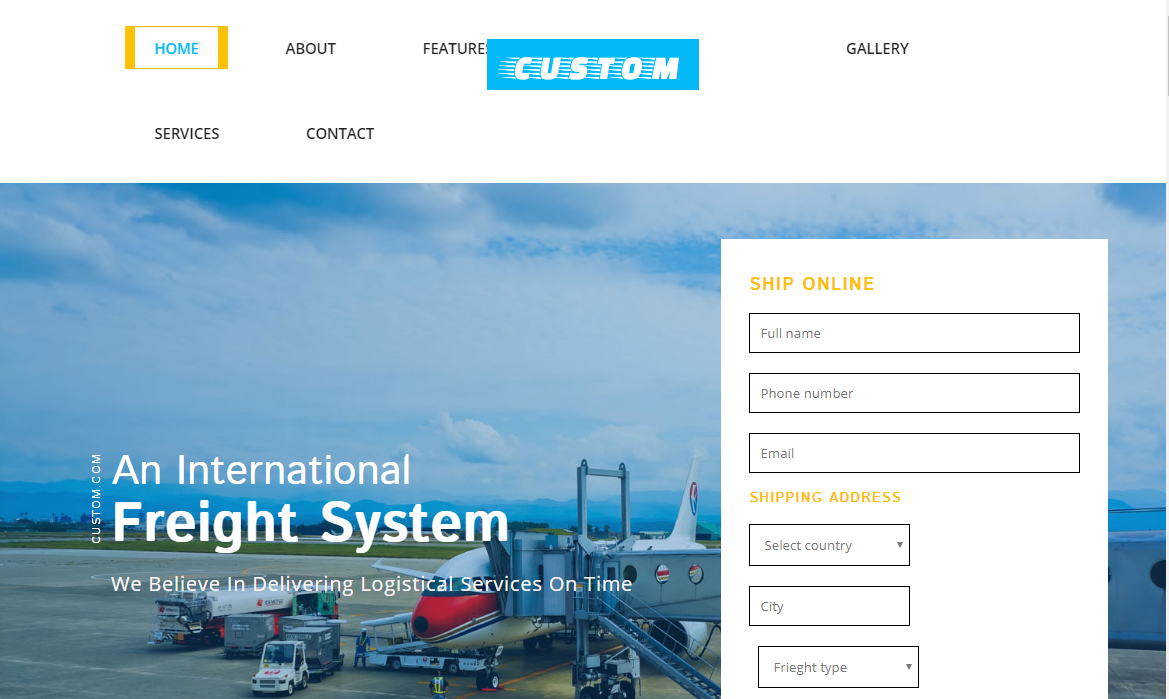Website template for airline official website
All resources on this site are contributed by netizens or reprinted by major download sites. Please check the integrity of the software yourself! All resources on this site are for learning reference only. Please do not use them for commercial purposes. Otherwise, you will be responsible for all consequences! If there is any infringement, please contact us to delete it. Contact information: admin@php.cn
Related Article
 Where is the official website download and installation registration portal for the official website of Coin APP?
Where is the official website download and installation registration portal for the official website of Coin APP?
15 Feb 2025
This article mainly introduces the official download, installation and registration process of Binance application. Binance is a leading cryptocurrency exchange that provides a wide range of digital asset trading services. Readers will learn how to get and install the Binance app on their mobile devices and guide them through the simple registration process. By following the steps in this article, users can easily start trading cryptocurrencies on Binance.
 The latest registration portal for Ouyi official website
The latest registration portal for Ouyi official website
21 Mar 2025
As the world's leading digital asset trading platform, Ouyi OKX attracts many investors with its rich trading products, strong security guarantees and convenient user experience. However, the risks of network security are becoming increasingly severe, and how to safely register the official Ouyi OKX account is crucial. This article will provide the latest registration portal for Ouyi OKX official website, and explain in detail the steps and precautions for safe registration, including how to identify the official website, set a strong password, enable two-factor verification, etc., to help you start your digital asset investment journey safely and conveniently. Please note that there are risks in digital asset investment, please make cautious decisions.
 The latest registration portal for Ouyi official website 2025
The latest registration portal for Ouyi official website 2025
21 Mar 2025
2025 Ouyi OKX registration entrance forecast and security guide: Understand the future registration process in advance and seize the initiative in digital asset trading! This article predicts that Ouyi OKX registration in 2025 will strengthen KYC certification, implement regional registration procedures, and strengthen security measures, such as multi-factor identity verification and device fingerprint recognition. To ensure safe registration, be sure to access the website through official channels, set a strong password, enable two-factor verification, and be alert to phishing websites and emails. Only by understanding the registration process in advance and preventing risks can you gain an advantage in future digital asset transactions. Read now and master the secrets of Ouyi OKX registration in 2025!
 Website front-end static page html template_html/css_WEB-ITnose
Website front-end static page html template_html/css_WEB-ITnose
24 Jun 2016
Website front-end static page html template
 How to find the download link for Binance official website
How to find the download link for Binance official website
15 Feb 2025
Want to find the official website entrance download link for Binance? This article will provide you with a step-by-step guide to easily get download links to the official Binance app or website. Whether you want to download Binance on iOS, Android, or computer, this guide will provide detailed instructions to help you seamlessly carry out the installation process.
 The top10 official website registration portal for currency trading platform
The top10 official website registration portal for currency trading platform
04 Mar 2025
Currency trading is currently a popular investment method, and choosing the right platform is crucial. This article lists the top 10 most recognized currency trading platforms in the industry, providing investors with a comprehensive reference guide. These platforms are known for their superior security, convenient trading capabilities and a wide range of cryptocurrency options. This article highlights the key features of each platform to help investors make informed decisions and choose the platform that best suits their needs and investment strategies.
 Learn the front-end template engine jade (1)_html/css_WEB-ITnose
Learn the front-end template engine jade (1)_html/css_WEB-ITnose
24 Jun 2016
Learn the front-end template engine jade (1)
 Detailed tutorial for downloading the official website of BitForex Exchange App
Detailed tutorial for downloading the official website of BitForex Exchange App
17 Oct 2024
Detailed tutorial for downloading the official website of BitForex Exchange App. Step 1: Visit the official website of BitForex Exchange. Open the official website of BitForex Exchange in your browser: https://www.bitforex.com/ Step 2: Find the App download link. Scroll to the bottom of the website page and find the "Download App" button. Step 3: Select your operating system After clicking the "Download App" button, you will see download options for both iOS and Android operating systems. Choose the option that's compatible with your device. Step 4: Download and install the App. For iOS users: Click the "Download" button and it will automatically jump to the AppStore. In the AppStore, click the "Get" button to download and install the App.
 How to find the official website software for the currency circle market?
How to find the official website software for the currency circle market?
15 Feb 2025
For investors who want to track cryptocurrency market dynamics, it is crucial to choose a suitable currency market official website. This article will recommend ten highly acclaimed cryptocurrency market official website software, covering different platforms, features and ease of use, helping investors make informed decisions among a wide range of options.


Hot Tools
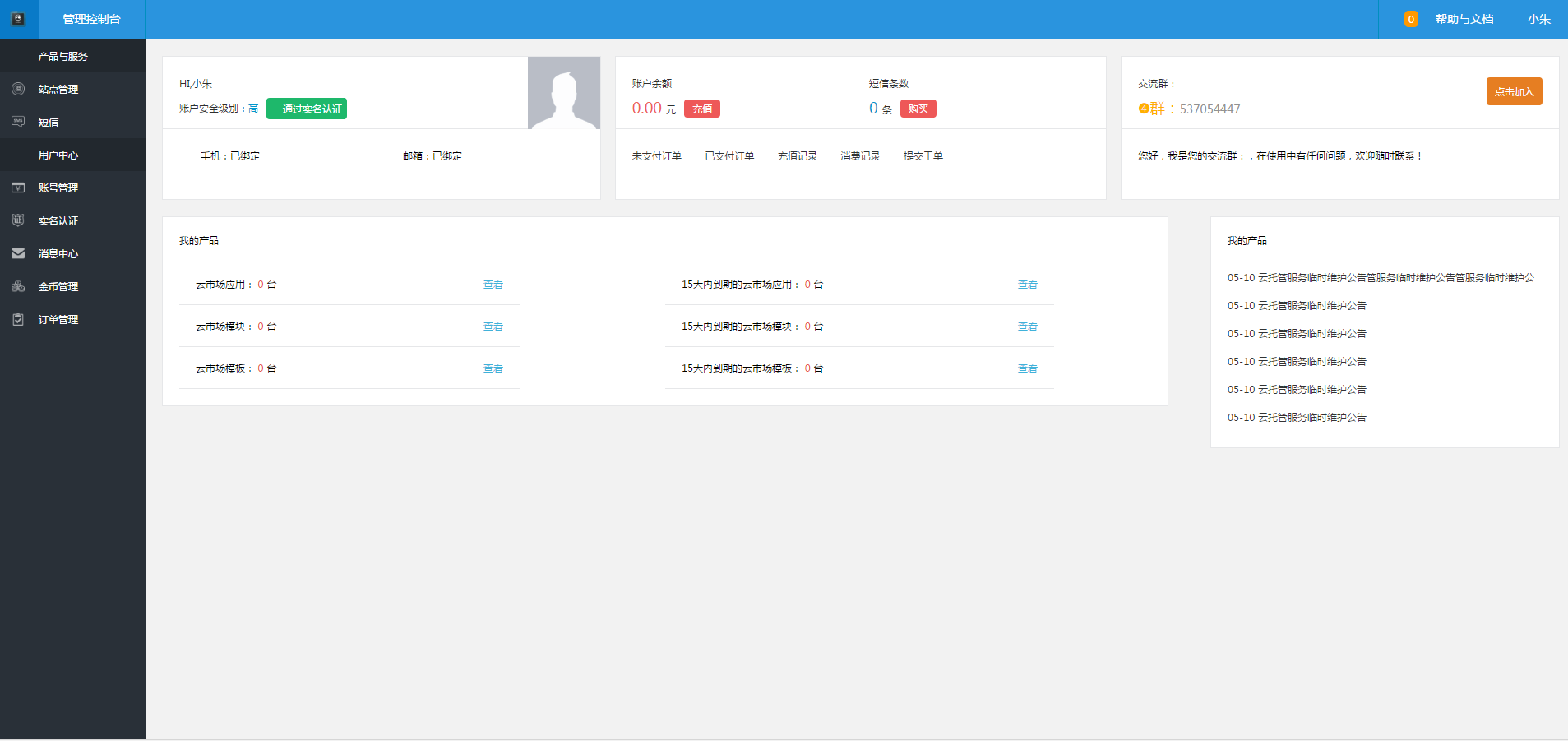
Atmospheric black commonly used backend management website template download
Download the atmospheric black commonly used background management website template, the frame has been set up, and the template type can be customized.

HTML5 simple and atmospheric online appointment registration hospital website template
A simple and elegant online appointment registration hospital website template made with HTML5. It contains all the functional pages required for common hospital websites. The page is simple and fresh.
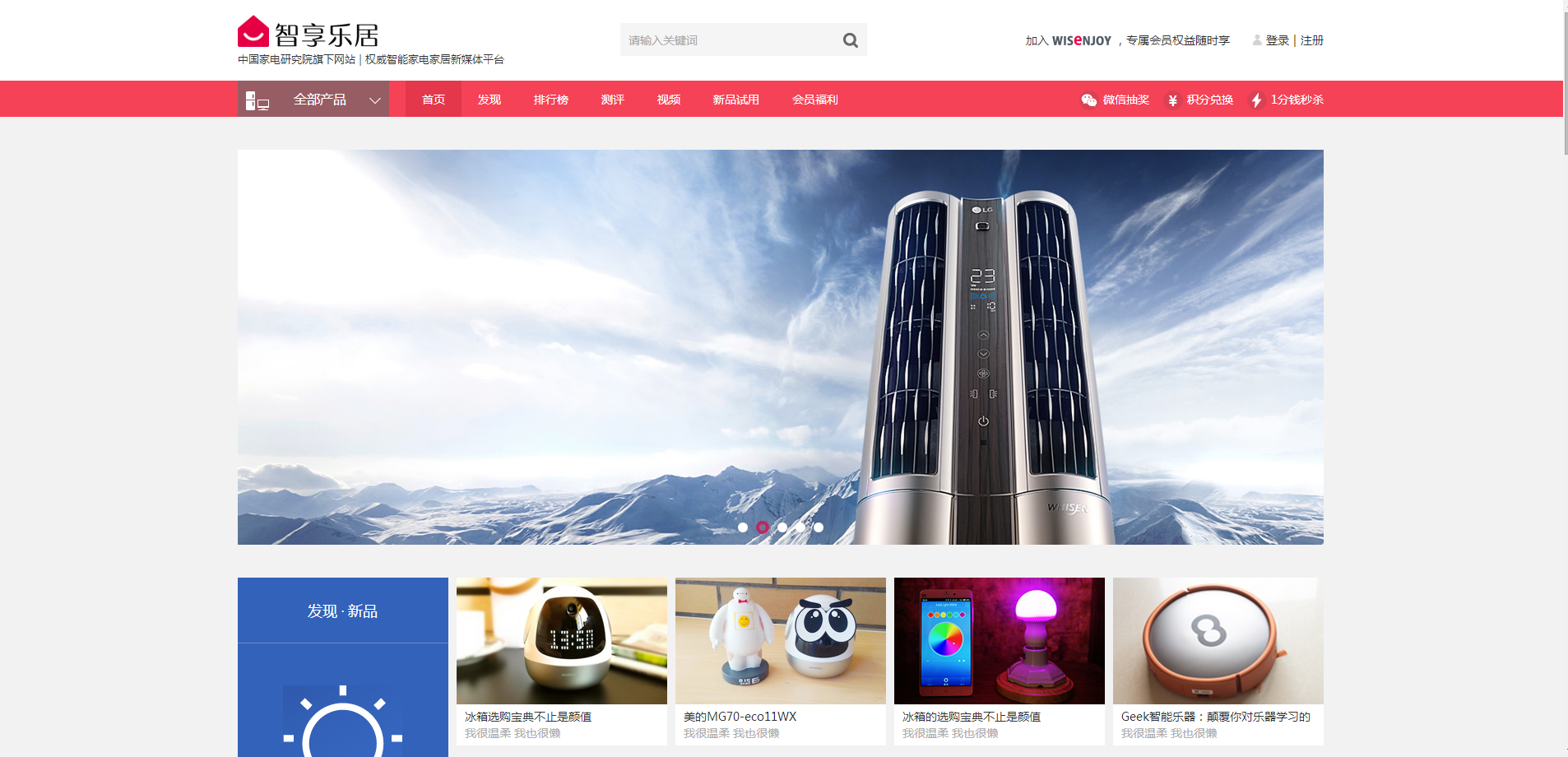
Smart Home Appliances Mall Home Page Template
Smart home appliances mall homepage web template download.

Full set of atmospheric general shopping mall backend management system website templates
Download the full set of website templates for the atmospheric general shopping mall backend management system.
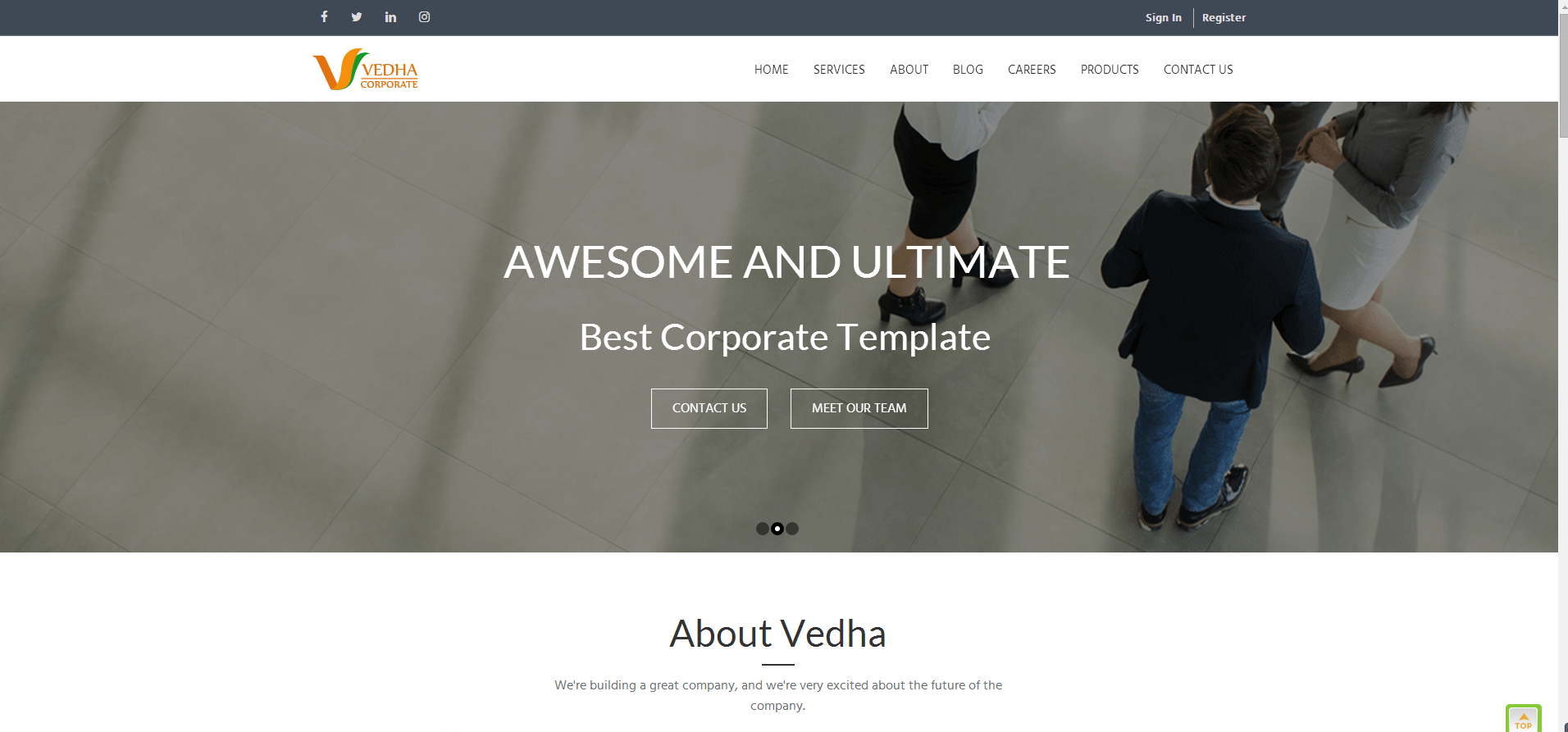
Wide screen atmospheric responsive network technology company official website HTML5
Download the full set of HTML5 website templates for the official website of a network technology company with a wide-screen and atmospheric responsive style.