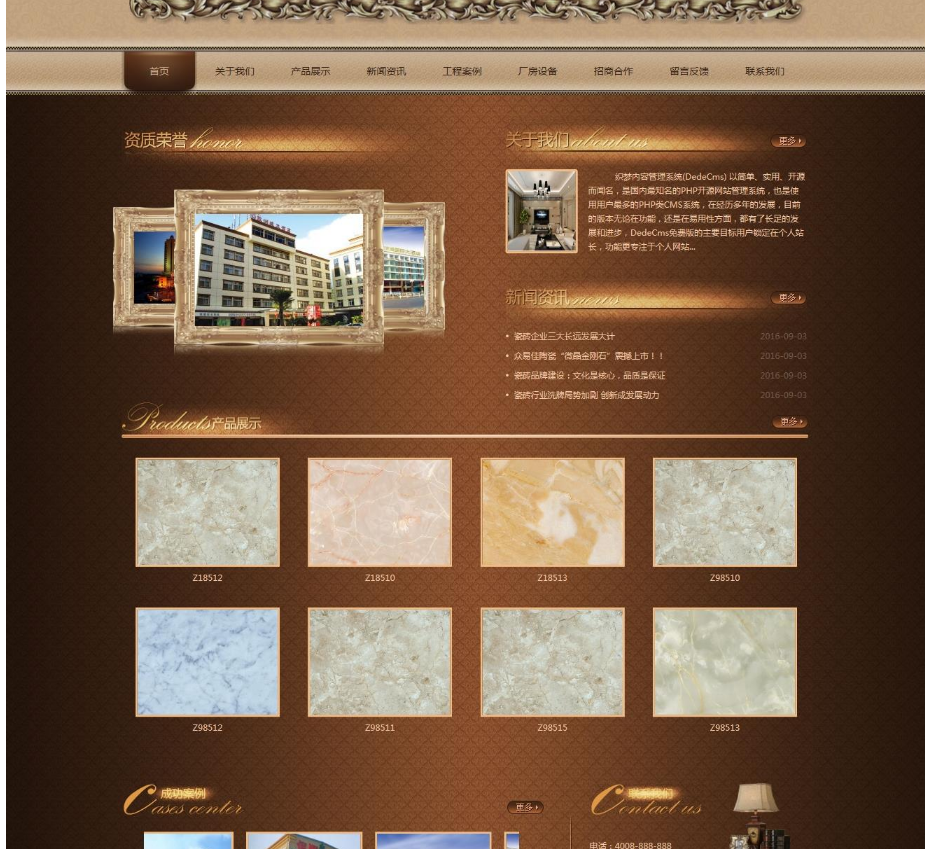Website Source Code
Website Source Code
 dedecmstemplate
dedecmstemplate
 Brown classical retro style decorative dreamweaver template (with mobile version)
Brown classical retro style decorative dreamweaver template (with mobile version)
Brown classical retro style decorative dreamweaver template (with mobile version)
1. Download the latest dedecms5.7 UTF-8 version of Dreamweaver.
Download URL: http://www.dedecms.com/products/dedecms/downloads/
2. Unzip the downloaded Dreamweaver installation package and get two folders: docs and uploads. Please upload all files and folders in uploads to the root directory of your website
3. Install the dede system. (If you have already installed it, please skip this step.)
Run directly: http://your domain name/install
4. Upload and overwrite all the folders in the web folder to the installation directory of Dreamweaver;
5. Log in to the background and restore the database:
1) Enter the dede background and find 'System'-'Database Backup/Restore'
2) Click 'Data Restore'
in the upper right corner of the screen 3) Click the 'Start Restore' button at the bottom of the screen
6. Determine the website style (regardless of whether to modify or not, click OK):
1) Click 'System'---Basic System Parameters
2) Change the 'site root URL' to your URL, such as http://www.xxx.com/ (Please keep http://127.0.0.1 for local installation.)
3) Click the 'OK' button
7. Update the entire site cache:
Click 'Generate'-'Update system cache'
8. Update website:
Click 'Generate'-'Update website with one click'-Update all-Start update
Click 'Generate'-'Update homepage html'
At this point, the template installation is complete
All resources on this site are contributed by netizens or reprinted by major download sites. Please check the integrity of the software yourself! All resources on this site are for learning reference only. Please do not use them for commercial purposes. Otherwise, you will be responsible for all consequences! If there is any infringement, please contact us to delete it. Contact information: admin@php.cn
Related Article
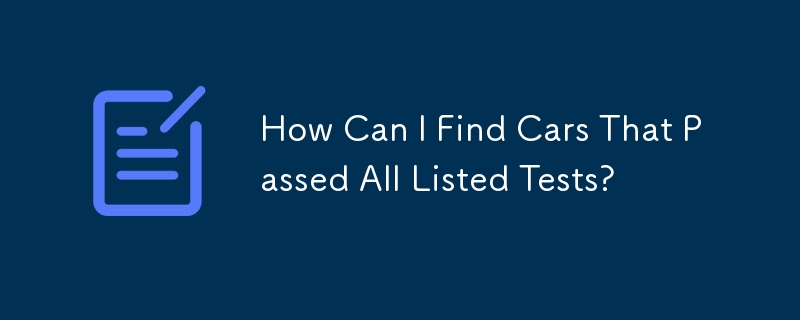 How Can I Find Cars That Passed All Listed Tests?
How Can I Find Cars That Passed All Listed Tests?
14 Jan 2025
Finding Cars That Passed All Tests in a ListThe task at hand involves identifying cars from a "cars" table that have successfully passed all tests...
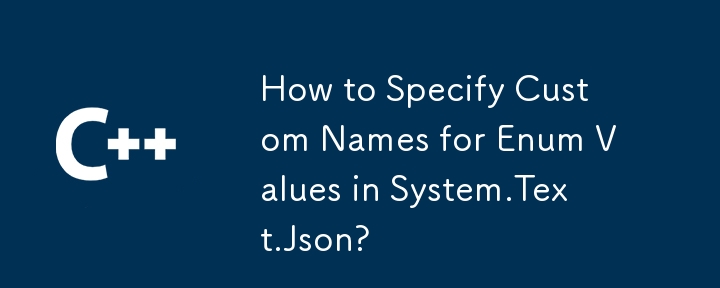 How to Specify Custom Names for Enum Values in System.Text.Json?
How to Specify Custom Names for Enum Values in System.Text.Json?
14 Jan 2025
System.Text.Json: How do I specify a custom name for an enum value?This capability is not available out of the box in .NET Core 3.0, .NET 5, .NET...
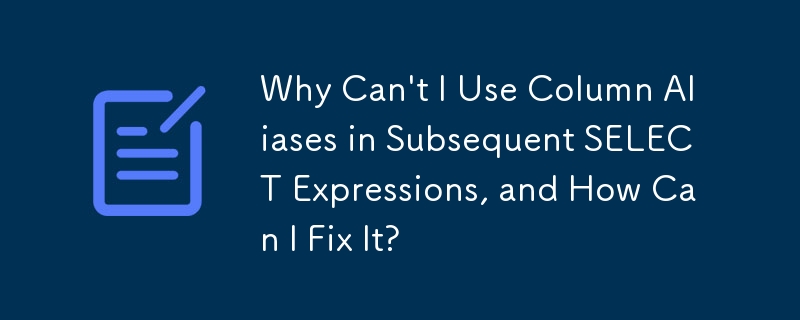 Why Can't I Use Column Aliases in Subsequent SELECT Expressions, and How Can I Fix It?
Why Can't I Use Column Aliases in Subsequent SELECT Expressions, and How Can I Fix It?
14 Jan 2025
Column Aliases and SELECT ExpressionsIn SQL, column aliases are used to provide temporary names for result columns, allowing them to be referenced...
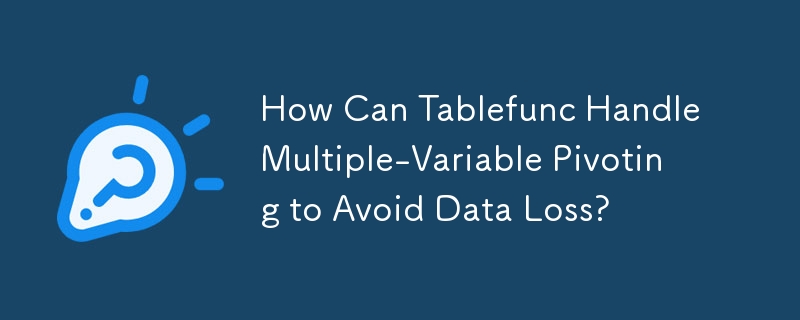 How Can Tablefunc Handle Multiple-Variable Pivoting to Avoid Data Loss?
How Can Tablefunc Handle Multiple-Variable Pivoting to Avoid Data Loss?
14 Jan 2025
Multiple Column Pivoting Using TablefuncQuestion:How can tablefunc be leveraged to pivot data on multiple variables, rather than solely using the...
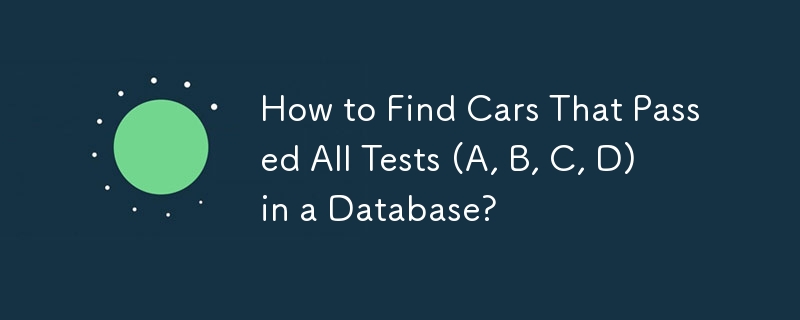 How to Find Cars That Passed All Tests (A, B, C, D) in a Database?
How to Find Cars That Passed All Tests (A, B, C, D) in a Database?
14 Jan 2025
Select Group of Rows Matching All Items in a ListConsider two tables:cars: Lists cars with their corresponding model numbers.passedtest: Records...
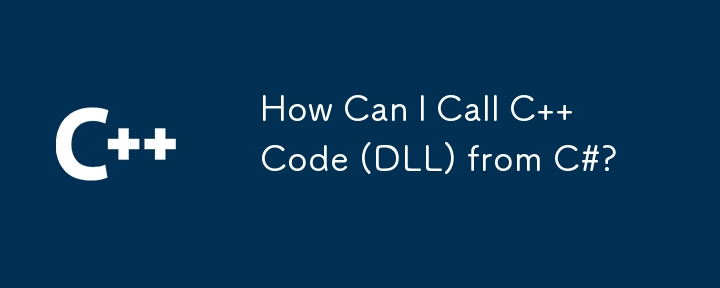 How Can I Call C Code (DLL) from C#?
How Can I Call C Code (DLL) from C#?
14 Jan 2025
Calling C Code from C#In a typical scenario, interfacing with external libraries and code written in different programming languages can pose a...
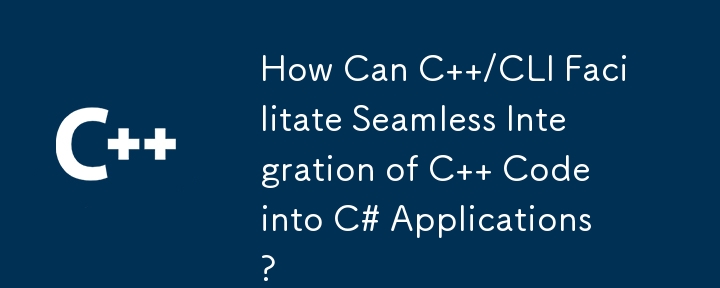 How Can C /CLI Facilitate Seamless Integration of C Code into C# Applications?
How Can C /CLI Facilitate Seamless Integration of C Code into C# Applications?
14 Jan 2025
Integrating C Code into C#: A Comprehensive Guide through C /CLIThe seamless integration of C code into C# has long been a sought-after...
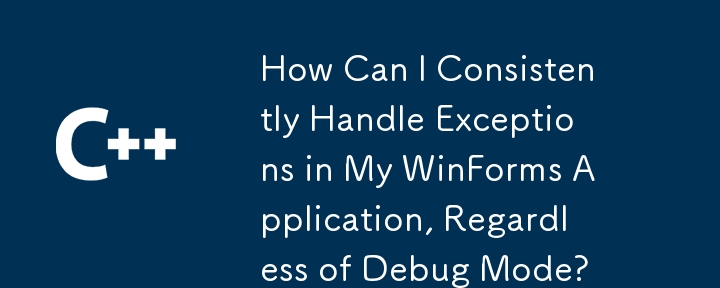 How Can I Consistently Handle Exceptions in My WinForms Application, Regardless of Debug Mode?
How Can I Consistently Handle Exceptions in My WinForms Application, Regardless of Debug Mode?
14 Jan 2025
Handling Unhandled Exceptions in WinForms ApplicationsIn WinForms applications, default exception handling in Debug mode may differ from that in...
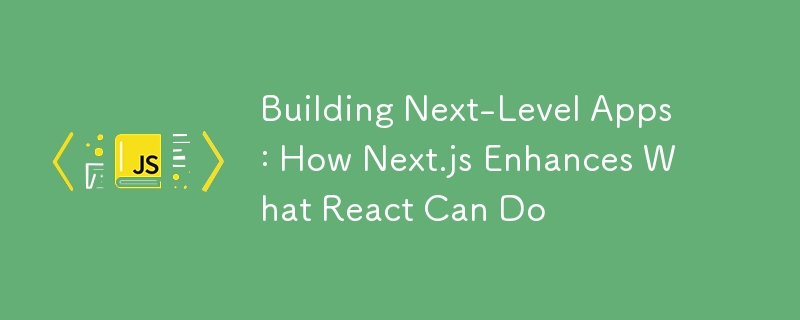 Building Next-Level Apps: How Next.js Enhances What React Can Do
Building Next-Level Apps: How Next.js Enhances What React Can Do
14 Jan 2025
While learning TypeScript, I also wanted to level up my skills in React. React had already given me a solid foundation for building interactive user interfaces, but I felt there was more to explore. That’s when my instructor introduced me to Next.js,


Hot Tools

Blue simple and elegant housekeeping service company website source code download
Blue simple and elegant housekeeping service company website source code download

HTML5 high-end group responsive enterprise dede template-gbk
★Template introduction★ HTML5 high-end group responsive enterprise dede template, tested completely and error-free, compatible with mainstream browsers. The template contains installation instructions and contains test data. This template is designed based on DEDECms 5.7 GBK. If you need the UTF-8 version, please convert it yourself.
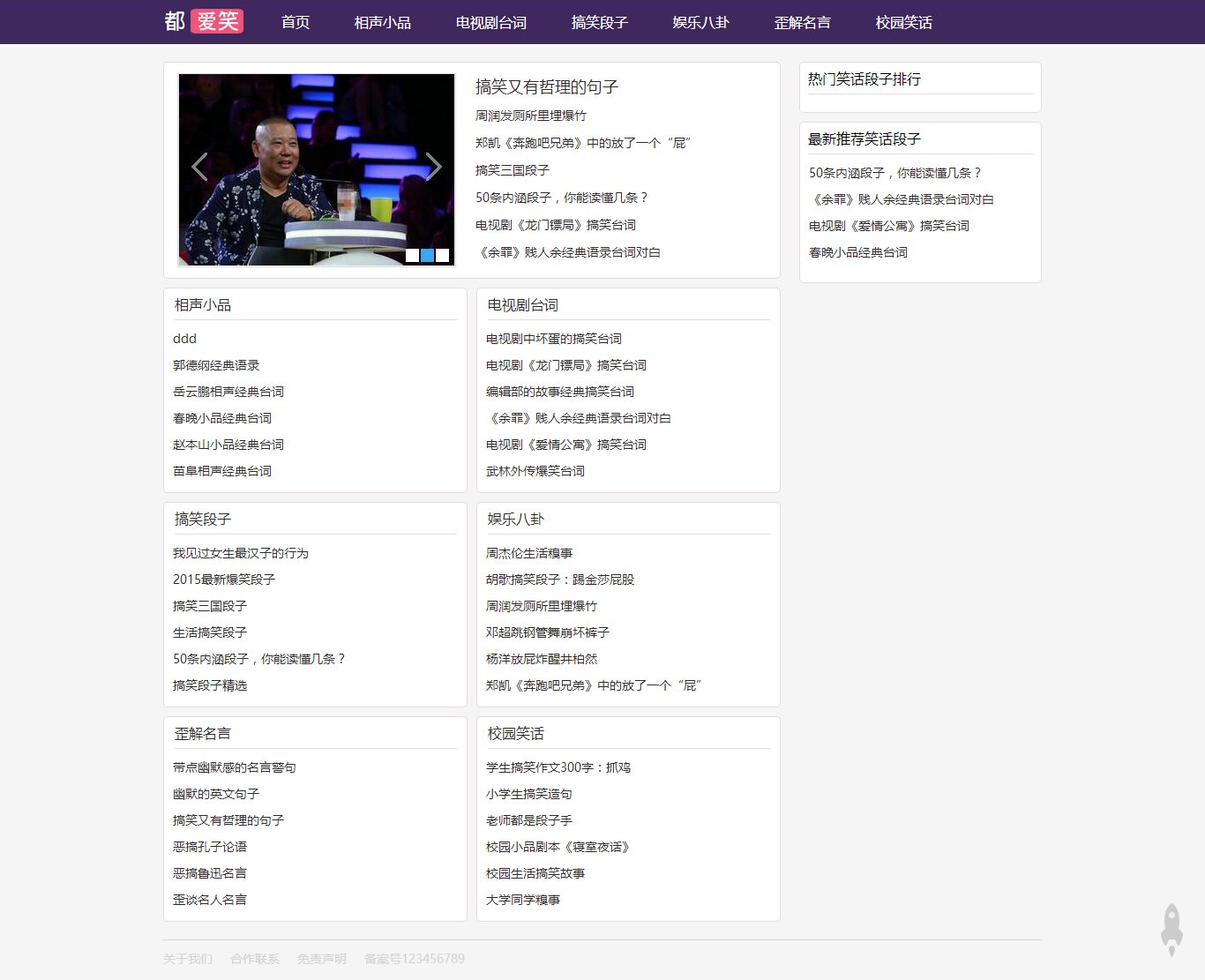
dedecms funny website template
dedecms funny website template

Responsive catering dedecms template
Responsive catering dedecms template, tested completely and error-free, compatible with mainstream browsers. The template contains installation instructions and contains test data. This template is designed based on DEDECms 5.7 UTF-8. If you need the GBK version, please convert it yourself.
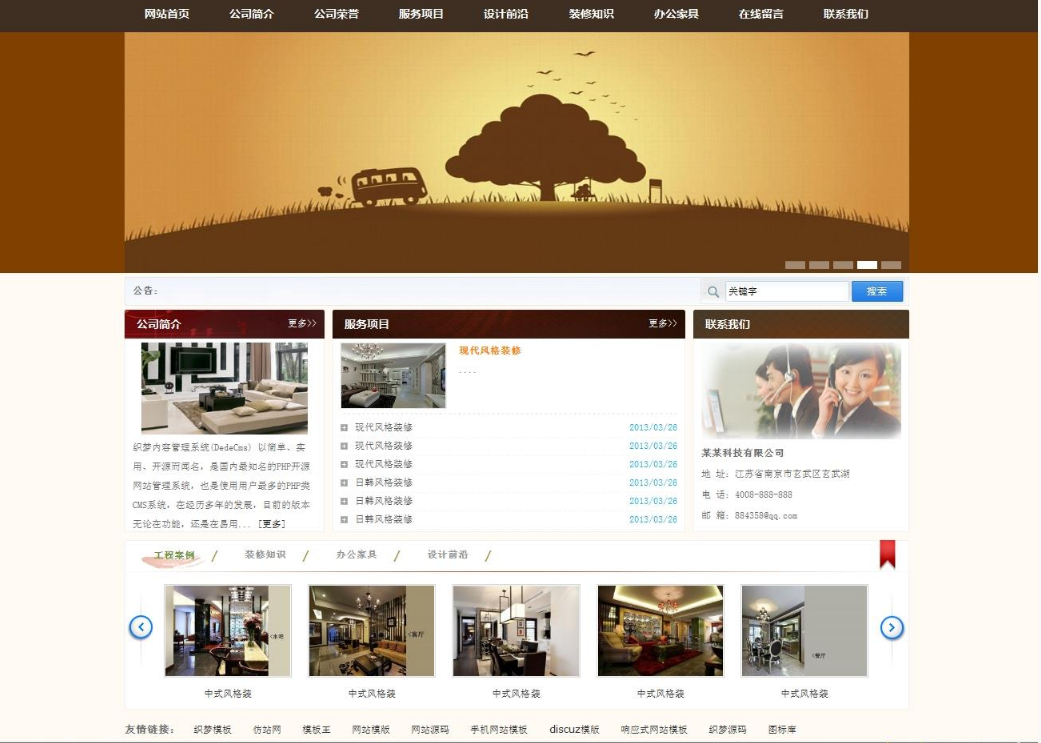
Dream Weaver Brown Universal Corporate Website Template-GBK
★Template introduction★ Dreamweaver brown universal corporate website template, tested completely and error-free, compatible with mainstream browsers. The template contains installation instructions and contains test data. This template is designed based on DEDECms 5.7 GBK. If you need the UTF-8 version, please convert it yourself.