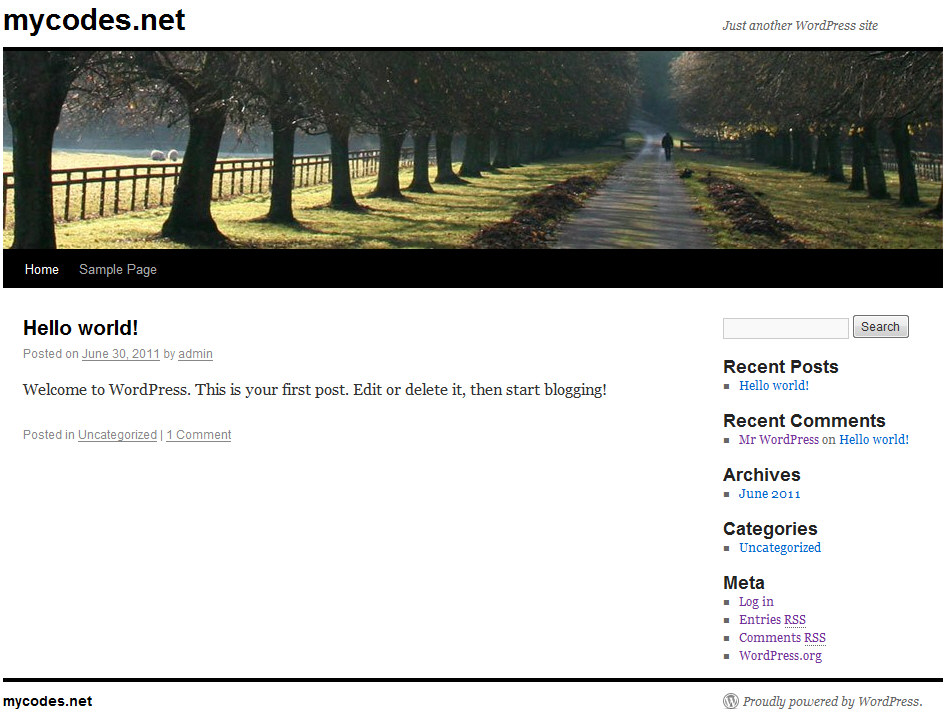WordPress Blog
All resources on this site are contributed by netizens or reprinted by major download sites. Please check the integrity of the software yourself! All resources on this site are for learning reference only. Please do not use them for commercial purposes. Otherwise, you will be responsible for all consequences! If there is any infringement, please contact us to delete it. Contact information: admin@php.cn
Related Article
![[Blog Template] Create your own blog site with this Ready-to-use Template, built with Next.js](https://img.php.cn/upload/article/001/246/273/173146140338272.png) [Blog Template] Create your own blog site with this Ready-to-use Template, built with Next.js
[Blog Template] Create your own blog site with this Ready-to-use Template, built with Next.js
13 Nov 2024
Introduction Do you want to create your own personal blog site? Bbut don’t know how to start? Starter-Template-For-Blog is a ready-to-use blog template made for developers, especially beginners. With this template, you can quickly build a blog
 Building a Non-blog Site with WordPress
Building a Non-blog Site with WordPress
09 Feb 2025
Key Takeaways: WordPress, beyond its blogging roots, excels at building non-blog websites. This involves disabling blog features and focusing on pages and custom post types. Theme selection is crucial. Avoid themes overloaded with custom features (
 How to Start a WordPress Blog in 4
How to Start a WordPress Blog in 4
14 Nov 2024
Starting a blog can be a great way to express your ideas, build a personal brand, or even make money online. If you’re looking to start a WordPress blog in 2024, you’re in the right place! WordPress is one of the most popular platforms for creating b
 Free Framework For WordPress - Cherry Framework
Free Framework For WordPress - Cherry Framework
22 Feb 2025
Cherry Framework: A Powerful WordPress Framework for Customizable Themes Template Monster, established in 2002, offers the Cherry Framework and its accompanying child themes. Template Monster is an e-commerce platform specializing in affordable web
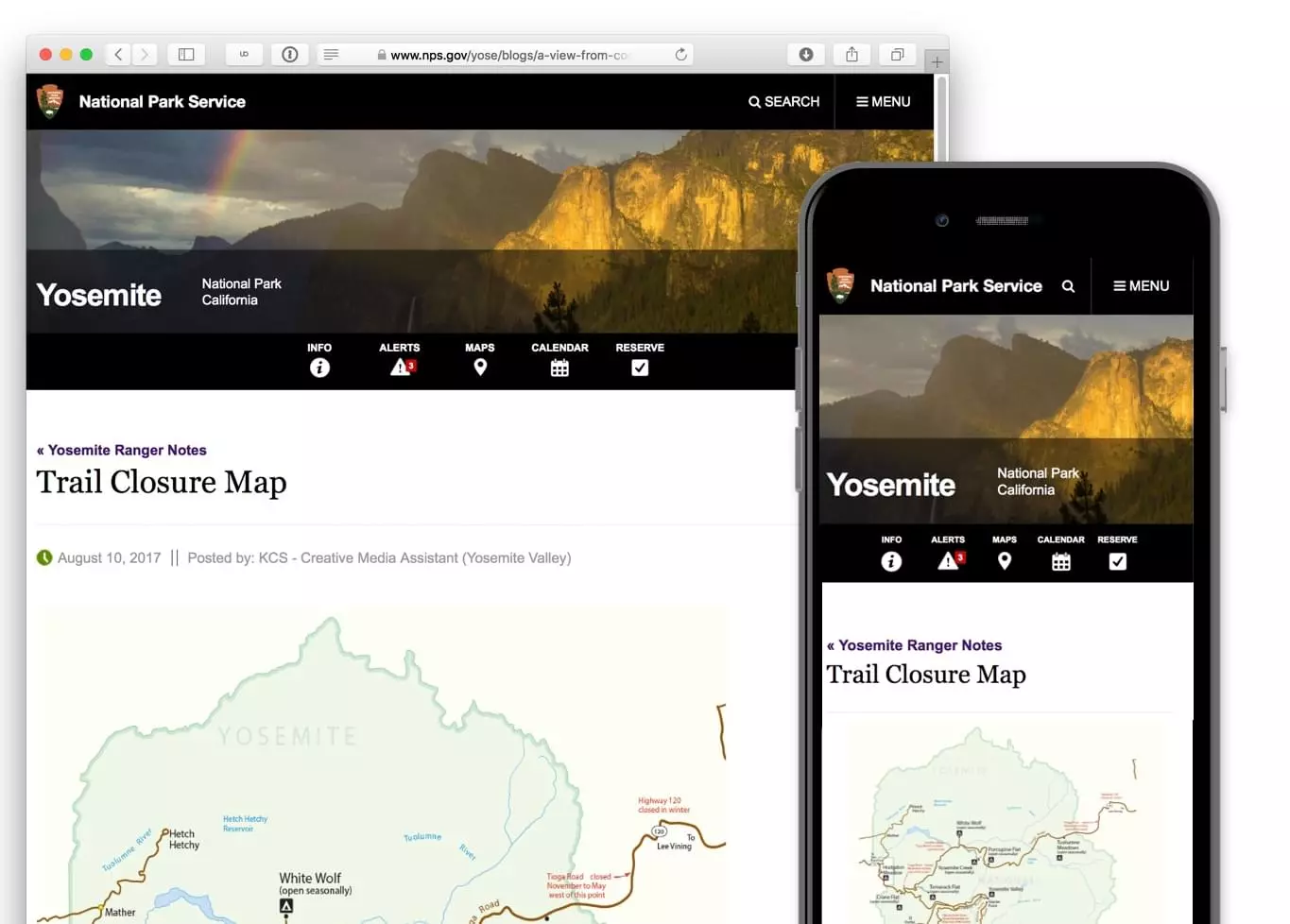 Adding Animations for Effective Blog Posts with WordPress and Tumult Hype
Adding Animations for Effective Blog Posts with WordPress and Tumult Hype
16 Feb 2025
Harness the Power of Tumult Hype and WordPress to Create Stunning Interactive Animations! Key Advantages: Effortlessly integrate advanced, interactive animations into your WordPress blog posts using the user-friendly Tumult Hype Animations plugin.
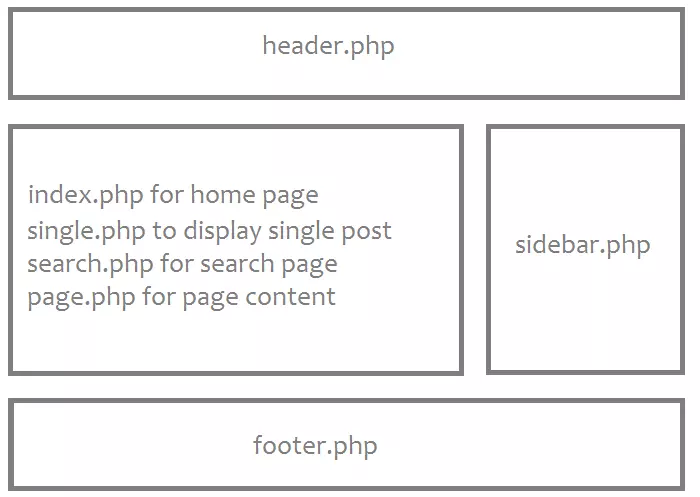 The WordPress Template Hierarchy
The WordPress Template Hierarchy
18 Feb 2025
Key Takeaways WordPress themes, which are collections of template files, determine the design of a website. These templates interact with a database to display content when a visitor requests it. The order in which these files are used to render a
 Understanding 'The Loop' in WordPress
Understanding 'The Loop' in WordPress
10 Feb 2025
WordPress loop mechanism: building the core of page content This article will explore the crucial "The Loop" mechanism in WordPress theme development in depth. Loops are the cornerstone of WordPress building page content. They can traverse all articles or pages in a concise way, and can also filter specific content based on categories, dates, or other identifiers through complex logic. The page template for each WordPress theme contains almost a "loop" that allows the template to search and get page and article content from the database. More advanced requirements, such as limiting query results or filtering by category or custom field values, can be implemented with WP_Query. The best way to understand and use "circulation"
 Record of the entire process of building a WordPress blog from scratch on CentOS system, centoswordpress_PHP tutorial
Record of the entire process of building a WordPress blog from scratch on CentOS system, centoswordpress_PHP tutorial
12 Jul 2016
A record of the entire process of building a WordPress blog from scratch on CentOS system, centoswordpress. A record of the entire process of building a WordPress blog from scratch on the CentOS system, centoswordpress Overview I recently bought a server and am preparing to build a personal blog to continuously update my blog.
 Bloglines Subscribe to Blog Blog RSS Network Excerpt
Bloglines Subscribe to Blog Blog RSS Network Excerpt
24 Jun 2016
Bloglines Subscribe to Blog Blog RSS Network Excerpt


Hot Tools

High imitation Baidu Baijia Zblog template
Applicable versions: ZBlogASP2.2 & ZBlogPHP1.2 [Theme LOGO / CMS Settings / Advertising Settings] Please set it in the "Hundred Theme Configuration" in the Zblog backend.

Tuoyuan.com Theme Toyean V2.4 Zblog Template
toyean V2.0 theme only supports zblog2.0. If you need to support version 1.8, please download: toyean V1.2.1, toyeanV1.2.2. During the installation of themes for versions below toyean V1.2.2, if the local import ZTI file upload fails because the template is larger than 200K, please upload your ZTI format theme package file (toyean.zti): 1. Use FTP to upload to the \PLUGIN\ThemeSapper\Export\ directory under the zblog root directory.

Zblog template download that imitates Google GOOGLE interface
2013-1-3 Update content V2.2 Corrected the maximum display size of theme images 2013-1-1 Update content V2.1 Theme thumbnail size modification Fix topic search button submit function 2012-12-16 Updated content Add new theme plug-in Theme version V1.0 Compatible with IE6/7/8, Firefox, and safari mainstream browsers. Passed W3C verification. Notes on the theme of version 2.0 Google For ZBlog2.0 theme comes with plug-in, which can modify the website

Imitation Baidu Space Zblog 2.0 template download
This theme is the zblog2.0 version theme. When installing, please log in to the zblog2.0 backend management, select the local jiyi.zba file in the theme management, submit it and activate it for use. The theme comes with the shortcut key Ctrl+enter for submission and does not support IE6. The theme comes with a sidebar plug-in, which can be configured and used in the background plug-in management.

Lu Songsong website Z-blog theme
The Z-blog theme of Lu Songsong’s website is suitable for Z-blog version 2.x.