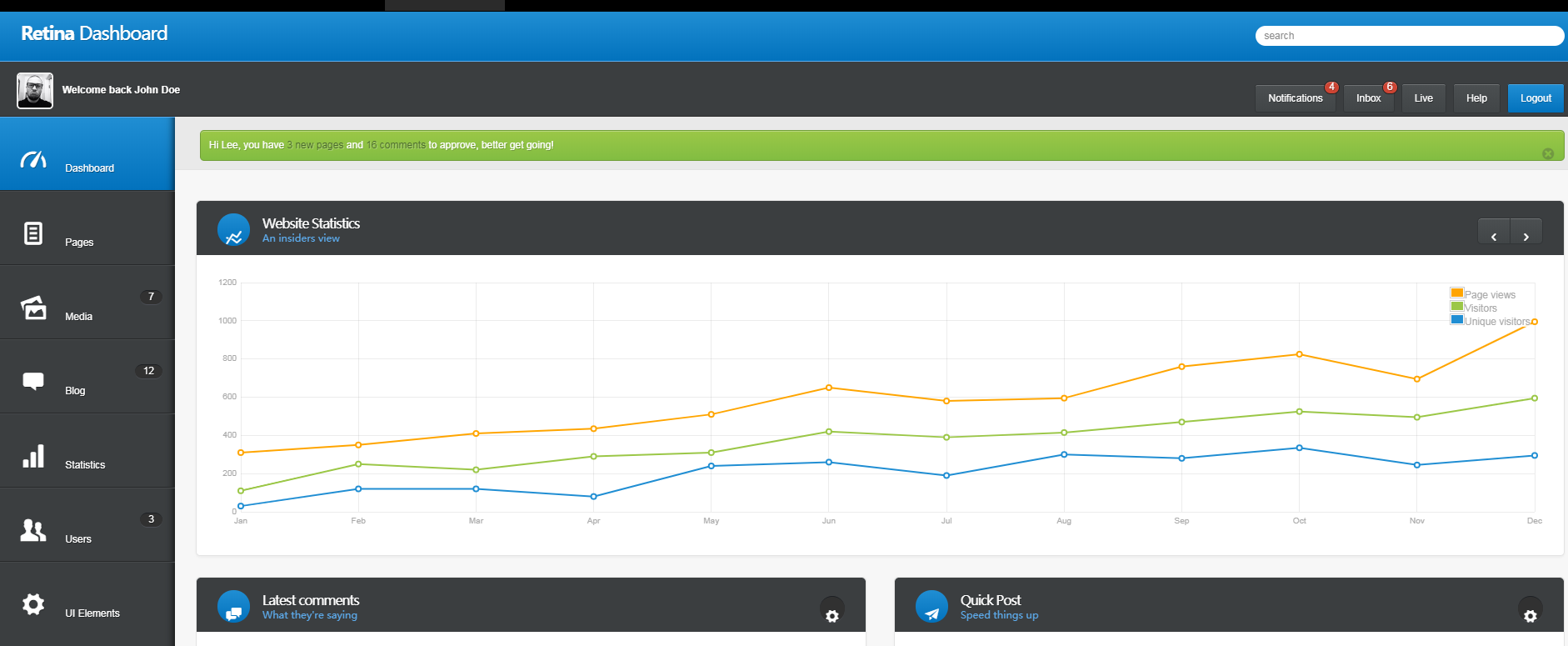Retina_Dashboard background template
All resources on this site are contributed by netizens or reprinted by major download sites. Please check the integrity of the software yourself! All resources on this site are for learning reference only. Please do not use them for commercial purposes. Otherwise, you will be responsible for all consequences! If there is any infringement, please contact us to delete it. Contact information: admin@php.cn
Related Article
 Looking for a simple and elegant backend template_html/css_WEB-ITnose
Looking for a simple and elegant backend template_html/css_WEB-ITnose
24 Jun 2016
Looking for a simple and elegant backend template
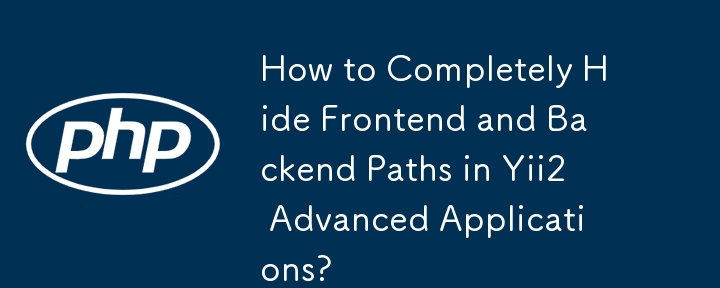 How to Completely Hide Frontend and Backend Paths in Yii2 Advanced Applications?
How to Completely Hide Frontend and Backend Paths in Yii2 Advanced Applications?
03 Nov 2024
Completely Hiding Yii2 Frontend and Backend PathsUnderstanding the ProblemYii2's Advanced Application Template creates frontend and backend...
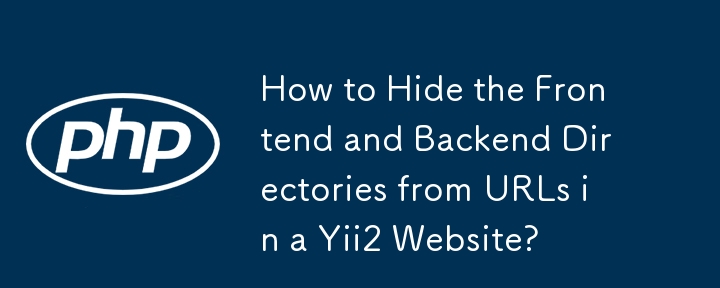 How to Hide the Frontend and Backend Directories from URLs in a Yii2 Website?
How to Hide the Frontend and Backend Directories from URLs in a Yii2 Website?
30 Oct 2024
Hiding frontend/web and backend/web Directories on Yii2 Websites with .htaccessProblem:In the Yii2 Advanced template, the frontend and backend...
 14 sets of web backend html css template downloads - you can make beautiful backend notes without cutting the picture_html/css_WEB-ITnose
14 sets of web backend html css template downloads - you can make beautiful backend notes without cutting the picture_html/css_WEB-ITnose
24 Jun 2016
14 sets of web page backend html css template downloads - you can make beautiful backend note collections without cutting images
 Use the AdminLTE template in PHP's Laravel framework to write the website backend interface, laraveladminlte_PHP tutorial
Use the AdminLTE template in PHP's Laravel framework to write the website backend interface, laraveladminlte_PHP tutorial
12 Jul 2016
The AdminLTE template is used in PHP's Laravel framework to write the website backend interface, laraveladminlte. The AdminLTE template is used in PHP's Laravel framework to write the website backend interface. laraveladminlte AdminLTE is a free advanced management control panel theme based on Bootstrap 3.x, fully responsive
 javascript - Comparison of angular and php template engines
javascript - Comparison of angular and php template engines
06 Jul 2016
A PC-side web site uses Java as the backend. Should the front-end use PHP to call the API and then output it from the template engine, or should it be dynamically called by a front-end framework like AngularJS?
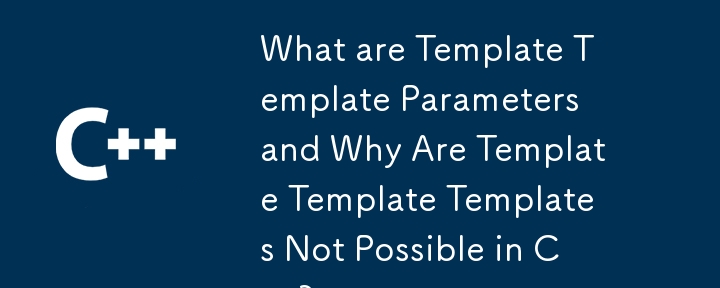 What are Template Template Parameters and Why Are Template Template Templates Not Possible in C ?
What are Template Template Parameters and Why Are Template Template Templates Not Possible in C ?
02 Nov 2024
Template Template Parameters: Unveiling the MysteriesIn the realm of template programming, the concept of template template parameters can seem...
 How Do Pipelines Work in Go's Template Engine?
How Do Pipelines Work in Go's Template Engine?
26 Dec 2024
Pipelines in Go Template Engine ExplainedGo provides two template packages: text/template and html/template. The html/template package focuses on...
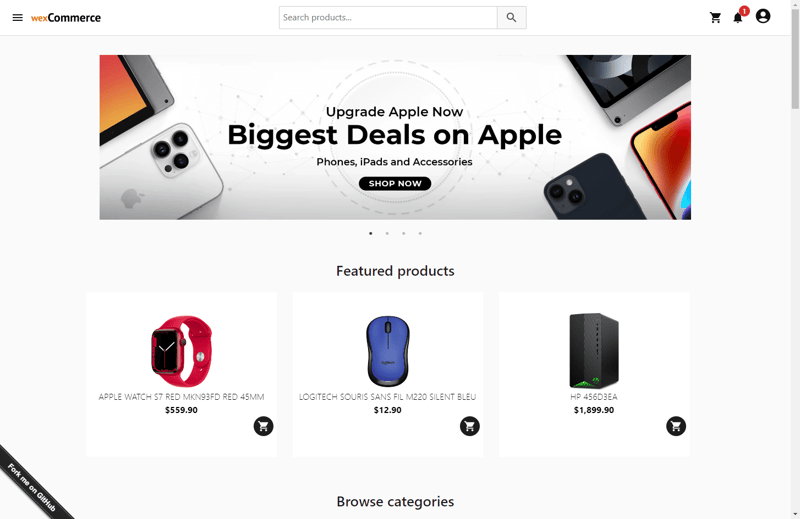 wexCommerce - Minimalistic and powerful Open Source eCommerce Platform
wexCommerce - Minimalistic and powerful Open Source eCommerce Platform
28 Oct 2024
As a dev, I don't want to be confined by a Shopify template, but also don't want to use their storefront API with a custom app. I want to have in hand a fully customizable solution that I can adjust the way I want. From ui/ux, backend and devops. So,


Hot Tools
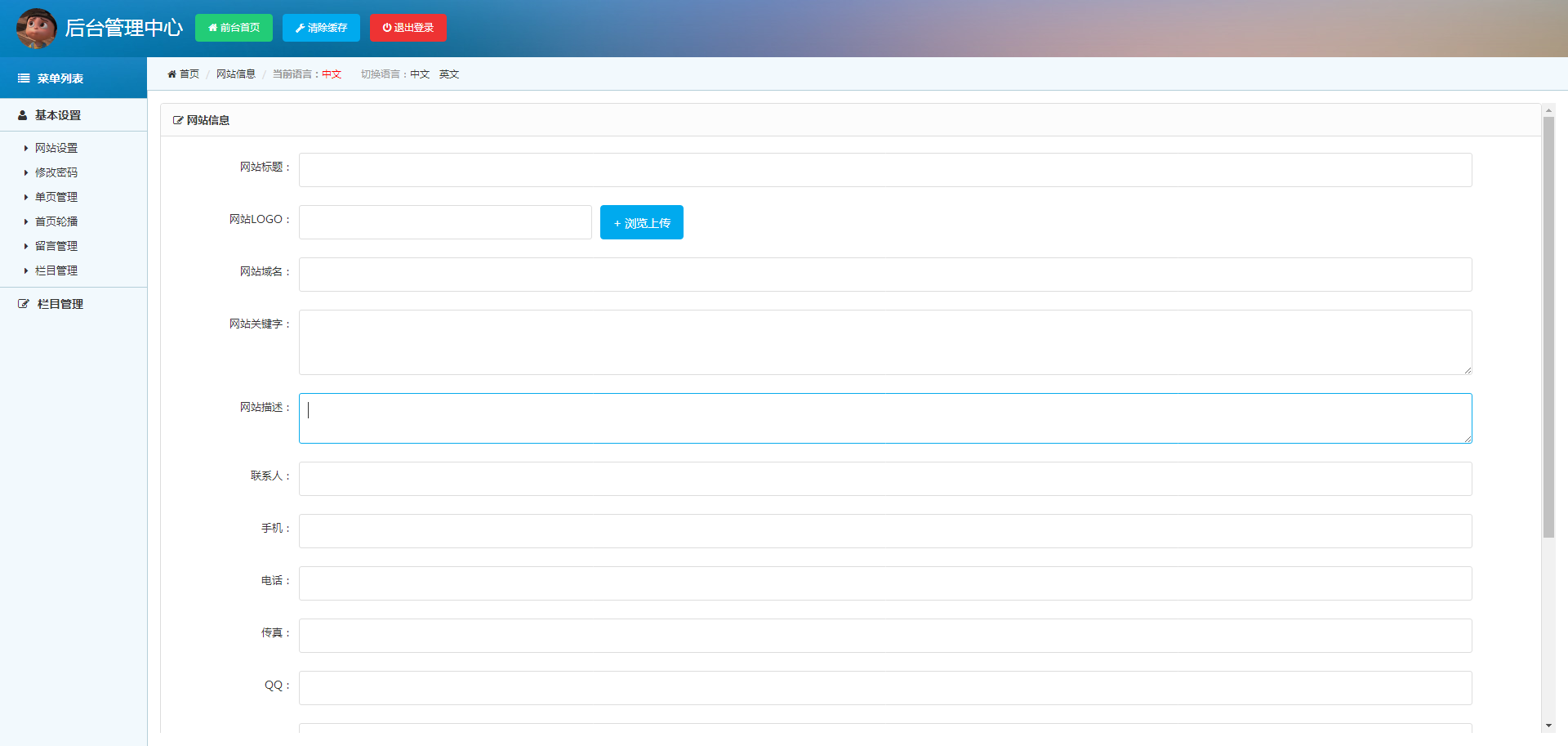
Blue exquisite and concise MUI background management template
The blue exquisite and concise MUI backend management template has a simple interface and a full set of templates, including login, backend homepage, password change, single page management, homepage carousel, message management, column management, content management, adding content, category management and other backend template pages .

Amaze UI Admin background management system template
Amaze UI Admin background management system template free download
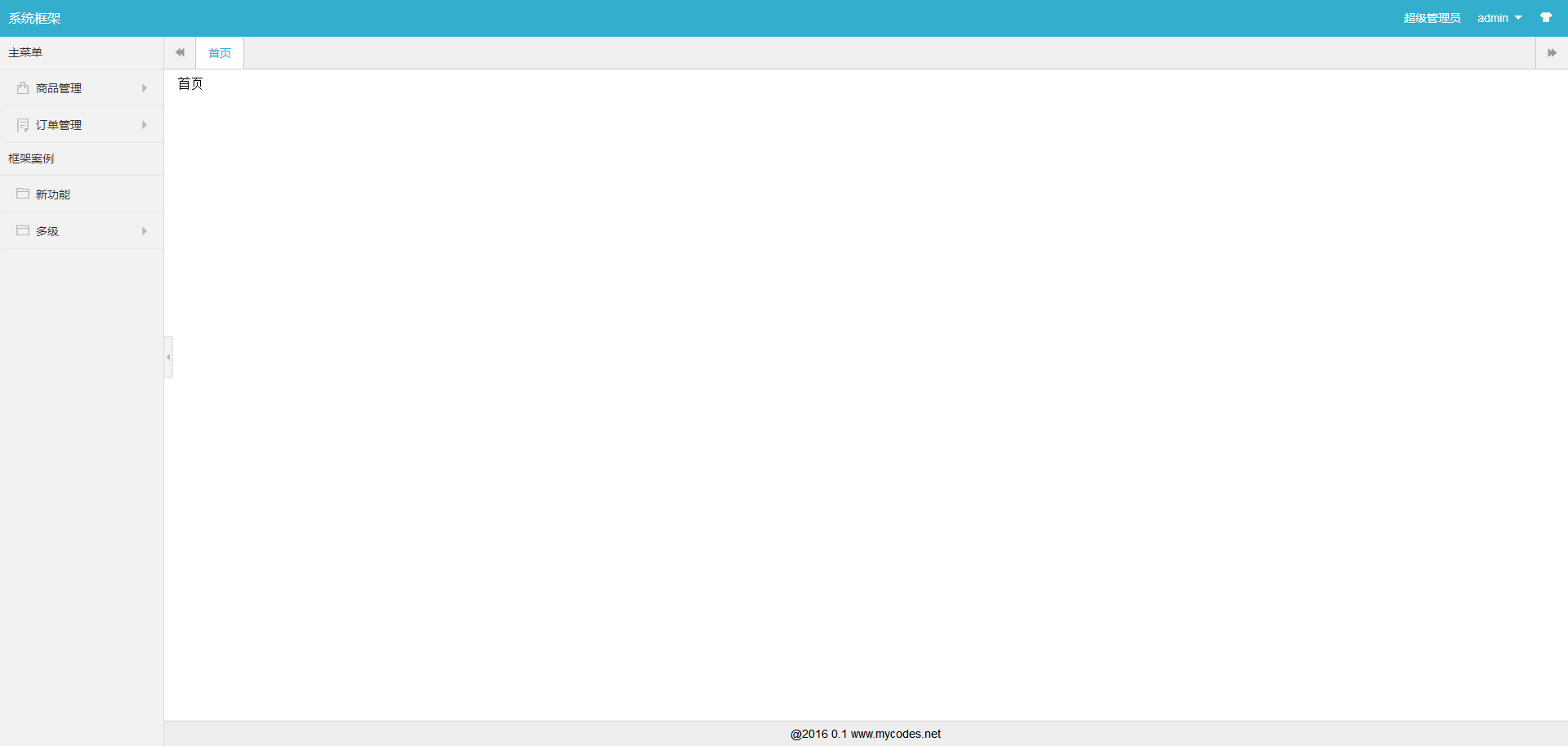
Simple and universal backend management framework template
Simple and universal background management framework template, including login page and background home page.
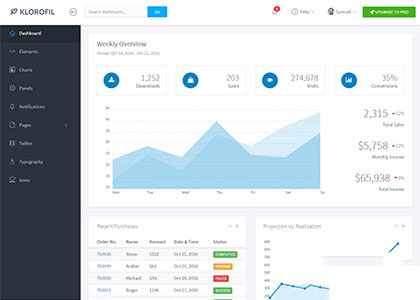
Beautiful full-screen background UI framework interface template
Exquisite full-screen background UI framework interface template free download
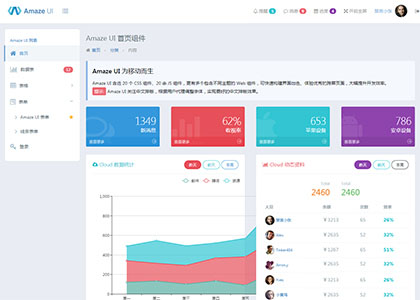
Cross-screen Amaze UI backend management system template
Cross-screen Amaze UI background management system template free download