 Website Source Code
Website Source Code
 phpcms template
phpcms template
 Imitation hospitality bar software download site phpcms template
Imitation hospitality bar software download site phpcms template
Imitation hospitality bar software download site phpcms template
All resources on this site are contributed by netizens or reprinted by major download sites. Please check the integrity of the software yourself! All resources on this site are for learning reference only. Please do not use them for commercial purposes. Otherwise, you will be responsible for all consequences! If there is any infringement, please contact us to delete it. Contact information: admin@php.cn
Related Article
 phpcms V9 home page template file analysis (transfer), _PHP tutorial
phpcms V9 home page template file analysis (transfer), _PHP tutorial
12 Jul 2016
phpcms V9 home page template file analysis (transfer). phpcms V9 homepage template file analysis (reprinted), reproduced from: http://www.cnblogs.com/Braveliu/p/5100018.html After learning about "phpcms V9 URL access analysis", we already know that the homepage is the most
 PHPCMS secondary development tutorial (transfer), phpcms secondary development tutorial_PHP tutorial
PHPCMS secondary development tutorial (transfer), phpcms secondary development tutorial_PHP tutorial
12 Jul 2016
PHPCMS secondary development tutorial (transfer), phpcms secondary development tutorial. PHPCMS secondary development tutorial (reprinted), phpcms secondary development tutorial reproduced from: http://www.cnblogs.com/semcoding/p/3347600.html PHPCMS V9 structural design root directory |–api structural file directory |–
12 Jul 2016
Use PHPCMS to build a wap mobile website, and phpcms to build a wap mobile phone. Use PHPCMS to build a wap mobile website, and phpcms to build a wap mobile website. Let me tell you how to use PHPCMS to build a wap mobile website. Please see below for details. First in phpcms/libs/functions
12 Jul 2016
Mainstream phpcms analysis, mainstream phpcms analysis. Mainstream phpcms analysis, mainstream phpcms analysis. Small websites are suitable for wordpress, onethink, joomla (囧LA) wordpress (free and open source). Advantages: 1. Rich styles and multiple templates 2. Security 3. Search engines
 phpcms(1)phpcms V9 MVC mode and URL access resolution (transfer), phpcmsmvc_PHP tutorial
phpcms(1)phpcms V9 MVC mode and URL access resolution (transfer), phpcmsmvc_PHP tutorial
12 Jul 2016
phpcms(1)phpcms V9 MVC mode and URL access resolution (transfer), phpcmsmvc. phpcms(1)phpcms V9 MVC mode and URL access parsing (transfer), phpcmsmvc [1] URL access parsing. Observing the URL when accessing the web page, you can get the module access method, as shown in the following example: http://
 phpcms V9 add module (transfer), phpcmsv9_PHP tutorial
phpcms V9 add module (transfer), phpcmsv9_PHP tutorial
12 Jul 2016
phpcms V9 adds module (transfer), phpcmsv9. phpcms V9 adds a module (transferred), phpcmsv9 transferred from: http://www.cnblogs.com/Braveliu/p/5101345.html Development process of creating a module for phpcms [1] Create module directory through the previous learning
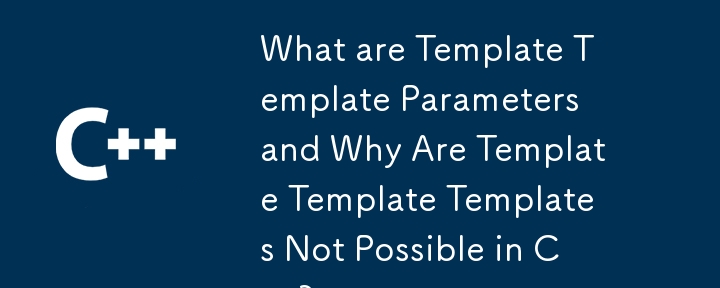 What are Template Template Parameters and Why Are Template Template Templates Not Possible in C ?
What are Template Template Parameters and Why Are Template Template Templates Not Possible in C ?
02 Nov 2024
Template Template Parameters: Unveiling the MysteriesIn the realm of template programming, the concept of template template parameters can seem...
 How Do Pipelines Work in Go's Template Engine?
How Do Pipelines Work in Go's Template Engine?
26 Dec 2024
Pipelines in Go Template Engine ExplainedGo provides two template packages: text/template and html/template. The html/template package focuses on...
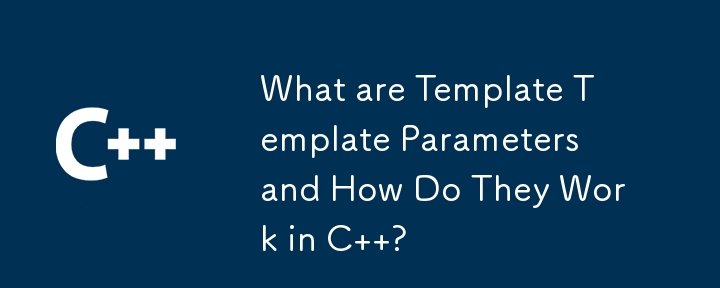 What are Template Template Parameters and How Do They Work in C ?
What are Template Template Parameters and How Do They Work in C ?
02 Nov 2024
Demystifying Template Template ParametersThe enigmatic nature of template template parameters can seem daunting, but understanding their essence...


Hot Tools

Imitation Anhui network local portal phpcms template
Imitation Anhui network local portal phpcms template

HTML5 news portal style phpcms template download
HTML5 news portal style phpcms template download, some small details have not been perfected.

PHPCMS template is a refined imitation of an international travel agency website template
PHPCMS template is a refined imitation of an international travel agency website template

Cake shop franchise enterprise phpcms template
Cake shop franchise enterprise phpcms template
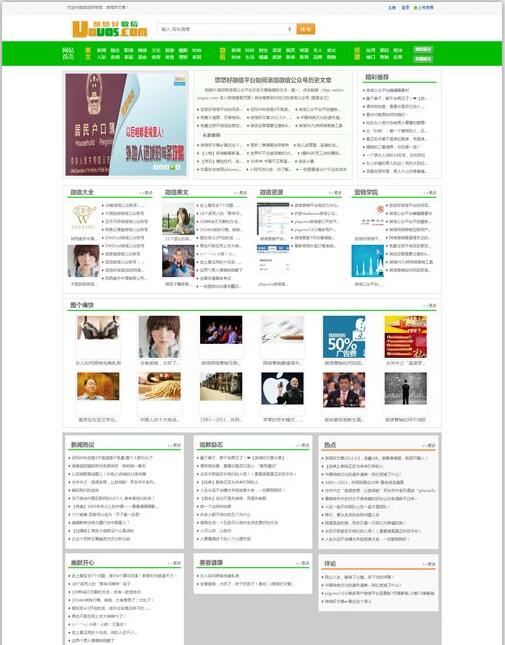
PHPCMS template imitates Youyouhao WeChat green responsive information template
PHPCMS template imitates Youyouhao WeChat green responsive information template




