Empire backend login page
1. Unzip the file, put it under e/admin, and overwrite it directly.
2. Check the effect directly...
3. If you want to update the background image, change it in ccs/blue.css.
Further improvements include random replacement of background images.
All resources on this site are contributed by netizens or reprinted by major download sites. Please check the integrity of the software yourself! All resources on this site are for learning reference only. Please do not use them for commercial purposes. Otherwise, you will be responsible for all consequences! If there is any infringement, please contact us to delete it. Contact information: admin@php.cn
Related Article
 gate official website login portal gate exchange web page login
gate official website login portal gate exchange web page login
18 Feb 2025
Gate.io, as a leading cryptocurrency exchange, provides a safe and reliable platform for users around the world. This article will guide you in step by step how to log in to the official Gate.io website, including accessing the official website, clicking the "Login" button, entering login information, and two-step verification (optional). After successfully logging in, you can enter your Gate.io account and enjoy a secure trading experience.
 Ouyi official website login portal Ouyi exchange official website home page login portal
Ouyi official website login portal Ouyi exchange official website home page login portal
15 Feb 2025
The Ouyi digital currency trading platform is known for its comprehensive functions and a safe and reliable trading environment. The platform offers over 1,000 trading pairs, as low as 0.1% trading fees, and advanced trading tools. At the same time, Ouyi has also implemented multi-layer security measures, such as two-factor authentication and cold storage, to ensure the security of user funds and data. In addition, the platform supports a variety of trading forms, such as spot trading, contract trading, leveraged trading and fiat currency trading, to meet the needs of different traders.
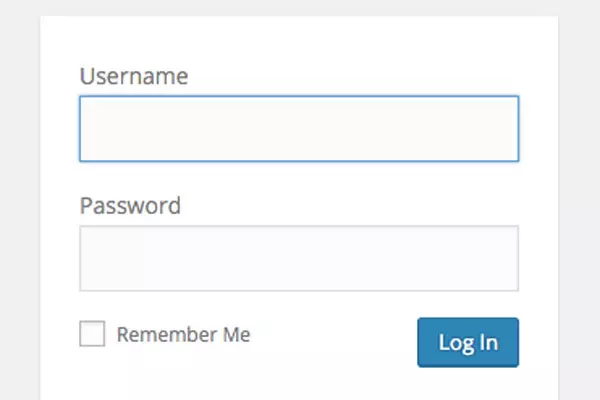 Setting IP Restrictions for the WordPress Login Page
Setting IP Restrictions for the WordPress Login Page
15 Feb 2025
Protecting your WordPress site from cyberattacks is crucial. One effective strategy is to restrict access to your login page using IP address limitations. This guide explains how to implement this security measure for both static and dynamic IP addr
 JS control page automatically jumps to the login page after timeout_html/css_WEB-ITnose
JS control page automatically jumps to the login page after timeout_html/css_WEB-ITnose
24 Jun 2016
JS controls the page to automatically jump to the login page after timeout
 Collection of several beautiful login page verification_html/css_WEB-ITnose
Collection of several beautiful login page verification_html/css_WEB-ITnose
24 Jun 2016
Save several beautiful login page verifications
 Jump to login page when session expires_html/css_WEB-ITnose
Jump to login page when session expires_html/css_WEB-ITnose
24 Jun 2016
Jump to login page after session expires
 Watch: Prevent Brute Force Attacks on a Login Page
Watch: Prevent Brute Force Attacks on a Login Page
16 Feb 2025
This video tutorial demonstrates how to protect your PHP application from brute force attacks. Frequently Asked Questions about Preventing Brute-Force Attacks on Login Pages (FAQ) What is a brute-force attack and how does it work? A brute-force attack is a trial and error method that an attacker uses to access an account or system. The attacker systematically checks all possible passwords and passwords until the correct password is found. This type of attack can be very time-consuming and requires a lot of computing resources, but may work if the password is weak or common. How to detect brute-force attacks on login page? There are some signs that there may be a brute-force attack. These signs include: a sudden increase in login failure attempts; multiple login attempts from the same IP address; or from
 Summary of registration binding page and WeChat QR code login page development project_html/css_WEB-ITnose
Summary of registration binding page and WeChat QR code login page development project_html/css_WEB-ITnose
24 Jun 2016
Summary of registration binding page and WeChat QR code login page development project
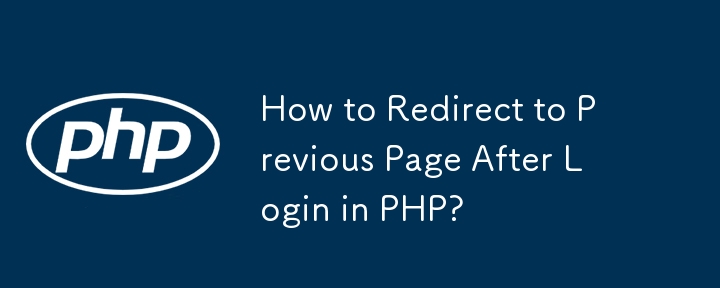 How to Redirect to Previous Page After Login in PHP?
How to Redirect to Previous Page After Login in PHP?
01 Nov 2024
Redirecting to Previous Page after LoginThe inability to redirect users to their intended destination after successful login can be a frustrating...


Hot Tools

Beautiful and elegant Empire CMS backend website template V7.2
The beautiful and elegant Imperial CMS backend website template is a backend website template developed and produced based on Imperial CMS V7.2. The interface is much prettier than the default Imperial CMS backend interface! Some of the tables are built into the empire, such as the editor, column management styles, etc.! PHP Chinese website recommends downloading!

Empire CMS template imitates Douban Reading Channel website template
The Empire CMS template imitates the Douban Reading Channel website template, with a green and refreshing theme interface. If you like it, please download it.

Empire CMS Template: Green Mobile Game Website Template
Template name: Green mobile game template Template encoding: UTF-8 (if specifically stated, my templates are generally UTF-8, please read clearly) Applicable version: Made based on Empire CMS 7.0 UTF-8 version (lower versions may not be applicable due to inconsistencies in some tags, and I have not tested it) System model: based on news and a customized game model (that is, news model and download model) Template content: home page, news list, news content, game list, game content Template price: Free (no copyright requirements, free sharing, minor repairs despised)

Green Atmosphere Empire CMS corporate website template
Green Atmosphere Empire CMS corporate website template, a universal corporate website template!

Free Classical Personal Blog Website Empire CMS Template
The free classical personal blog website Empire CMS template is a classical blog template. The background image and title background are the two colors of the entire template. This classical style template is created using picture effects combined with the flash animation effects of the navigation bar. Installation Notes: 1. The 3 downloaded folders css images js are placed in the root directory of the network. 2. In the website background, go to top-template-template group management and import the downloaded template file. 3. Enable imported templates 4. Update the corresponding background information





