 Article Tags
Article Tags
-
All
-
web3.0
-

 Mac OS
Mac OS
-

 Linux Operation and Maintenance
Linux Operation and Maintenance
-

 Apache
Apache
-

 Nginx
Nginx
-

 CentOS
CentOS
-

 Docker
Docker
-

 LVS
LVS
-

 vagrant
vagrant
-

 debian
debian
-

 zabbix
zabbix
-

 kubernetes
kubernetes
-

 ssh
ssh
-

 fabric
fabric
-
-
Backend Development
-

 Mac OS
Mac OS
-

 Linux Operation and Maintenance
Linux Operation and Maintenance
-

 Apache
Apache
-

 Nginx
Nginx
-

 CentOS
CentOS
-

 Docker
Docker
-

 LVS
LVS
-

 vagrant
vagrant
-

 debian
debian
-

 zabbix
zabbix
-

 kubernetes
kubernetes
-

 ssh
ssh
-

 fabric
fabric
-
-
Web Front-end
-

 Mac OS
Mac OS
-

 Linux Operation and Maintenance
Linux Operation and Maintenance
-

 Apache
Apache
-

 Nginx
Nginx
-

 CentOS
CentOS
-

 Docker
Docker
-

 LVS
LVS
-

 vagrant
vagrant
-

 debian
debian
-

 zabbix
zabbix
-

 kubernetes
kubernetes
-

 ssh
ssh
-

 fabric
fabric
-
-
Database
-

 Mac OS
Mac OS
-

 Linux Operation and Maintenance
Linux Operation and Maintenance
-

 Apache
Apache
-

 Nginx
Nginx
-

 CentOS
CentOS
-

 Docker
Docker
-

 LVS
LVS
-

 vagrant
vagrant
-

 debian
debian
-

 zabbix
zabbix
-

 kubernetes
kubernetes
-

 ssh
ssh
-

 fabric
fabric
-
-
Operation and Maintenance
-

 Mac OS
Mac OS
-

 Linux Operation and Maintenance
Linux Operation and Maintenance
-

 Apache
Apache
-

 Nginx
Nginx
-

 CentOS
CentOS
-

 Docker
Docker
-

 LVS
LVS
-

 vagrant
vagrant
-

 debian
debian
-

 zabbix
zabbix
-

 kubernetes
kubernetes
-

 ssh
ssh
-

 fabric
fabric
-
-
Development Tools
-

 Mac OS
Mac OS
-

 Linux Operation and Maintenance
Linux Operation and Maintenance
-

 Apache
Apache
-

 Nginx
Nginx
-

 CentOS
CentOS
-

 Docker
Docker
-

 LVS
LVS
-

 vagrant
vagrant
-

 debian
debian
-

 zabbix
zabbix
-

 kubernetes
kubernetes
-

 ssh
ssh
-

 fabric
fabric
-
-
PHP Framework
-

 Mac OS
Mac OS
-

 Linux Operation and Maintenance
Linux Operation and Maintenance
-

 Apache
Apache
-

 Nginx
Nginx
-

 CentOS
CentOS
-

 Docker
Docker
-

 LVS
LVS
-

 vagrant
vagrant
-

 debian
debian
-

 zabbix
zabbix
-

 kubernetes
kubernetes
-

 ssh
ssh
-

 fabric
fabric
-
-
Common Problem
-

 Mac OS
Mac OS
-

 Linux Operation and Maintenance
Linux Operation and Maintenance
-

 Apache
Apache
-

 Nginx
Nginx
-

 CentOS
CentOS
-

 Docker
Docker
-

 LVS
LVS
-

 vagrant
vagrant
-

 debian
debian
-

 zabbix
zabbix
-

 kubernetes
kubernetes
-

 ssh
ssh
-

 fabric
fabric
-
-
Other
-

 Mac OS
Mac OS
-

 Linux Operation and Maintenance
Linux Operation and Maintenance
-

 Apache
Apache
-

 Nginx
Nginx
-

 CentOS
CentOS
-

 Docker
Docker
-

 LVS
LVS
-

 vagrant
vagrant
-

 debian
debian
-

 zabbix
zabbix
-

 kubernetes
kubernetes
-

 ssh
ssh
-

 fabric
fabric
-
-
Tech
-

 Mac OS
Mac OS
-

 Linux Operation and Maintenance
Linux Operation and Maintenance
-

 Apache
Apache
-

 Nginx
Nginx
-

 CentOS
CentOS
-

 Docker
Docker
-

 LVS
LVS
-

 vagrant
vagrant
-

 debian
debian
-

 zabbix
zabbix
-

 kubernetes
kubernetes
-

 ssh
ssh
-

 fabric
fabric
-
-
CMS Tutorial
-

 Mac OS
Mac OS
-

 Linux Operation and Maintenance
Linux Operation and Maintenance
-

 Apache
Apache
-

 Nginx
Nginx
-

 CentOS
CentOS
-

 Docker
Docker
-

 LVS
LVS
-

 vagrant
vagrant
-

 debian
debian
-

 zabbix
zabbix
-

 kubernetes
kubernetes
-

 ssh
ssh
-

 fabric
fabric
-
-
Java
-

 Mac OS
Mac OS
-

 Linux Operation and Maintenance
Linux Operation and Maintenance
-

 Apache
Apache
-

 Nginx
Nginx
-

 CentOS
CentOS
-

 Docker
Docker
-

 LVS
LVS
-

 vagrant
vagrant
-

 debian
debian
-

 zabbix
zabbix
-

 kubernetes
kubernetes
-

 ssh
ssh
-

 fabric
fabric
-
-
System Tutorial
-

 Mac OS
Mac OS
-

 Linux Operation and Maintenance
Linux Operation and Maintenance
-

 Apache
Apache
-

 Nginx
Nginx
-

 CentOS
CentOS
-

 Docker
Docker
-

 LVS
LVS
-

 vagrant
vagrant
-

 debian
debian
-

 zabbix
zabbix
-

 kubernetes
kubernetes
-

 ssh
ssh
-

 fabric
fabric
-
-
Computer Tutorials
-

 Mac OS
Mac OS
-

 Linux Operation and Maintenance
Linux Operation and Maintenance
-

 Apache
Apache
-

 Nginx
Nginx
-

 CentOS
CentOS
-

 Docker
Docker
-

 LVS
LVS
-

 vagrant
vagrant
-

 debian
debian
-

 zabbix
zabbix
-

 kubernetes
kubernetes
-

 ssh
ssh
-

 fabric
fabric
-
-
Hardware Tutorial
-

 Mac OS
Mac OS
-

 Linux Operation and Maintenance
Linux Operation and Maintenance
-

 Apache
Apache
-

 Nginx
Nginx
-

 CentOS
CentOS
-

 Docker
Docker
-

 LVS
LVS
-

 vagrant
vagrant
-

 debian
debian
-

 zabbix
zabbix
-

 kubernetes
kubernetes
-

 ssh
ssh
-

 fabric
fabric
-
-
Mobile Tutorial
-

 Mac OS
Mac OS
-

 Linux Operation and Maintenance
Linux Operation and Maintenance
-

 Apache
Apache
-

 Nginx
Nginx
-

 CentOS
CentOS
-

 Docker
Docker
-

 LVS
LVS
-

 vagrant
vagrant
-

 debian
debian
-

 zabbix
zabbix
-

 kubernetes
kubernetes
-

 ssh
ssh
-

 fabric
fabric
-
-
Software Tutorial
-

 Mac OS
Mac OS
-

 Linux Operation and Maintenance
Linux Operation and Maintenance
-

 Apache
Apache
-

 Nginx
Nginx
-

 CentOS
CentOS
-

 Docker
Docker
-

 LVS
LVS
-

 vagrant
vagrant
-

 debian
debian
-

 zabbix
zabbix
-

 kubernetes
kubernetes
-

 ssh
ssh
-

 fabric
fabric
-
-
Mobile Game Tutorial
-

 Mac OS
Mac OS
-

 Linux Operation and Maintenance
Linux Operation and Maintenance
-

 Apache
Apache
-

 Nginx
Nginx
-

 CentOS
CentOS
-

 Docker
Docker
-

 LVS
LVS
-

 vagrant
vagrant
-

 debian
debian
-

 zabbix
zabbix
-

 kubernetes
kubernetes
-

 ssh
ssh
-

 fabric
fabric
-

What should I do if the phpstudy database cannot be started?
When the database cannot be started in PHPStudy, you can try the following solutions: start the database service; check whether port 3306 is occupied; check the port settings in the configuration file; reset the database password; repair the database; and reinstall PHPStudy.
Apr 02, 2024 pm 01:48 PM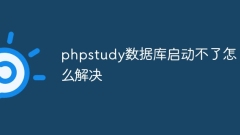
How to solve the problem that the phpstudy database cannot be started?
Reasons and solutions for PHPStudy database startup failure: Check whether the MySQL service is open; confirm that the MySQL port number is not occupied; ensure that the MySQL user has permission to start and stop the database; allow the firewall to pass the MySQL port; try to repair or re-create the database; check MySQL Check whether the service configuration is correct; check for conflicts with other software, such as other database software or anti-virus software.
Apr 02, 2024 pm 01:45 PM
What should I do if phpstudy cannot open phpmyadmin?
To resolve phpMyAdmin not opening issue, check the following steps: Make sure the web server (such as Apache or Nginx) is running. Try entering the URL: http://localhost:8080/phpmyadmin in your browser to check the port. Check the phpMyAdmin configuration file for errors or missing configurations. Grant the MySQL user appropriate permissions to the phpMyAdmin database. Restart the web server to apply the changes.
Apr 02, 2024 pm 01:42 PM
What should I do if phpstudy cannot open the database?
When the database cannot be opened using PHPstudy, the reason may be: the database service has not been started. The database username or password is incorrect. A firewall blocks access to the database port. The database server is not running. The database is corrupted. PHPstudy version problem. Antivirus or security software blocking access, insufficient hard drive space, or insufficient memory.
Apr 02, 2024 pm 01:39 PM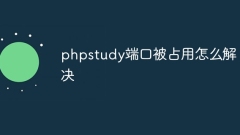
How to solve the problem that the phpstudy port is occupied
Solution to PHPstudy port being occupied: Determine the occupied port (command: netstat -ano | findstr "443") Stop the occupying process (End the process in Task Manager) Modify the PHPstudy port (Enter the new port number in the Apache tab) Restart PHPstudy verification problem solved
Apr 02, 2024 pm 01:36 PM
How to enter the website after creating it in phpstudy
After creating a website using PHP Study, you can access it through the following steps: Start PHP Study Start the Apache Web server Create the website file in the root directory of the website Enter the URL in the browser: local host: http://localhost/site_folder_nameIP address: http ://your_ip_address/site_folder_name
Apr 02, 2024 pm 01:33 PM
How to configure php environment in phpstudy
Steps to configure your PHP environment to use PHP Study: Install PHP Study and create a PHP project. Configure PHP version and extensions. Configure the MySQL database (optional). Create a test file and visit the PHP information page to verify the correctness of the configuration.
Apr 02, 2024 pm 01:30 PM
Analyze why Linux processes enter sleep mode
To analyze why a Linux process enters sleep mode, specific code examples are needed. In Linux systems, processes enter sleep mode for many reasons. Sleep mode includes waiting for resources, waiting for signals, and waiting for events. This article will analyze in detail why the Linux process enters sleep mode from these aspects, and explain it through specific code examples. During the execution of the waiting resource process, you may need to access some shared resources, such as files, network connections, memory, etc. When a resource is occupied by other processes or locked
Mar 21, 2024 am 11:06 AM
Linux Oops: Interpret Linux system error prompts
In the process of using the Linux operating system, we will inevitably encounter various error prompts. Among them, "Oops" in Linux system error prompts is a relatively common and important prompt, which is usually accompanied by some specific error codes and information. This article will focus on discussing the meaning of LinuxOops prompts and how to interpret these prompts, while giving some specific code examples for explanation. What is LinuxOops? In Linux systems, Oops is a kernel-level error prompt.
Mar 21, 2024 am 10:54 AM
Analyze the components of a Linux process
Components and code examples of Linux processes In Linux systems, processes are one of the most important concepts in the operating system. Understanding the components of a process is critical to a deep understanding of how an operating system works. This article will introduce the components of the Linux process, including process control block (PCB), process identifier (PID), process status, process address space, etc., and provide specific code examples to help readers better understand. Process Control Block (PCB) The process control block is used in the operating system kernel to maintain process information.
Mar 21, 2024 am 10:12 AM
Explore the three major elements of Linux processes
Explore the three major elements of the Linux process. In the Linux system, the process is the basic execution unit of the computer system. It consists of three major elements: process identifier (PID), process status and process control block (PCB). This article will use specific code examples to deeply explore the importance and role of these three elements on the Linux process. 1. Process Identifier (PID) In the Linux system, each process has a unique process identifier (PID), which is used to identify the unique identity of the process in the system. PID is one
Mar 21, 2024 am 10:09 AM
Exploring the internal structure of the Linux file system
Title: Exploring the Internal Structure of the Linux File System The Linux operating system is famous for its stability and flexibility, and the file system, as one of its cores, plays a key role. An in-depth understanding of the internal structure of the Linux file system not only helps us understand the working principle of the operating system, but also helps us better manage and optimize the system. This article will explore the internal structure of the Linux file system with detailed code examples and explanations. 1. Introduction to file systems File systems are used by computers to organize and store files and to
Mar 21, 2024 am 10:03 AM
Exploring the functions of the Linux kernel: a detailed introduction to the five major parts
As the core part of the operating system, the Linux kernel is responsible for important functions such as managing hardware resources and providing system calls. This article will delve into the five major parts of the Linux kernel, including process management, file system, network communication, device driver and memory management, and provide a detailed introduction and code examples. 1. Process Management Process Creation In the Linux kernel, process creation is implemented through the fork() system call. Here is a simple example code: #include
Mar 21, 2024 am 09:57 AM
Detailed explanation of SNMP service in Linux system
The Linux operating system is a widely used operating system that is stable and highly customizable. Among them, SNMP service (Simple Network Management Protocol) is a standard protocol used to manage network devices. In Linux systems, by deploying SNMP services, the status of network devices, servers, and applications can be monitored and managed. 1. Introduction to SNMP SNMP is a network management protocol used to monitor network devices and related information. it
Mar 21, 2024 am 09:54 AM
Hot tools Tags

Undresser.AI Undress
AI-powered app for creating realistic nude photos

AI Clothes Remover
Online AI tool for removing clothes from photos.

Undress AI Tool
Undress images for free

Clothoff.io
AI clothes remover

Video Face Swap
Swap faces in any video effortlessly with our completely free AI face swap tool!

Hot Article

Hot Tools

vc9-vc14 (32+64 bit) runtime library collection (link below)
Download the collection of runtime libraries required for phpStudy installation

VC9 32-bit
VC9 32-bit phpstudy integrated installation environment runtime library

PHP programmer toolbox full version
Programmer Toolbox v1.0 PHP Integrated Environment

VC11 32-bit
VC11 32-bit phpstudy integrated installation environment runtime library

SublimeText3 Chinese version
Chinese version, very easy to use







