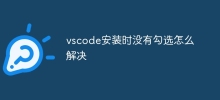current location:Home > Technical Articles > Development Tools
- Direction:
- All web3.0 Backend Development Web Front-end Database Operation and Maintenance Development Tools PHP Framework Daily Programming WeChat Applet Common Problem Other Tech CMS Tutorial Java System Tutorial Computer Tutorials Hardware Tutorial Mobile Tutorial Software Tutorial Mobile Game Tutorial
- Classify:
-

- How to display Chinese in vscode
- To display Chinese in VSCode, please perform the following steps: Install the Simplified Chinese language pack Enable the Chinese interface Restart VSCode Set the Chinese font
- VSCode . visual-studio-code 1482 2024-04-03 05:15:20
-

- How to make vscode into Chinese
- Steps to switch VS Code to the Chinese interface: 1. Open the settings page (File > Preferences > Settings); 2. Search and select the "locale" setting; 3. Select the Chinese interface in the "Language" drop-down menu; 4. Restart VS Code.
- VSCode . visual-studio-code 1392 2024-04-03 05:12:16
-

- How to solve the problem when vscode is not checked during installation
- The necessary options were not checked during VS Code installation. Solution: Uninstall VS Code. Reinstall VS Code, making sure the required checkboxes are checked. Verify that the installation added the necessary paths. Install the required add-ons or snippets through the Extension Market.
- VSCode . visual-studio-code 1032 2024-04-03 05:09:17
-

- Why is there no prompt in vscode?
- When beginners use Visual Studio Code (VSCode), there are usually several reasons for missing prompts: IntelliSense is not enabled on the language server. Incompatible extensions are not enabled. Outdated VSCode version. Inappropriate code format. Project configuration problem. Character encoding problem is damaged. VSCode installation
- VSCode . visual-studio-code 1536 2024-04-03 05:05:40
-

- How to use java with vscode
- The steps for using Java in VSCode include: Install JDK Install Java extension configuration path Create Java project Write Java code Run Java program Debugging Java program Use other tools (such as Maven integration, Gradle integration, JUnit test support, refactoring and code generation tools)
- VSCode . visual-studio-code 1488 2024-04-03 04:54:19
-

- How to run vscode project
- How to run a project in Visual Studio Code Open the project folder. Find the Run and Debug icon and select a run configuration. Configure the running parameters and click the "Run" button. (Optional) Click the "Debug" button to debug the project.
- VSCode . visual-studio-code 1452 2024-04-03 04:45:15
-

- How to run c++ language code in vscode
- To run C++ code in Visual Studio Code, you need: Install a C++ plug-in and compiler, such as MinGW or Visual C++ Build Tools. Create a C++ project and write the code in a ".cpp" file. Build and run the code by pressing "F5" or go to "Terminal" > "Run Tasks" > "C++: clang++ build and run active file". Optional: Press "F5" or go to the "Debug" tab to debug the code.
- VSCode . visual-studio-code 1471 2024-04-03 04:39:21
-

- How to program c language with vscode
- Steps to program C in Visual Studio Code: Install Visual Studio Code and the C/C++ extension. Create a project and select the "Empty Project" template. Create source files and start writing code using C program templates. Press F5 to compile and run the program. Increase productivity with IntelliSense and code snippets, and leverage the built-in terminal to execute command-line tools.
- VSCode . visual-studio-code 1847 2024-04-03 04:33:15
-

- Can vscode run C code?
- Visual Studio Code supports running C code. To run C code, you need to follow the following steps: 1. Install the C compiler; 2. Install the C extension in VSCode; 3. Configure the compiler; 4. Create C files; 5. Write C code; 6. Press Ctrl+F5 (Windows) or Cmd+Fn+F5 (macOS) to run the code.
- VSCode . visual-studio-code 886 2024-04-03 04:30:16
-

- How vscode runs c program
- Steps to run C programs in VSCode: Install the C/C++ extension. Create the folder and open VSCode. Create a C file (for example, main.c). Write the code and compile and link in the terminal (Ctrl+Shift+B). Run the program using the command ./main.
- VSCode . visual-studio-code 1586 2024-04-03 04:27:17
-

- How to run html with vscode
- Running an HTML file in Visual Studio Code requires just these steps: Create an HTML file and enter the code. Open the built-in terminal and type "live-server". Press Enter to open the HTML file in your default browser and update the file changes in real time.
- VSCode . visual-studio-code 1787 2024-04-03 04:21:20
-

- How to run vscode program
- Visual Studio Code provides four ways to run a program: Use the command line terminal: open the file, enter the program directory, and execute the command. Use the debugger: Open the file, click the debug tab, and start debugging. Use Run Task: Open the file and select Run Task in the command panel. Use extensions: Install extensions like Code Runner, Live Server, or Python to enhance your running experience.
- VSCode . visual-studio-code 1070 2024-04-03 04:12:15
-

- How to run it in vscode
- There are two ways to run code in Visual Studio Code: using the built-in terminal, and running code through a command line command (such as python my_script.py). Using the debugger, after configuring the debug configuration, set breakpoints and click the "Run" button to run the code and provide additional debugging capabilities.
- VSCode . visual-studio-code 1268 2024-04-03 04:06:16
-

- How to execute code with vscode
- Methods to execute code in VS Code include: using the built-in terminal; using the run/debug configuration to select the code file or configuration; using tasks to select the task corresponding to the language; and installing extensions that support code execution, such as Code Runner or Live Share.
- VSCode . visual-studio-code 1394 2024-04-03 04:03:18
-

- How to execute commands in vscode
- There are five ways to execute commands in Visual Studio Code: through the menu bar, command palette, shortcut keys, extensions, and user scripts. Take opening a file as an example: Open the command palette (Cmd + Shift + P / Ctrl + Shift + P) → enter "Open File" → select a command → enter a file name or browse the file system.
- VSCode . visual-studio-code 1244 2024-04-03 04:00:21