本篇文章给大家带来的内容是关于微信小程序中template模块的使用方法,有一定的参考价值,有需要的朋友可以参考一下,希望对你有所帮助。
WXML提供模板(template),可以在模板中定义代码片段,然后在不同的地方调用。
首先在pages目录下新建一个template目录用来存放模板
模板怎么建呢?
模板只需要新建xxx.wxss和xxx.wxml这两个文件就可以了,其他两个.js和.json不需要
在template目录中新建list-template.wxml和list-template.wxss
list-template.wxml:
<template name='listTmp'><view>
<view>
<image src='/images/avatar/0.png'></image>
<text>may 9 2018</text>
</view>
<text>火影村</text>
<image src='/images/detail/carousel/6.jpg'></image>
<text>火火火火火火火火火火火火火火火火火火火火火火火火火火火火火火火火火火火火火火火火火火火火火火火火火火火火火火火火</text>
<view>
<image src='/images/icon/view.png'></image>
<text>88</text>
<image src='/images/icon/star.png'></image>
<text>88</text>
</view></view></template>list-template.wxss:
.tmpContainer{
display: flex;
flex-direction: column;
}
.avatar_date image{
width: 60rpx;
height: 60rpx;
/* 把此元素放置在父元素的中部。就可以让图片与文字都在中间了 */
vertical-align: middle;
margin-right: 10rpx;
}
.avatar_date {
padding: 10rpx;
}
.avatar_date text{
font-size: 32rpx;
}
.company{
margin-left: 10rpx;
font-size: 36rpx;
font-weight: 700;
margin: 10rpx;
}
.contentImg{
width: 100%;
height: 460rpx;
}
.content{
font-size: 32rpx;
/* 段落首字母缩进两个字 */
text-indent: 64rpx;
}
.collection_love image{
width: 32rpx;
height: 32rpx;
vertical-align: middle;
margin-right: 10rpx;
}
.collection_love text{
font-size: 28rpx;
margin-right: 10rpx;
}在list.wxml中引入模板:
<!-- 在头部引入,注意结尾别忘了/ --> <import src='/pages/template/list-template.wxml'/>
然后在你想用模板的地方引用  还要在list.wxss中像以下样子引入模板样式
还要在list.wxss中像以下样子引入模板样式
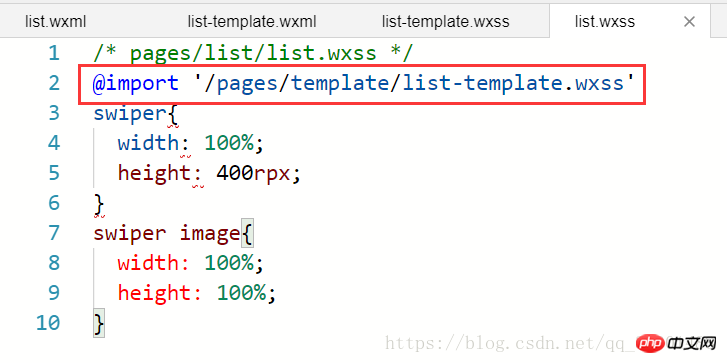
相关推荐:
php设计模式 Template Method (模板方法模式)
微信企业号开发之微信考勤Cookies的使用_javascript技巧
以上就是微信小程序中template模块的使用方法的详细内容,更多请关注php中文网其它相关文章!

微信是一款手机通信软件,支持通过手机网络发送语音短信、视频、图片和文字。微信可以单聊及群聊,还能根据地理位置找到附近的人,带给大家全新的移动沟通体验,有需要的小伙伴快来保存下载体验吧!



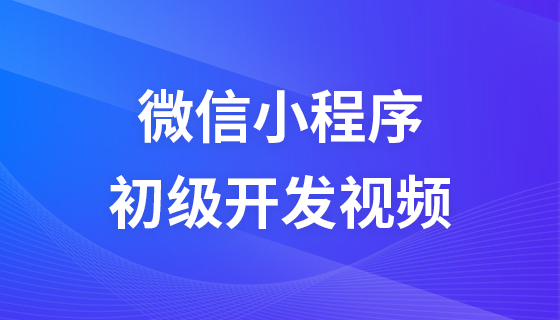
Copyright 2014-2025 https://www.php.cn/ All Rights Reserved | php.cn | 湘ICP备2023035733号