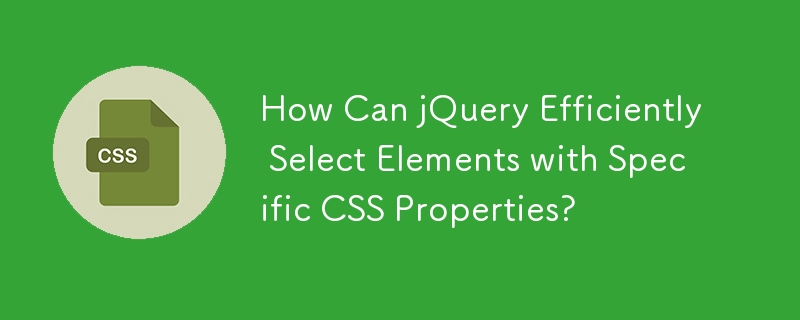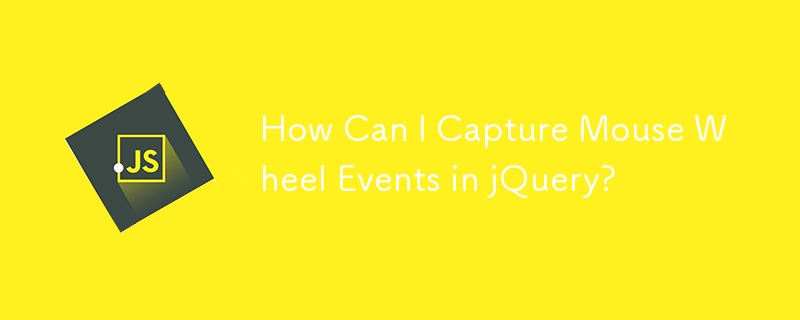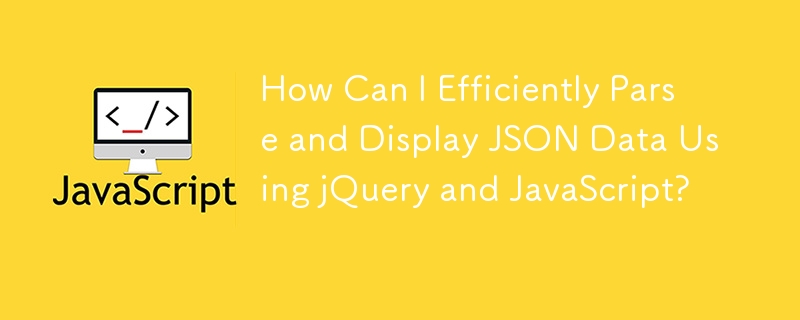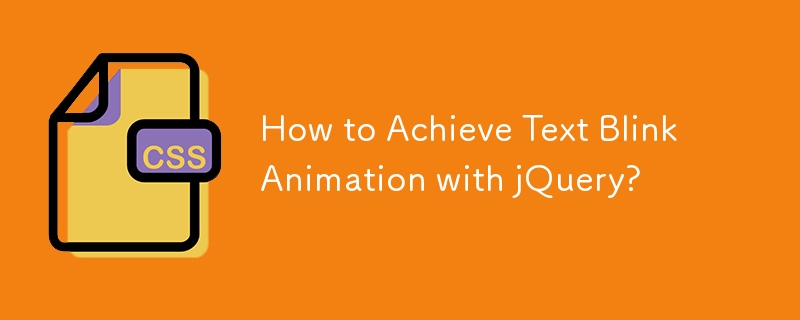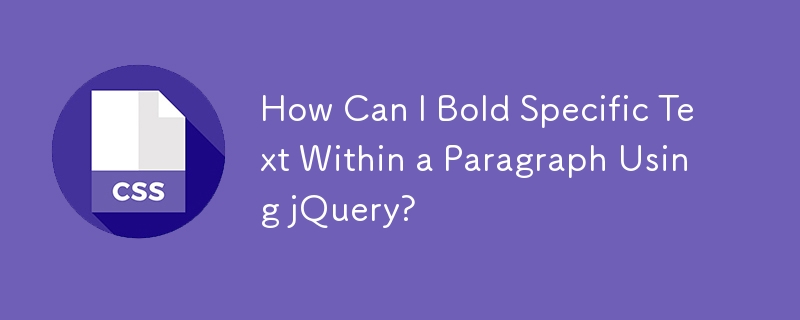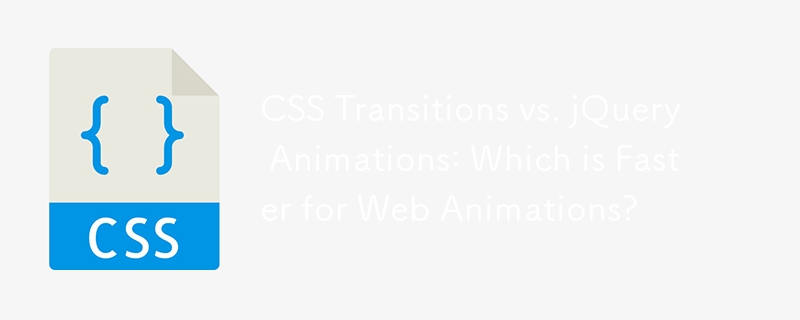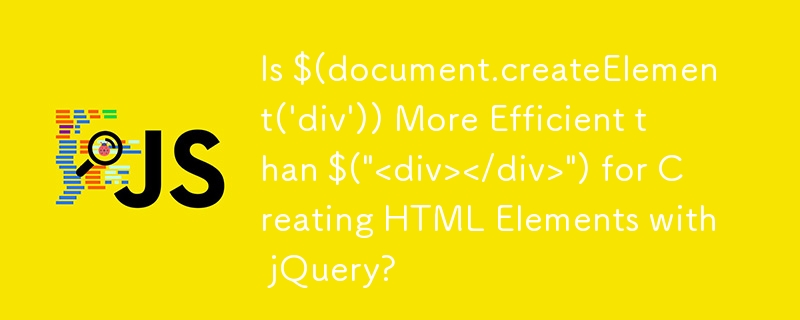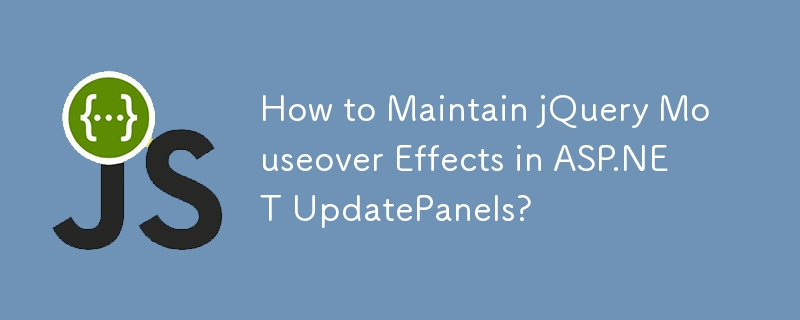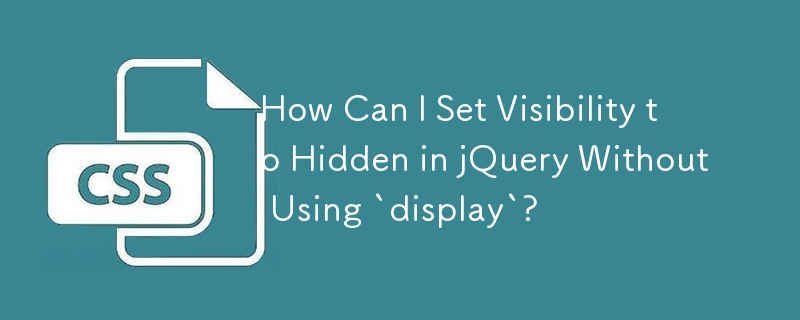<div role="button" tabindex="0" aria-label="下載" class="下載" data-progressbar-label="下載專案..."></div> <br>
<前><程式碼>
element.ElasticProgress({
按鈕大小:60,
字體系列:“蒙特塞拉特”,
colorBg: "#adeca8",
colorFg: "#7cc576",
onClick: 函數(事件) {
console.log("onClick");
$(this).ElasticProgress("打開");
},
onOpen: 函數(事件) {
fakeLoading($(this));
},
onFail: 函數(事件) {
$(this).ElasticProgress("打開");
},
onCancel: 函數(事件) {
$(this).ElasticProgress("打開");
}
});
</代號></pre>
<div role="button" tabindex="0" aria-label="下載" class="下載" data-progressbar-label="下載專案..."></div> <br>
<前><程式碼>
element.ElasticProgress({
居中對齊”,### 字體系列:“Roboto”,
colorFg: "#77c2ff",
colorBg: "#4e80dd",
出血頂部:110,
出血底部:40,
按鈕大小:100,
標籤傾斜:70,
箭頭方向:“向上”,
onClick: 函數() {
$(this).ElasticProgress("打開");
},
onOpen: 函數() {
fakeLoading($(this))
},
onCancel: 函數() {
$(this).ElasticProgress("關閉");
},
onComplete: 函數() {
var $obj = $(this)
$obj.ElasticProgress("關閉");
}
});
</代號></pre>
<div role="button" tabindex="0" aria-label="下載" class="下載" data-progressbar-label="下載專案..."></div> <br>
<前><程式碼>
element.ElasticProgress({
居中對齊”,### colorFg: "#686e85",
colorBg: "#b4bad2",
高亮顏色:“#ffab91”,
寬度: Math.min($(window).width()/2 - 100, 600),
條形高度:10,
標籤高度:50,
標籤擺動度:0,
出血頂部:120,
右出血:100,
按鈕大小:60,
字體系列:“Arvo”,
條拉伸:0,
條插入:4,
barElasticOvershoot: 1,
barElasticPeriod: 0.6,
textFail: "下載失敗",
textComplete: "下載完成",
arrowHangOnFail:假,
onClick: 函數() {
$(this).ElasticProgress("打開");
},
onOpen: 函數() {
fakeLoading($(this))
},
onComplete: 函數() {
var $obj = $(this)
TweenMax.delayedCall(1.5, function() {
$obj.ElasticProgress("關閉");
})
}
});
</代號></pre>
<div role="button" tabindex="0" aria-label="下載" class="下載" data-progressbar-label="下載專案..."></div>
<前><程式碼>
var e = new ElasticProgress(document.querySelectorAll('.Download')[3], {
colorFg: "#ed7499",
colorBg: "#635c73",
高亮顏色:“#ed7499”,
條形高度:14,
條插入:10,
字體系列:「Indie Flower」
});
e.onClick(function() {
e.open();
})
e.onOpen(函數() {
fakeLoading(e, 2, 0.5);
});
e.onFail(函數() {
e.close();
})
</代號></pre>