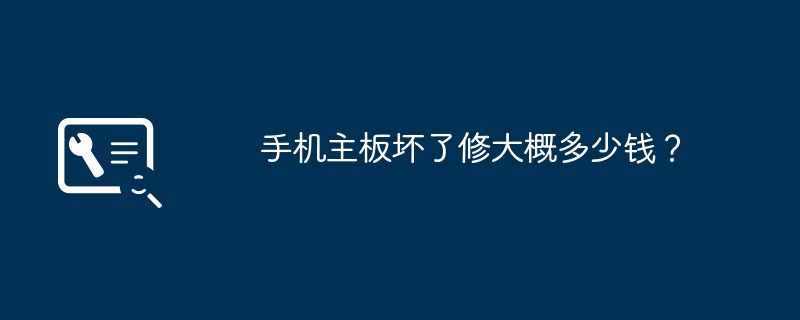- 方向:
- 全部 网络3.0 后端开发 web前端 数据库 运维 开发工具 php框架 每日编程 微信小程序 常见问题 其他 科技 CMS教程 Java 系统教程 电脑教程 硬件教程 手机教程 软件教程 手游教程
- 分类:
-

- 如何在 Mac 上的应用程序冻结或挂起时强制退出
- 如果 Mac 上的应用程序变得无响应,或显示旋转的沙滩球,请按以下方法强制退出它。
- 苹果 320 2025-01-10 15:54:41
-

- 如何在 Apple Watch 上使用双击,以及如果它不起作用该怎么办
- Apple Watch 的双击功能可让您消除警报和通知,并在智能堆栈中循环。了解如何使用此功能,以及如果它不起作用该怎么办。
- 苹果 1053 2025-01-10 15:53:45
-

- 在 Mac 上的新 APFS 卷中安装 macOS Beta
- 如果您想在 Mac 上运行 macOS 测试版,可以通过一种简单的方法进行设置,以便它可以运行当前和未来版本的操作系统。
- 苹果 526 2025-01-10 15:52:47
-

- 使用 Mac 下载文件夹:新手指南
- Mac 新用户面临的一个常见问题是下载混乱。本 Mac 下载文件夹指南介绍了如何访问和管理下载的文件。
- 苹果 217 2025-01-10 15:50:42
-

- 如何安装适用于 macOS Sequoia、iOS 18、iPadOS 18、watchOS 11 和 tvOS 11 的 Apple Beta 软件
- 任何人都可以安装 Apple 操作系统的测试版。但仅仅因为你可以,并不意味着你应该这样做。了解安装 macOS、iOS、iPadOS、tvOS、watchOS 或 HomePod 软件的开发人员或公共测试版的优缺点。
- 苹果 585 2025-01-10 15:49:42
-

- 如何使用 Apple Photos 中的'清理”功能删除人物或物体
- 新的清理工具是 Apple 照片应用程序中的一项 Apple Intelligence 功能,可让您使用 AI 生成填充轻松删除人物和物体。了解如何在 Mac、iPad 或 iPhone 上使用它。
- 苹果 492 2025-01-10 15:48:42
-

- 如何添加 iCloud 帐户恢复联系人、旧联系人
- 您可能希望设置恢复联系人和可信电话号码,以帮助您在被锁定时重新访问您的 iCloud 帐户。您还可以设置旧联系人,以便在您去世时,您的亲人可以访问您的照片
- 苹果 938 2025-01-10 15:45:43
-

- 提高 Mac、iPhone 或 iPad 安全性和隐私性的 10 件事
- 有许多简单的方法可以确保您的计算设备的安全。以下是保护 Apple 设备安全的十个简单技巧。
- 苹果 526 2025-01-10 15:44:43
-

- 如何安全处置旧 iPhone 或 iPad
- 如果您要扔掉旧的 iPhone 或 iPad(出售、以旧换新或赠送),您需要执行以下操作,以确保不会丢失任何数据或遇到其他问题。
- 苹果 685 2025-01-10 15:43:42
-

- 如何在 watchOS 10 或 11 上滑动更改 Apple Watch 表盘
- 现在有两种方法可以更改 Apple Watch 的表盘:点击并按住和滑动。以下是如何做到这两点。
- 苹果 581 2025-01-10 15:42:41
-

- 如何管理和使用您的 Apple 帐户
- 了解有关如何管理 Apple 帐户的所有信息。
- 苹果 1028 2025-01-10 15:39:41
-

- 如何在 macOS Sonoma 中清理 Mac 上的磁盘空间
- 了解如何查看 Mac 上的存储空间并剔除 macOS Sonoma 中不需要的文件。
- 苹果 395 2025-01-10 15:38:41
-

- 如何在 iPhone 上使用紧急求救和卫星消息
- 当您脱离电网或超出手机信号塔覆盖范围时,Apple 的卫星紧急求救和卫星消息功能可以为您提供帮助。它们有可能挽救生命。了解如何以及在何处使用这些功能。
- 苹果 1040 2025-01-10 15:35:41
-

- 如何使用 Apple Watch 检查您是否患有睡眠呼吸暂停
- 最新的 Apple Watch 型号可以在您睡觉时检查您的呼吸,并在您出现可能由睡眠呼吸暂停引起的呼吸障碍时向您发出警报。
- 苹果 714 2025-01-10 15:34:41
-

- 如何使用快捷方式自动化 macOS Monterey
- Apple 在 Mac 上拥有悠久的自动化工具历史。从 1993 年首次添加到 System 7 的 AppleScript,到 2007 年与 MacOSX10.4 一起发布的 Automator,用于自动化重复操作的工具为 Mac 用户节省了大量时间。AppleScript 要求用户学习脚本编写
- 苹果 287 2025-01-10 15:15:42