
MacOS红杉15.0.1更新带有错误修复的更新
Apple 发布了 MacOS Sequoia 15.0.1 软件更新,适用于运行 Sequoia 操作系统的 Mac 用户。此更新包含错误修复和安全增强功能,因此建议所有运行 Sequoia 的 MacOS 用户安装。 对于运行 MacOS Sonoma 或 macOS Ventura 的 Mac 用户,则会看到 Safari 18.0.1 更新可用。 此外,Apple 还发布了 iOS 18.0.1、iPadOS 18.0.1、watchOS 11.0.1 和 visionOS 2.0.1,
May 11, 2025 am 09:10 AM
如何修复“ recents” Mac上的文件夹空
Mac Finder 的“最近使用的项目”文件夹是一个实用的智能文件夹,顾名思义,它包含文件系统中最近打开、修改或添加的所有文件。这意味着“最近使用的项目”文件夹应该包含各种文件,例如文本文件、文档、PDF、图像、视频等等,只要是最近在 Mac 上打开、添加或编辑过的文件。但是,有时 Mac 上的“最近使用的项目”文件夹会显示为空,而实际上它应该包含许多最近使用过的文件。 让我们来排除故障并解决 Mac 上“最近使用的项目”文件夹为空的问题,以便您可以再次轻松访问最近使用过的文件。 如何修复 M
May 11, 2025 am 09:04 AM
这款迷你PC兼作不太好的平板电脑
这台迷你PC伪装成平板电脑,还有很多不足之处。 7英寸,1290x800分辨率的屏幕令人难以置信。虽然有些人可能将其用于媒体消费(类似于7英寸的亚马逊消防片),但不太可能是主要选择
May 11, 2025 am 06:01 AM
Razer的新型Basilisk Mobile&Joro用于旅途游戏
Razer 推出全新 Basilisk Mobile 和 Joro 游戏键盘,专为移动游戏玩家打造。Joro 键盘虽小巧,却配备完整功能键排和全尺寸方向键,提供熟悉舒适的布局。低矮的按键设计有助于保持人体工学手部姿势,减少长时间游戏带来的疲劳。Joro 使用游戏级按键,确保快速精准的按键响应和令人满意的反馈,并采用耐用的 UV 涂层 ABS 键帽增强耐用性。 对于竞技玩家而言,Joro 还配备了 Snap Tap 模式,通过允许在两个按键之间进行更快的输入而无需释放第一个按键来提高第一人称射击游
May 11, 2025 am 03:02 AM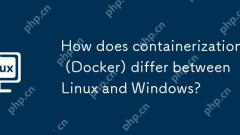
Linux和Windows之间的容器化(Docker)有何不同?
Docker在Linux和Windows上的主要差异在于实现方式和性能表现。1)在Linux上,Docker利用namespaces和cgroups实现隔离和资源管理,性能接近宿主机。2)在Windows上,Docker依赖Windows容器技术,有WindowsServer容器和Hyper-V隔离容器两种模式,后者隔离性更强但性能稍差。
May 11, 2025 am 12:03 AM
联想Lenovo的Legion 9i游戏笔记本电脑具有巨大的18英寸屏幕
联想最新的Legion 9i游戏笔记本电脑是一家强大的力量,但可移植性可能是一个问题。 这款第10代模型具有突破性的18英寸显示屏,这是Legion 9i系列的首个。 屏幕提供令人惊叹的视觉效果,最多4K Res
May 10, 2025 pm 09:04 PM
修复iOS 18蓝牙连接问题
升级到iOS 18后,部分iPhone用户遇到蓝牙连接问题,例如连接断开或无法连接到蓝牙设备(包括扬声器、助听器、耳机、车载音响甚至游戏控制器)。 通常,您可以通过切换蓝牙、重启iPhone或重启蓝牙设备本身来解决蓝牙问题。但我们假设您已经尝试过这些方法,仍然无法解决iOS 18中的蓝牙连接问题。如果是这样,请继续阅读,了解解决iPhone蓝牙问题的可靠方法。 解决iOS 18蓝牙连接问题 在执行以下蓝牙故障排除步骤之前,请确保已安装iPhone上所有可用的iOS系统软件更新。Apple会通过软
May 10, 2025 am 11:02 AM
Macos Sonoma 14.7.1&Macos Ventura 13.7.1带有安全更新
Apple 推出 macOS Sonoma 14.7.1 和 macOS Ventura 13.7.1 更新,为尚未升级到 macOS Sequoia 的 Mac 用户提供重要安全补丁。 最新发布的 macOS Sequoia 15.1 集成了 Apple Intelligence 功能。 macOS Sonoma 14.7.1 和 macOS Ventura 13.7.1 包含大量安全修复,建议仍在使用 Sonoma 或 Ventura 系统的 Mac 用户立即安装。 同时,Sonoma
May 10, 2025 am 11:00 AM
6 fordora linux用户必须尝试的Flatpak应用
本指南展示了在Flathub上提供的几个流行应用程序,Flathub是一个与大多数Linux发行版兼容的Flatpak应用程序中央存储库。 我们将为每个提供直接的安装说明。 Flathub:您的网关T
May 10, 2025 am 10:56 AM
无法接受iCloud条款和条件或驳回弹出窗口?这里的修复程序
部分iPhone、iPad和Mac用户遇到一个奇怪的bug:系统弹出新的iCloud条款与条件,却无法接受。在Mac上尤其烦人,因为iCloud条款与条件弹窗会持续出现,iPhone和iPad上也同样令人困扰,甚至Apple Vision Pro也受影响。一些用户尝试接受条款时,会收到“无法完成操作。此操作目前无法完成”的错误消息。 无法接受并关闭iCloud条款与条件,将导致无法使用大多数iCloud功能,包括备忘录、照片、提醒事项以及其他依赖iCloud的MacOS和iOS生态系统功能。 如
May 10, 2025 am 10:52 AM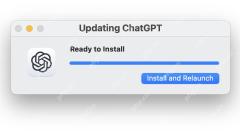
如何在Mac上更新Chatgpt
Mac的CHATGPT:更新此功能强大的AI工具的简单指南 Mac的ChatGpt应用程序对于许多用户来说都是宝贵的资产,无论其技术专业知识如何。 虽然更新通常会自动发生,但知道如何手动更新是他
May 10, 2025 am 10:45 AM
5在Mac,iPhone和iPad上使用Apple Intelligent的有用用途
苹果智能:Mac,iPhone和iPad的六个惊人的AI功能 现在可以在兼容的Mac,iPhone和iPad设备上获得Apple Intelligence,从而为您的指尖带来了强大的AI功能。 同时需要特定的硬件和软件(
May 10, 2025 am 10:42 AM
Parrot OS:强大的Linux发行版,用于安全和隐私
Parrot Security OS(Parrotos,Parrot)是基于Debian的免费,开源的Linux发行版,专为安全专业人员,开发人员和隐私意识的用户而设计。 它提供了一套全面的IT安全工具,数字法医
May 10, 2025 am 10:40 AM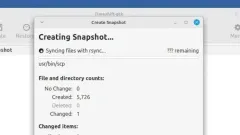
在升级Linux Mint之前,如何制作时间表快照
在升级Linux Mint操作系统之前,请使用时移创建系统快照来保护数据。在升级问题或意外问题的情况下,这种功能强大的工具可以轻松恢复系统。 本指南详细介绍了过程
May 10, 2025 am 10:33 AM
热门工具标签

Undresser.AI Undress
人工智能驱动的应用程序,用于创建逼真的裸体照片

AI Clothes Remover
用于从照片中去除衣服的在线人工智能工具。

Undress AI Tool
免费脱衣服图片

Clothoff.io
AI脱衣机

Video Face Swap
使用我们完全免费的人工智能换脸工具轻松在任何视频中换脸!

热门文章

热工具

vc9-vc14(32+64位)运行库合集(链接在下方)
phpStudy安装所需运行库集合下载

VC9 32位
VC9 32位 phpstudy集成安装环境运行库

php程序员工具箱完整版
程序员工具箱 v1.0 php集成环境

VC11 32位
VC11 32位 phpstudy集成安装环境运行库

SublimeText3汉化版
中文版,非常好用







