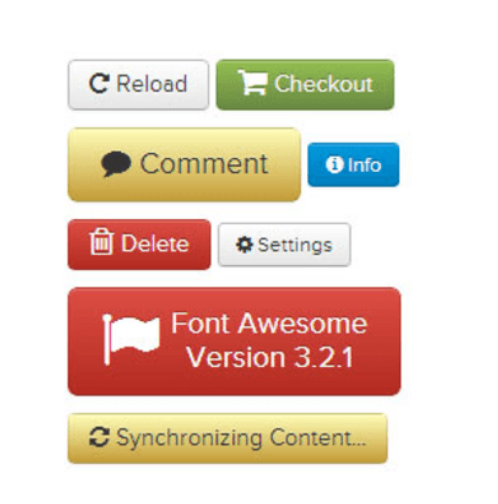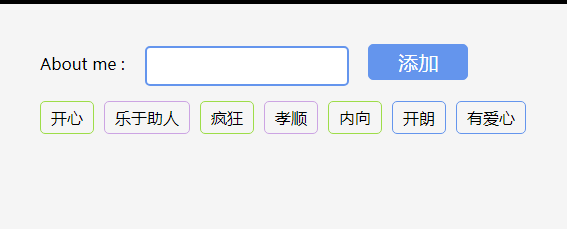图标样式-FONT-AWESOME
图标样式-FONT-AWESOME
本站所有资源均由网友贡献或各大下载网站转载。请自行检查软件的完整性!本站所有资源仅供学习参考。请不要将它们用于商业目的。否则,一切后果由您负责!如有侵权,请联系我们删除。联系方式:admin@php.cn
相关文章
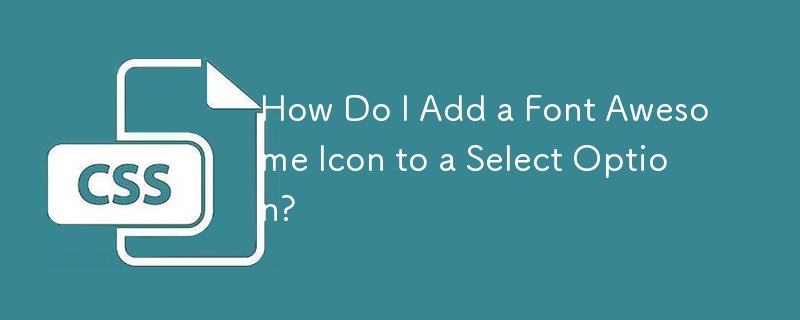 如何将 Font Awesome 图标添加到选择选项?
如何将 Font Awesome 图标添加到选择选项?
18 Dec 2024
如何将 Font Awesome 图标添加到选择选项将 Font Awesome 插入符号向下图标添加到选择选项可以增强视觉吸引力和用户...
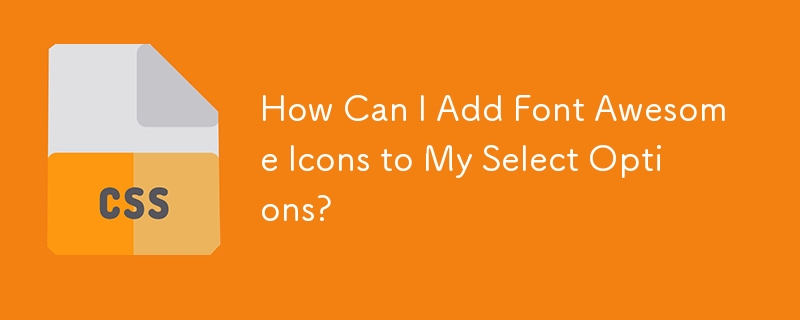 如何将 Font Awesome 图标添加到我的选择选项中?
如何将 Font Awesome 图标添加到我的选择选项中?
26 Dec 2024
选择选项中的 Font Awesome 图标将 Font Awesome 图标添加到选择选项的第一个选择可以增强用户界面并提供...
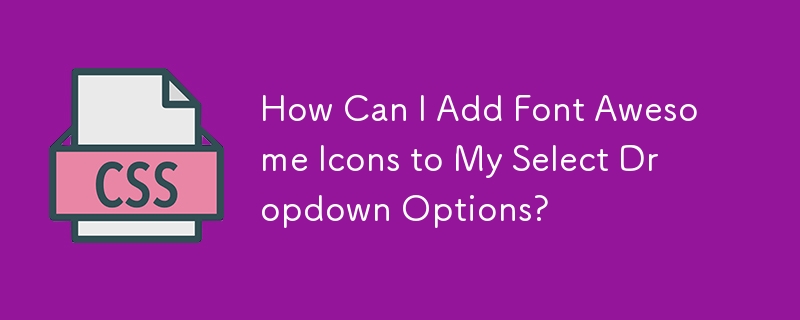 如何将 Font Awesome 图标添加到我的选择下拉选项中?
如何将 Font Awesome 图标添加到我的选择下拉选项中?
13 Dec 2024
将 Font Awesome 图标添加到选择选项通过将 Font Awesome 图标合并到您选择的下拉选项中,您可以增强视觉效果...
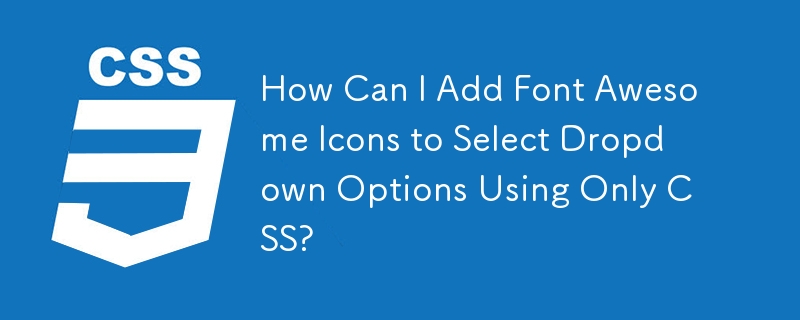 如何仅使用 CSS 添加 Font Awesome 图标来选择下拉选项?
如何仅使用 CSS 添加 Font Awesome 图标来选择下拉选项?
11 Dec 2024
将 Font Awesome 图标添加到选择下拉选项您的目标是将插入符号向下图标合并到选择元素的第一个选项中...
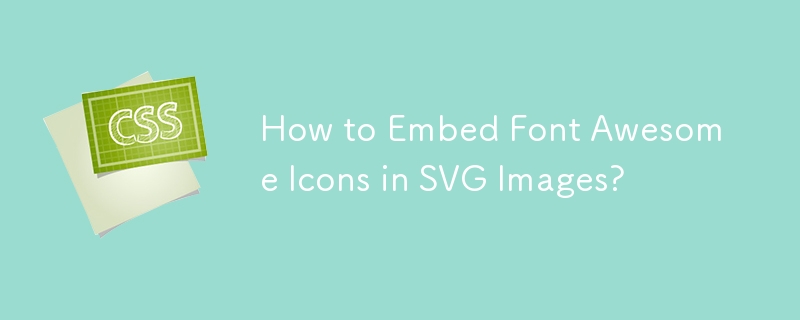 如何在 SVG 图像中嵌入 Font Awesome 图标?
如何在 SVG 图像中嵌入 Font Awesome 图标?
26 Nov 2024
如何将 Font Awesome 图标合并到 SVG 图像中尝试用 Font Awesome 替换图像引用时可能会遇到困难...
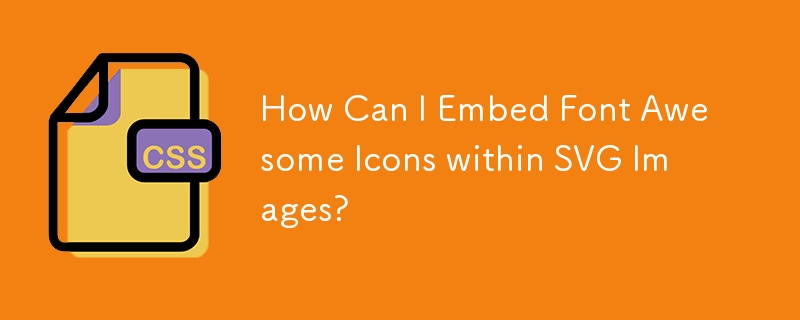 如何在 SVG 图像中嵌入 Font Awesome 图标?
如何在 SVG 图像中嵌入 Font Awesome 图标?
23 Nov 2024
在 SVG 图像中包含 Font Awesome 图标问题:如何将 Font Awesome 图标合并到我的 SVG 图像中?替换现有的...
 如何在 SVG 图像中正确嵌入 Font Awesome 图标?
如何在 SVG 图像中正确嵌入 Font Awesome 图标?
24 Nov 2024
在 SVG 图像中包含 Font Awesome 图标用 Font Awesome 图标替换 SVG 中的图像可能会遇到困难,因为...
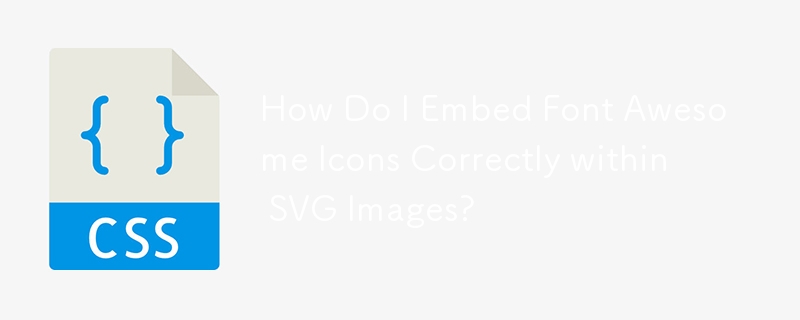 如何在 SVG 图像中正确嵌入 Font Awesome 图标?
如何在 SVG 图像中正确嵌入 Font Awesome 图标?
02 Dec 2024
在 SVG 图像中包含 Font Awesome 图标当尝试用 SVG 中的 Font Awesome 图标替换外部图像时,代码...
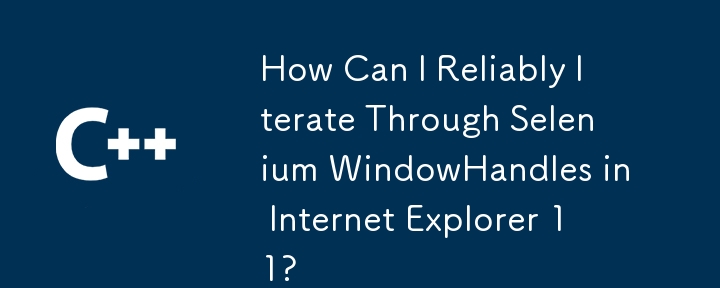 如何在 Internet Explorer 11 中可靠地迭代 Selenium WindowHandles?
如何在 Internet Explorer 11 中可靠地迭代 Selenium WindowHandles?
27 Jan 2025
使用Selenium的WindowHandles:Mastering Tab和Window iTerationIn在Web测试中,跟踪多个选项卡和Windows对于...


Hot Tools

HTML+CSS+jQuery实现Flex悬停滑块
一款HTML+CSS+jQuery实现的Flex悬停滑块特效

jquery图片信息列表选项卡左右切换代码
jquery图片信息列表选项卡左右切换代码

原生js tab选项卡新闻列表切换效果代码
原生js tab选项卡新闻列表切换效果代码,我们也习惯于称为"滑动门",一般在网站里面,我们可以做一个选项卡的特效,在页面展示新闻信息等,非常适合在企业网站或者门户网站中使用。php中文网推荐下载!
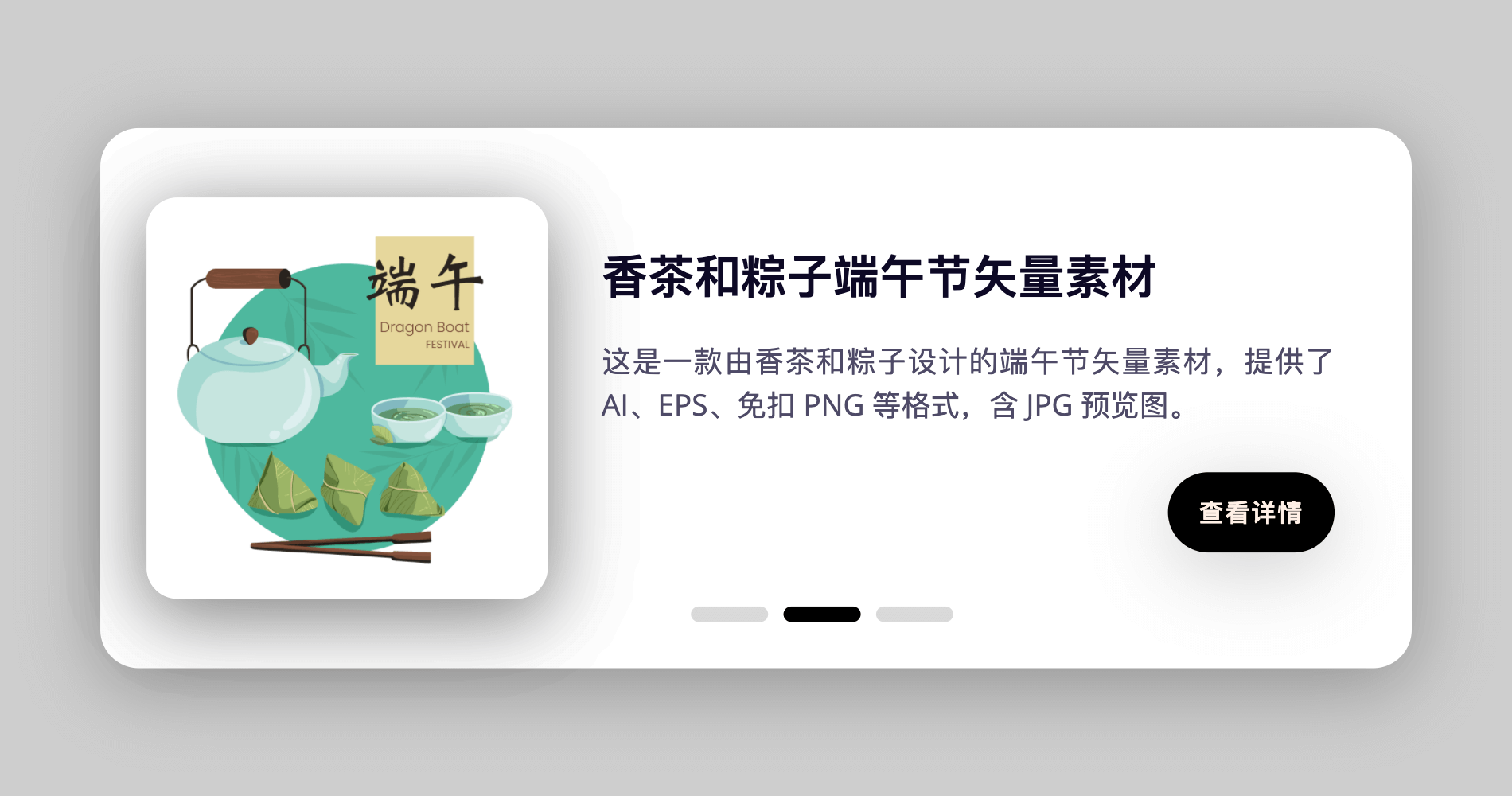
纯CSS实现的卡片切换效果
这是一款纯 CSS 实现的卡片切换效果,原理是通过单选按钮 radio 选择不同的按钮后,再使用 CSS 选择器选中对应的内容显示。