
How to disable automatic formatting in WordPress posts
Do you want to disable automatic formatting in WordPress posts? By default, WordPress formats text to replace quotes with beautiful quotes and cleans up the text. This prevents the user from displaying code, raw text, and CSS/Javascript code examples. In this article, we will show you how to disable automatic formatting in WordPress posts. Why disable WordPress format in WordPress posts? WordPress has built-in text cleaning. This function replaces quotes with fancy quotes and removes the display HTML,
Apr 20, 2025 am 06:48 AM
How to Show/Hide Categories in WordPress (Ultimate Guide)
Do you want to show or hide a category based on whether there are posts in WordPress? By default, WordPress does not display empty categories. However, sometimes you might want to display them even if they have no content. In this article, we will show you some simple ways to hide or show categories in WordPress, depending on whether there are any posts in that category. Why Hide or Show Empty Categories in WordPress WordPress comes with two default taxonomy: Category and Tag. Tags are used for specific topics of articles, while categories have broader meanings. Many website owners make
Apr 20, 2025 am 06:45 AM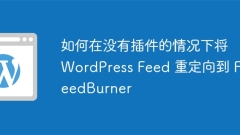
How to redirect WordPress feed to FeedBurner without plugins
Update: We no longer recommend using FeedBurner as it is a dying product full of errors. Read this article to learn why you should not use FeedBurner and learn about alternatives. Recently, we published an article showing a step-by-step guide to setting up FeedBurner, where we share plugins that can be used for redirection. In this article, we will show you how to redirect WordPressRSS feed to Feedburner without using plugins (this trick is for intermediate to advanced users). First open the .htaccess file located in the root directory (tip: wp-config
Apr 20, 2025 am 06:42 AM
How to show Twitter followers and more in WordPress
We've written a piece of code before that lets you show the number of Twitter followers, which is contributed by Rarst. In this article, we will share a more advanced and elegant code that allows you to display the number of Twitter followers in WordPress. This script was also contributed by Rust. Features This feature is not limited to the number of followers. It can get any non-nested values returned by the Twitterusers/showAPI method. It has two-level cache: the query's value is stored in the database in an array using WP option, lasting $interval seconds; API
Apr 20, 2025 am 06:39 AM
How to automatically add custom fields when posting in WordPress
Do I need to automatically create custom fields when posting a WordPress post? This is a simple trick that developers can use when adding new features to their WordPress websites. In this article, we will show you how to automatically add custom fields when posting in WordPress. Why are custom fields automatically added? Custom fields allow you to add additional information to your post. This information can be displayed on your website, kept confidential, or used by themes and plugins to extend the functionality of your WordPress website. There are many ways to use custom fields. You can add in our custom fields
Apr 20, 2025 am 06:36 AM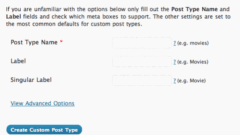
How to use custom post types in WordPress 3.0
Since version 2.9, WordPress has introduced the ability to use custom post types. Now, in version 3.0, you can choose to create a panel for your custom post type, taking things a step further. In this tutorial, we will show you how to implement custom post types in your site into your WordPress site. Create Custom Post Types – Starting with version 3.0 with plugins, WordPress does not have any built-in UI (user interface) to create custom post types. We can only use two options to create custom post types: plugins or hardcode them to the theme's function
Apr 20, 2025 am 06:33 AM
Fix: WordPress Memory Exhaust Error – Increase PHP Memory
Do you see an error message in WordPress that the allowed memory size is exhausted? This is one of the most common WordPress errors, and you can easily fix it by increasing the PHP memory limit in WordPress. In this article, we will show you how to fix WordPress memory exhaustion errors by increasing PHP memory limits. What is a WordPress memory exhaustion error? WordPress is written in PHP, a server-side programming language. Additionally, each website requires a WordPress hosting server
Apr 20, 2025 am 06:30 AM
How to Create a Custom Post Type Archive Page in WordPress
Do you want to create a custom post type archive page in WordPress? Typically, custom post types in WordPress will use the theme's archive template. You can also create your own custom archive page for your post type. In this article, we will show you how to easily create custom post type archive pages in WordPress. What is a custom post type archive page in WordPress? The Custom Post Type Archive page is where users can view all items archived under a specific custom post type. WordPres When you create a custom post type
Apr 20, 2025 am 06:27 AM
How to create a separate RSS source for each custom post type in WordPress
Do you want to create a separate RSS feed for each custom post type on your WordPress site? Custom post types allow site owners to add their own unique content types. These post types can have similar features to posts or pages, including RSS feeds. In this article, we will show you how to easily create a separate RSS feed for custom post types in WordPress. Create separate RSS feeds for custom post types in WordPress By default, WordPress generates multiple RSS feeds for your website. For example, you recently
Apr 20, 2025 am 06:24 AM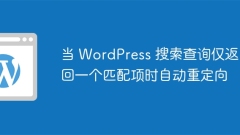
Automatically redirect when a WordPress search query returns only one match
Sometimes, when searching for WordPress blogs, you can only find one in the results. Depending on how your website is organized, this should be the project the user is looking for. One of our users asked if there is a way to redirect to the post if the search query results have only one match. In this article, we will show you how to redirect users to that post when a search query returns only one match. All you have to do is open the functions.php file of the theme and paste the following code snippet. add_action('template_redirect','one_match_redirect');fu
Apr 20, 2025 am 06:21 AM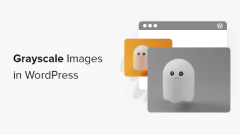
How to grayscale images in WordPress
Are you wondering if there is a way to automatically grayscale images in WordPress when uploading them? Typically, you need a photo editing tool to change the image to grayscale. However, this can be very time consuming because you need to edit each image before uploading it to your website. In this article, we will show you how to grayscale images in WordPress when uploading to your website. When should I use grayscale images in WordPress? The grayscale image contains only information about the amount of light in the picture. Image colors show different shades of gray, varying between black and white.
Apr 20, 2025 am 06:18 AM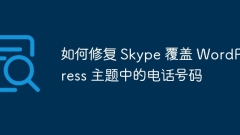
How to Fix Skype Override Phone Numbers in WordPress Theme
If Skype is installed on your computer, you may notice that sometimes Skype will automatically highlight your phone number when you visit a website. From a WordPress developer's perspective, this can be very frustrating. Not only will it make your website look bad, it will also mess up the layout. In fact, just recently, we have a client whose page is constantly interrupted because Skype highlights his phone number. It is not difficult to solve this problem. All you have to do is add some code to the head of the HTML document so that Skype will not highlight the numbers in the topic no matter what browser the topic is displayed on. Here is the code you should paste:
Apr 20, 2025 am 06:15 AM
What should everyone know about the WordPress admin bar
WordPress comes with an admin bar that displays convenient shortcuts for logged in users. This gives you quick access to administrative tasks even when viewing the front end of your website. In this article, we will explain what the WordPress admin bar is and how to use or customize it according to your needs. What is the WordPress admin bar? The WordPress admin bar is a floating bar that is displayed for logged in users. It contains links to different management screens, allowing logged-in users to quickly switch to the administrative area when viewing the website. The management bar is displayed to all users in the management area. Individual users can edit
Apr 20, 2025 am 06:12 AM
How to automatically clear WordPress bins
Do you want the spam on your WordPress website to be automatically emptied? By default, WordPress automatically deletes everything in the trash for 30 days. However, some users may prefer to clear the garbage more or less. In this article, we will show you how to automatically clear the garbage every day, weekly, or at any time interval you want. What is garbage in WordPress? WordPress added the trash function as early as version 2.9. It works like a recycling bin or trash can on a computer. In other words, the post you deleted is not deleted immediately, but is sent to the trash
Apr 20, 2025 am 06:09 AM
Hot tools Tags

Undresser.AI Undress
AI-powered app for creating realistic nude photos

AI Clothes Remover
Online AI tool for removing clothes from photos.

Undress AI Tool
Undress images for free

Clothoff.io
AI clothes remover

Video Face Swap
Swap faces in any video effortlessly with our completely free AI face swap tool!

Hot Article

Hot Tools

vc9-vc14 (32+64 bit) runtime library collection (link below)
Download the collection of runtime libraries required for phpStudy installation

VC9 32-bit
VC9 32-bit phpstudy integrated installation environment runtime library

PHP programmer toolbox full version
Programmer Toolbox v1.0 PHP Integrated Environment

VC11 32-bit
VC11 32-bit phpstudy integrated installation environment runtime library

SublimeText3 Chinese version
Chinese version, very easy to use

Hot Topics
 1664
1664
 14
14
 1422
1422
 52
52
 1316
1316
 25
25
 1267
1267
 29
29
 1240
1240
 24
24





