
How to hide or set styles of subcategories in WordPress
Do you want to hide subcategories in WordPress, or style them so that your list of categories is easier to read? In WordPress, your posts can be divided into different categories and subcategories. This helps with navigation and SEO, but a long list of subcategories doesn't always look great on your website. In this tutorial, we will show you how to use code snippets to hide subcategories and change their styles. Why use subcategories in WordPress? When you write posts for your WordPress site, you can use categories and tags to organize them. When you correctly classify content, you can improve
Apr 20, 2025 am 07:30 AM
How to display today's date in WordPress (2 easy ways)
Do you want to display today's date in WordPress? Many news websites, online journals, and frequently updated blogs may want to show the current date and time. This allows users to know the current date and when the content was published. In this article, we will show you how to easily display today's date or current time on your WordPress site. Why show today's date in WordPress? Many news sites display current dates in the title section of their website, especially small news sites that publish their main stories every day. This assures the user that they are viewing the latest version of the online version of the publication
Apr 20, 2025 am 07:27 AM
How to list all authors in a blog in WordPress
Do you want to display a list of all authors on your WordPress blog? The author list will show you at a glance who is writing for your blog and make it easier for your visitors to find what their favorite authors wrote. In this article, we will show you how to list all the authors in your blog in WordPress. If you are running a multi-author blog, you may want to list all authors in your post or sidebar widget. This will show your readers the human side of your WordPress blog and let them quickly find more content written by their favorite authors. Your list
Apr 20, 2025 am 07:24 AM
How to show the latest comments first in WordPress
Do you want to show the latest comments first in WordPress? By default, WordPress first displays older comments. However, you may want to change this setting so that the latest comments appear first. In this article, we will show you how to easily rearrange comments in WordPress and first show the latest comments. Why Show the Latest Comments First in WordPress By default, WordPress displays comments in the order in which comments are posted, so the oldest comments always show first. This means that the first thing visitors see is the oldest comments from the post.
Apr 20, 2025 am 07:21 AM
How to display subcategories on the category page of WordPress
Do you want to display subcategories on the category page of WordPress? WordPress makes it easy for you to organize your posts using categories and subcategories. You can help visitors navigate subcategories more easily by displaying them on the category page. In this article, we will show you how to display subcategories on the category page of WordPress. Why do subcategories appear on category page? When you write a post for your WordPress website, you can optimize your search engine and improve your website navigation by correctly categorizing your content. This will bring more traffic to your website and make it easier for visitors to find them looking for
Apr 20, 2025 am 07:18 AM
How to disable HTML in WordPress comments
By default, WordPress allows certain HTML tags to be included in comments, such as etc. If you find a lot of spam, these tags are included. Most spam comments are sent by bots and scripts that use HTML tags. If you just disable HTML in WordPress comments, you can prevent a lot of spam. In this tutorial, we will show you how to disable HTML tags in WordPress comments. This tutorial will disable only the active HTML tags. So someone can still post something like
Apr 20, 2025 am 07:15 AM
How to display the total number of comments in WordPress
Do you want to show the total number of comments on your WordPress site? Comments are the primary way for users to interact with your content. By showing the total number of comments, you can encourage more people to join the conversation. In this article, we will show you how to easily display the total number of comments on your WordPress website. Why show the total number of comments in WordPress? An active comment section can improve the visitor experience, create a sense of community, and keep people on your website longer. Some people may even go back to a page or post just to read the latest comments. You will want to do everything you can to make your W
Apr 20, 2025 am 07:12 AM
How to restrict WordPress administrator access through IP address
Do you want to restrict access to WordPress admin zones for security reasons? If you have a small team, a good solution is to limit access to only IP addresses used by team members. In this article, we will show you how to restrict access to WordPress administrators by IP addresses. Why restrict WordPress administrator access through IP addresses? If you are running a WordPress website, you need to take the security of your website seriously. While WordPress core software is very secure, there are more you can do to protect yourself from hackers.
Apr 20, 2025 am 07:09 AM
11 ways to create a mobile-friendly WordPress website
Mobile technology is growing. All other users now view your website via their iPhone or other smartphones. Creating a mobile-friendly version of WordPress website is crucial. Most top websites and blogs have made their websites mobile-friendly, but there are a large number of other websites and blogs lacking mobile-friendly versions. In this article, we will share some ways to create a mobile-friendly version of WordPress blog for your users and yourself. For users in this section, we will share all the ways to create a version of WordPress for your users for mobile devices. 1. Mobile
Apr 20, 2025 am 07:06 AM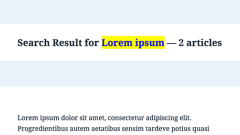
Show search terms and result counts in WordPress
In this tutorial, we will share how to add a simple feature on the search page that will display the search terms and the number of results. This feature is a special request made by one of our users via email. If you want us to discuss a topic, feel free to make suggestions. Open the search.php file in the theme and add the following code: SearchResultfor
Apr 20, 2025 am 07:03 AM
How to rewrite guest author name using custom fields in WordPress
Do you want to rewrite your guest author's name using a custom field in WordPress? If you accept guest posts on your WordPress blog, you may not want to create a new user account for every guest author on your website. In this article, we will show you how to easily rewrite guest authors in WordPress using custom fields without creating user accounts. Method 1. Add guest author information using WordPress plugin For this method, we will use WordPress plugin. Using plugins can make the process easier, and we recommend it to all users.
Apr 20, 2025 am 07:00 AM
How to fully customize your WordPress RSS feed
Do you want to add content to your WordPressRSS feed? WordPressRSS feed displays the content of your recent posts. However, by default, there is no option to customize the content for RSS source users. In this article, we will show you how to easily add content and operate your WordPressRSS feed completely. Here is a quick overview of what we will cover in this article: Adding custom content to WordPressRSS feed (Easy way) Adding content to WordPressRSS feed with code to custom fields
Apr 20, 2025 am 06:57 AM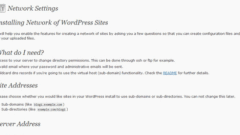
How to enable multi-site options in WordPress 3.0
WordPress 3.0 is when a large merge occurs. The core of WPMU is integrated into WordPress, which means you can now run multiple blogs with WordPress installed at once. This new feature is called a network or multi-site option. This feature is disabled by default. If you want to use this option in WordPress, you must enable it. To enable this feature, just open the wp-config.php file located in the WordPress root folder. Then add the following line anywhere in the file: Now you no longer need to install multiple WordPress sub-installation
Apr 20, 2025 am 06:54 AM
How to delete the default author profile field in WordPress
Do you want to delete the default author profile field in WordPress? No matter what type of website you have, WordPress displays the same standard fields in your author profile. By removing these default fields, you can customize your website to your needs and make the WordPress admin panel easier. In this article, we will show you how to delete the default author profile field in WordPress. When should the default author profile field be deleted? When you create an author profile on your WordPress site, you will need to fill in the same default
Apr 20, 2025 am 06:51 AM
Hot tools Tags

Undresser.AI Undress
AI-powered app for creating realistic nude photos

AI Clothes Remover
Online AI tool for removing clothes from photos.

Undress AI Tool
Undress images for free

Clothoff.io
AI clothes remover

Video Face Swap
Swap faces in any video effortlessly with our completely free AI face swap tool!

Hot Article

Hot Tools

vc9-vc14 (32+64 bit) runtime library collection (link below)
Download the collection of runtime libraries required for phpStudy installation

VC9 32-bit
VC9 32-bit phpstudy integrated installation environment runtime library

PHP programmer toolbox full version
Programmer Toolbox v1.0 PHP Integrated Environment

VC11 32-bit
VC11 32-bit phpstudy integrated installation environment runtime library

SublimeText3 Chinese version
Chinese version, very easy to use

Hot Topics
 1664
1664
 14
14
 1422
1422
 52
52
 1316
1316
 25
25
 1267
1267
 29
29
 1240
1240
 24
24





