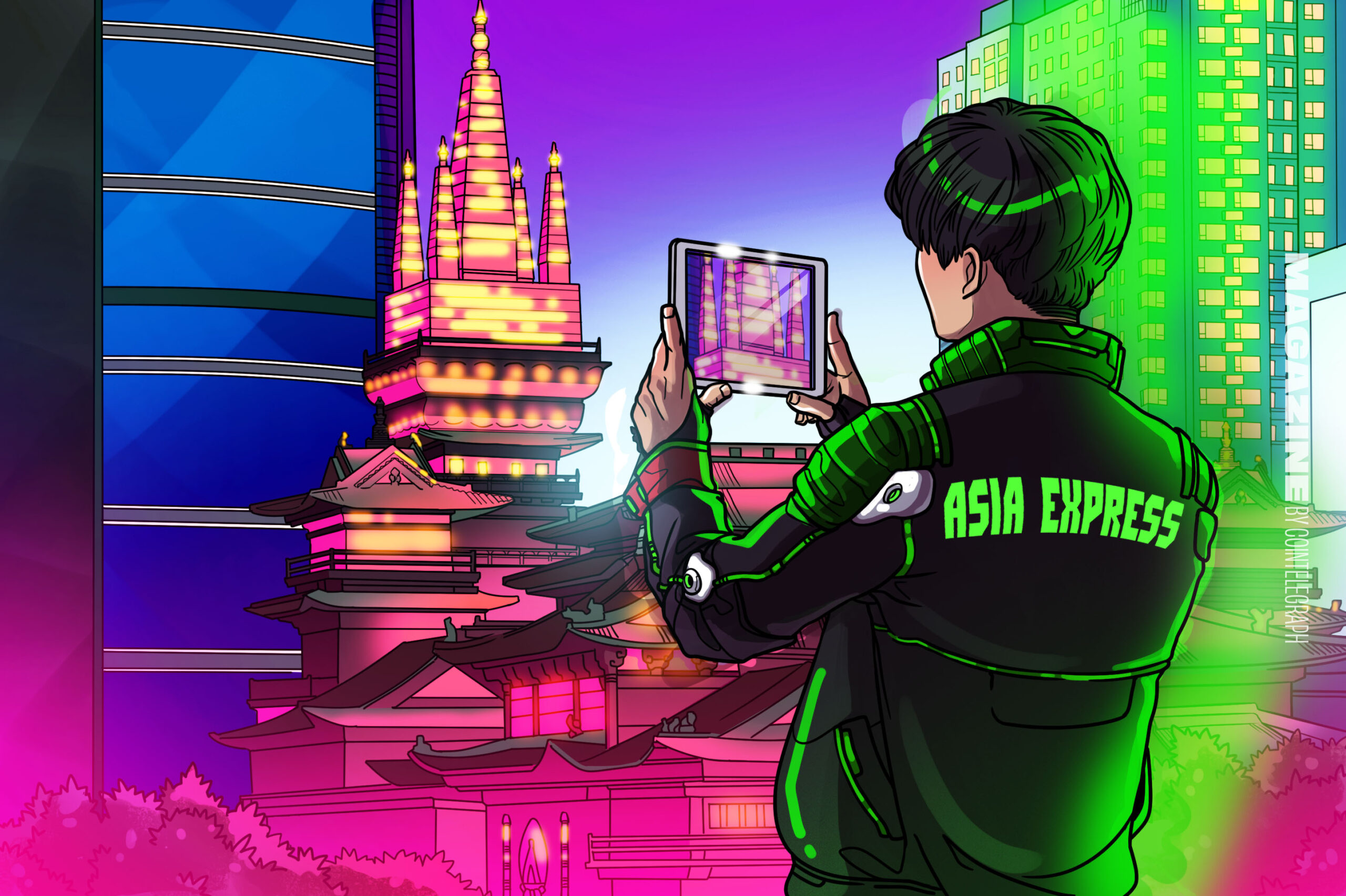current location:Home > Technical Articles > Operation and Maintenance > phpstudy
- Direction:
- All web3.0 Backend Development Web Front-end Database Operation and Maintenance Development Tools PHP Framework Common Problem Other Tech CMS Tutorial Java System Tutorial Computer Tutorials Hardware Tutorial Mobile Tutorial Software Tutorial Mobile Game Tutorial
- Classify:
-

- Where is the php file of phpstudy?
- PHP files in phpstudy are located in the root of the project folder, usually in D:\phpStudy\WWW[project name].
- phpstudy 1184 2024-04-02 16:09:12
-

- How to read the database in phpstudy
- Methods to view the database through PHPstudy include: Direct connection to MySQL Command line Use MySQL Workbench to configure the connection Select the database to view Select the database to view in the left menu through PHPMyAdmin
- phpstudy 1240 2024-04-02 16:06:17
-

- What should I do if phpstudy cannot be installed?
- Solution for unable to install phpStudy: Check whether the system requirements are met. Disable anti-virus software. Turn off the firewall. Run the installer as administrator. Repair corrupted files: sfc /scannow. Try using an alternative installer. Contact phpStudy technical support.
- phpstudy 1905 2024-04-02 16:03:17
-

- Where is the phpstudy configuration file?
- The phpStudy configuration file is located in the conf folder of the installation directory. Mainly includes web server, database, PHP and other settings. To access the configuration files, open the following files: ps.conf (main configuration file), config.ini (Web server settings), nginx.conf (Nginx settings), php.ini (PHP settings), and mysql.conf (MySQL settings) ). Modify configuration files with caution and make backup copies before editing.
- phpstudy 1258 2024-04-02 16:00:19
-

- How to change the phpstudy configuration file
- You can modify the phpStudy configuration file through the following steps: Find the configuration file (Windows: C:\Windows\phpStudy\php\php.ini; Mac: /Applications/phpStudy/php/php.ini) Open it with a text editor and find the file you want to modify Edit the value of the setting, such as modifying the time zone: date.timezone = Asia/Shanghai Save the changes and restart the Apache service
- phpstudy 1811 2024-04-02 15:57:17
-

- The phpstudy site is created successfully and what to do next
- Configuration steps after creating the PHP Study site: start the web server (Apache/Nginx); configure PHP settings (version, extension); create a database (MySQL/MariaDB); configure the virtual host (domain name, document root directory); deploy the code and check the operation Condition.
- phpstudy 1750 2024-04-02 15:54:19
-

- How to enter your own website with phpstudy
- To access your website through PHP Study, you need to perform the following steps: Start PHP Study and start the Apache and MySQL services. Create the website root directory and copy the website files to this directory. Configure the HTTP tab of PHP Study and set the server root directory to the root directory of the website. Remove port restrictions for PHP Study. Access the website by entering its domain name or IP address into your browser.
- phpstudy 1407 2024-04-02 15:51:14
-

- How to open the browser in phpstudy
- The steps to open a browser using PHPStudy are as follows: Start PHPStudy. Start the Apache web server. Click the "Browser" button. The browser will automatically open the PHPStudy default page.
- phpstudy 1610 2024-04-02 15:48:16
-

- Why can't phpstudy be installed?
- PHP Study installation failure may be due to the following reasons: 1. System compatibility issues; 2. Insufficient permissions; 3. File conflicts; 4. Abnormal network connection; 5. Anti-virus software interference; 6. Path problems; 7. System errors. If you encounter a problem that cannot be solved, you can seek support through the PHP Study forum, GitHub or the official website.
- phpstudy 1196 2024-04-02 15:42:18
-

- Does phpstudy need to configure the environment?
- phpstudy requires environment configuration to run PHP programs normally. The specific configuration steps include: 1. Configure PHP version; 2. Configure MySQL; 3. Configure php.ini; 4. Configure Apache; 5. Make other configurations according to project requirements.
- phpstudy 1383 2024-04-02 15:39:17
-

- How to build a website with phpstudy
- Steps to build a website using PHP Study: Install PHP Study and create the website root directory; configure PHP and MySQL, and deploy website files; test whether the website is running normally, and enable SSL if necessary.
- phpstudy 928 2024-04-02 15:36:17
-

- How to connect to the database in phpstudypro
- Connecting to a database in phpStudy Pro requires the following steps: Start phpMyAdmin and select a database name. Create a user and grant global permissions. Find the main server address, username and password. Connect to database in PHP code using mysqli function.
- phpstudy 1005 2024-04-02 15:33:21
-

- How to connect to the database in phpstudy
- Answer: Yes, you can connect to the database through PHPStudy. Detailed steps: Install MySQL database and create database and user. Configure MySQL information (host, port, username, password, database) in the PHPStudy control panel. Use mysqli_connect function in PHP code to connect to the database. Execute queries and operate databases. Close the database connection after completing the operation.
- phpstudy 1334 2024-04-02 15:27:16
-

- How to install phpstudy2018
- To install PHPstudy 2018, follow these steps: Download the installation package and launch the installer. Select the installation location and then select the components to install. Start PHPstudy and configure Apache and MySQL. Test your PHP installation. Install phpMyAdmin and log in using the configured username and password.
- phpstudy 1362 2024-04-02 15:24:19
-

- How to make a website built with phpstudy accessible from the outside world?
- To use PHPStudy to build a website that can be accessed from the Internet, you need to: 1. Configure the domain name and point it to the server's public IP; 2. Set up port forwarding to the PHPStudy server; 3. Install the SSL certificate and configure the web server; 4. Check the firewall settings; 5. Use Register a domain name to access the website.
- phpstudy 1550 2024-04-02 15:21:16