批改状态:合格
老师批语:完成的不错,继续努力

![ThinkPHP5快速开发企业站点[全程实录]](https://img.php.cn/upload/course/000/000/068/6253d918a3ce7278.png)

1、通过artisan和手动创建控制器,并通过设置路由访问
在Laravel框架目录下执行cmd命令行:
1 |
|
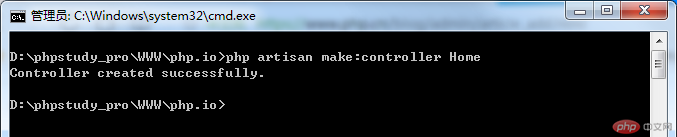
创建后目录结构以及代码如下:
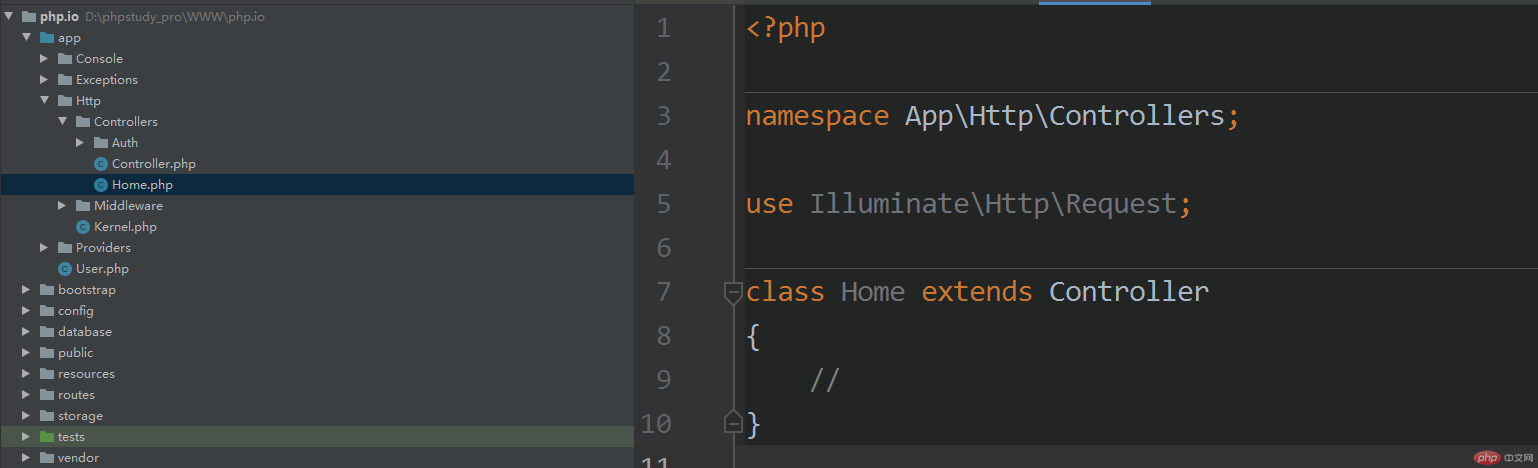
设置路由,在Routes目录下的web.php文件中增加一行代码:
1 |
|
控制器与方法名称之间使用@符号分割
2、通过artisan和手动创建模型,并通过配置数据库实现从表中获取数据
在Laravel框架目录下执行cmd命令行:
1 |
|
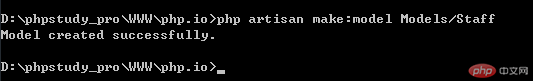
创建后目录结构以及代码如下:
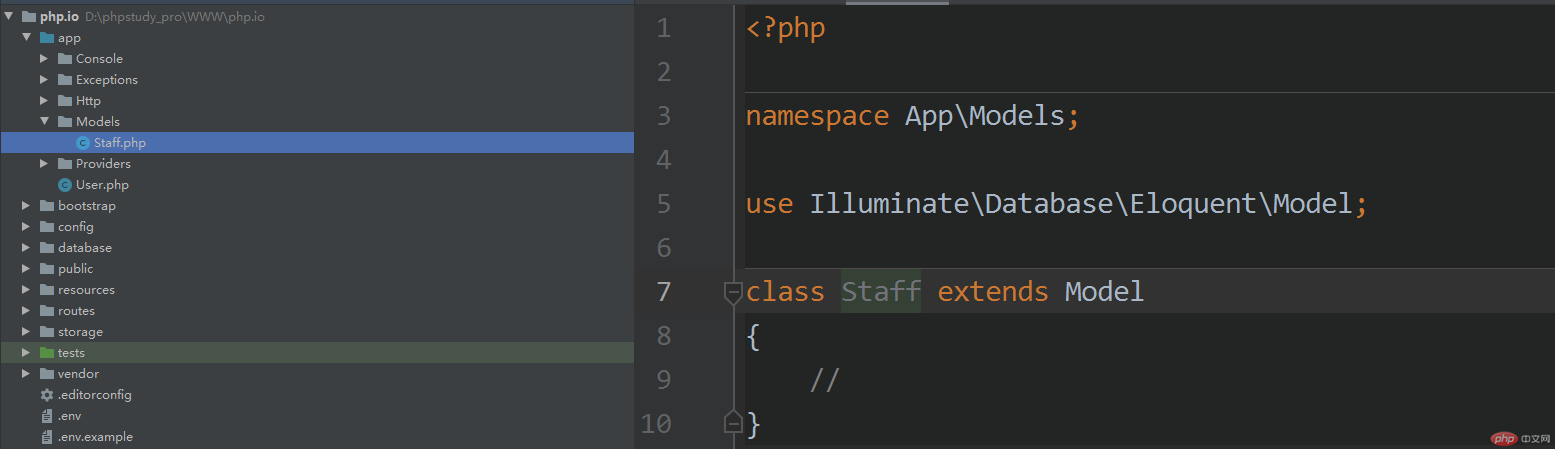
创建一张数据表,并对laravel框架数据库的信息进行配置,可以直接配置.env这个文件信息,也可以配置config/database.php文件,这里我选择直接修改.env文件
1 2 3 4 5 6 |
|
3、在控制器中引用模型,通过模型方法获取数据库中的数据,并输出
Home.php完整代码如下:
1 2 3 4 5 6 7 8 9 10 11 12 13 14 |
|
Staff.php完整代码如下:
1 2 3 4 5 6 7 8 9 10 11 12 13 14 15 |
|
运行后效果如图所示:
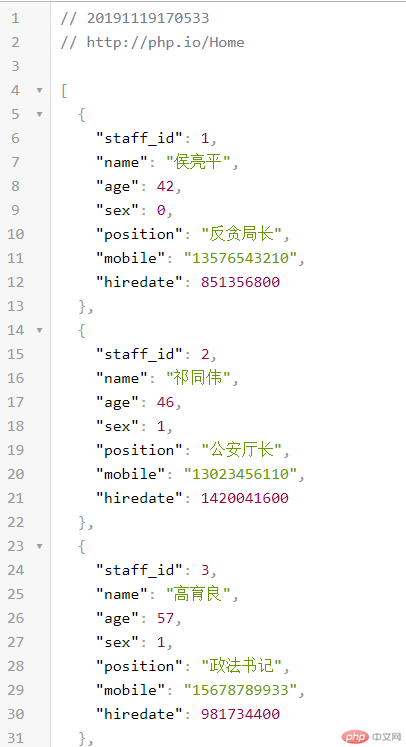
利用框架可以更快速的开发,比自己写一个框架相对来说安全很多。不用再单独写PDO操作数据库的类。

Copyright 2014-2025 https://www.php.cn/ All Rights Reserved | php.cn | 湘ICP备2023035733号