docker是一个开源的应用容器引擎,让开发者可以打包他们的应用以及依赖包到一个可移植的镜像中,然后发布到任何流行的Linux或Windows机器上,也可以实现虚拟化,且容器是完全使用沙箱机制,相互之间不会有任何接口。
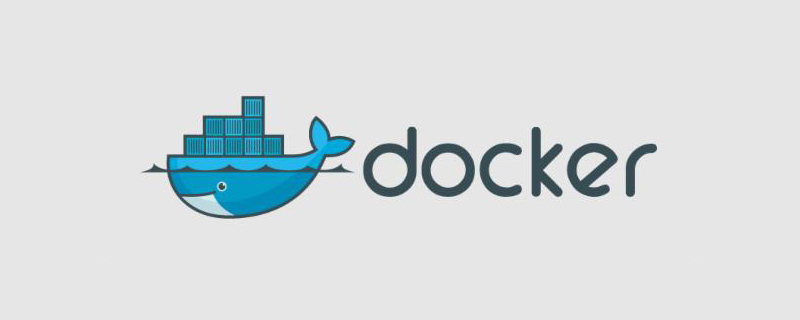
Docker 是一个开源的应用容器引擎,让开发者可以打包他们的应用以及依赖包到一个可移植的镜像中,然后发布到任何流行的 Linux或Windows 机器上,也可以实现虚拟化。容器是完全使用沙箱机制,相互之间不会有任何接口。
推荐:《docker视频教程》
通过四点向你说明Docker到底是个什么东西。
Docker 是世界领先的软件容器平台。
Docker 使用 Google 公司推出的 Go 语言 进行开发实现,基于 Linux 内核 的cgroup,namespace,以及AUFS类的UnionFS等技术,对进程进行封装隔离,属于操作系统层面的虚拟化技术。 由于隔离的进程独立于宿主和其它的隔离的进程,因此也称其为容器。Docke最初实现是基于 LXC.
Docker 能够自动执行重复性任务,例如搭建和配置开发环境,从而解放了开发人员以便他们专注在真正重要的事情上:构建杰出的软件。
用户可以方便地创建和使用容器,把自己的应用放入容器。容器还可以进行版本管理、复制、分享、修改,就像管理普通的代码一样。
相关文章推荐:《docker有什么用》
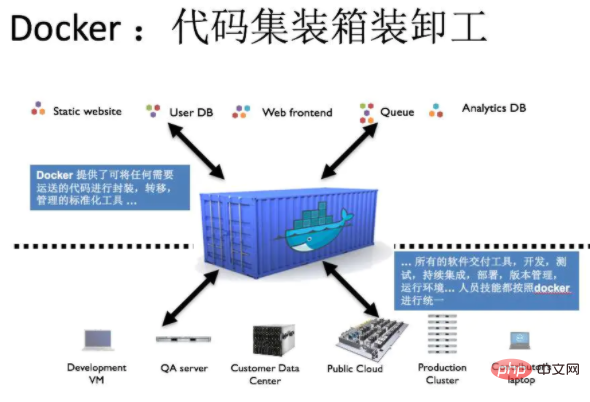
相关文章推荐:
Docker 技术的三大核心概念,分别是:
镜像 Image
容器 Container
仓库 Repository
Docker 轻量级的原因是什么?为什么 Docker 启动快?如何做到和宿主机共享内核?
当我们请求 Docker 运行容器时,Docker 会在计算机上设置一个资源隔离的环境。
然后将打包的应用程序和关联的文件复制到 Namespace 内的文件系统中,此时环境的配置就完成了。之后 Docker 会执行我们预先指定的命令,运行应用程序。
镜像不包含任何动态数据,其内容在构建之后也不会被改变。
核心概念如下:
Build,Ship and Run(搭建、运输、运行)。
Build once,Run anywhere(一次搭建,处处运行)。
Docker 本身并不是容器,它是创建容器的工具,是应用容器引擎。
Docker 三大核心概念,分别是:镜像 Image,容器 Container、仓库 Repository。
Docker 技术使用 Linux 内核和内核功能(例如 Cgroups 和 namespaces)来分隔进程,以便各进程相互独立运行。
由于 Namespace 和 Cgroups 功能仅在 Linux 上可用,因此容器无法在其他操作系统上运行。那么 Docker 如何在 macOS 或 Windows 上运行?Docker 实际上使用了一个技巧,并在非 Linux 操作系统上安装 Linux 虚拟机,然后在虚拟机内运行容器。
镜像是一个可执行包,其包含运行应用程序所需的代码、运行时、库、环境变量和配置文件,容器是镜像的运行时实例。
推荐:《docker教程》
以上就是docker是什么?的详细内容,更多请关注php中文网其它相关文章!

每个人都需要一台速度更快、更稳定的 PC。随着时间的推移,垃圾文件、旧注册表数据和不必要的后台进程会占用资源并降低性能。幸运的是,许多工具可以让 Windows 保持平稳运行。

Copyright 2014-2025 https://www.php.cn/ All Rights Reserved | php.cn | 湘ICP备2023035733号