Composition Api setup函数是一个新的组件选项。作为在组件内使用Composition API的入口点。 调用时机: setup函数会在beforeCreate钩子之前被调用 返回值 如果setup返回一个对象,则对象的属性可以在组件模板中被访问 参数 接收俩个参数
setup.vue
<template>
<div>
setup
</div>
</template>
<script>
export default{
setup(){
console.log('setup.....')
},
beforeCreate() {
console.log('beforeCreate...')
},
}
</script>
<style>
</style>app.vue
<template>
<comp-setup>
</comp-setup>
</template>
<script>
/*eslint no-mixed-spaces-and-tabs: ["error", "smart-tabs"]*/
import CompSetup from './components/setupview'
export default {
name: 'App',
components: {
CompSetup,
}
}
</script>
<style>
</style>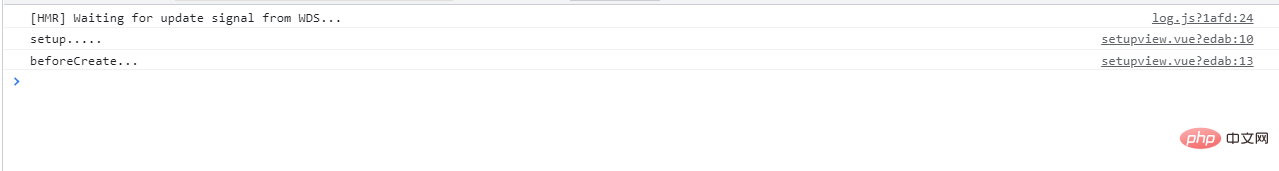
接收参数:
setup.vue
<template>
<div>
{{ name }}
<p>{{ user.username }}</p><p><span>立即学习</span>“<a href="https://pan.quark.cn/s/cb6835dc7db1" style="text-decoration: underline !important; color: blue; font-weight: bolder;" rel="nofollow" target="_blank">前端免费学习笔记(深入)</a>”;</p>
</div>
</template>
<script>
export default{
//setup不能访问this
//可以接收参数
setup(props,context){
// console.log('setup.....')
//这种返回的数据不具有响应式
// let name='tom'
// return {
// name,
// }
return {
name:'tom',
user:{
username:'admin',
password:'123'
}
}
},
beforeCreate() {
// console.log('beforeCreate...')
},
props:{
msg:String
}
}
</script>
<style>
</style>app.vue
<template>
<comp-setup msg="welcome">
</comp-setup>
</template>
<script>
/*eslint no-mixed-spaces-and-tabs: ["error", "smart-tabs"]*/
import CompSetup from './components/setupview'
export default {
name: 'App',
components: {
CompSetup,
}
}
</script>
<style>
</style>【相关推荐:vue.js视频教程】
以上就是简析Vue3的setup函数(入口点)的详细内容,更多请关注php中文网其它相关文章!

每个人都需要一台速度更快、更稳定的 PC。随着时间的推移,垃圾文件、旧注册表数据和不必要的后台进程会占用资源并降低性能。幸运的是,许多工具可以让 Windows 保持平稳运行。




Copyright 2014-2025 https://www.php.cn/ All Rights Reserved | php.cn | 湘ICP备2023035733号